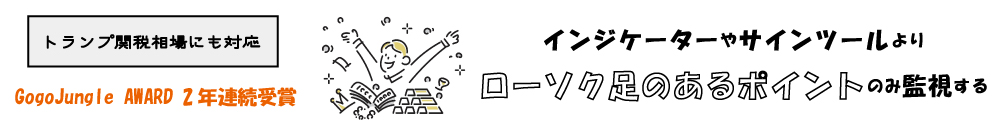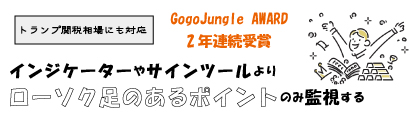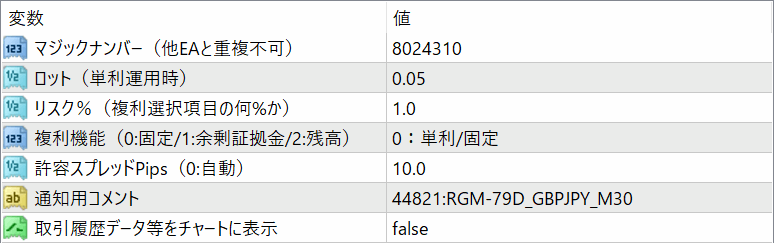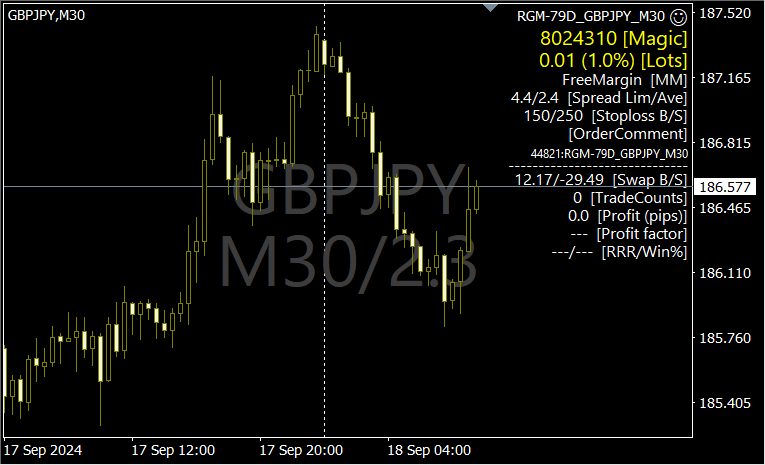RGM-79D

- Whole period
- 2 years
- 1 year
- 6 months
- 3 months
- 1 month
Real Performance (Pips)
※Displays results including swaps and fees
Forward testing (Profit)
詳細統計(月別)
- 1月
- 2月
- 3月
- 4月
- 5月
- 6月
- 7月
- 8月
- 9月
- 10月
- 11月
- 12月
今月のカレンダーを表示
ストラテジーについて
Translating...
■ 概要
トレンド反転パターンを狙った、長射程トレンドフォロータイプの損小利大スイング。 ボラティリティに連動してTPが変動する設計により、大相場にも適応できる可能性を秘めています。 含み益が出たら、一定の条件によりトレールで追従します。 ポジション保持時間平均は25時間を越え、週末持ち越しも行います。年末年始は、エントリーを行いません。 仕様詳細は、EAセット時のバージョン情報タブでも確認できます。 パラメータで行った設定は、チャートコメントで表示されます。
■ 推奨口座
- 日足5本 ※ロジック内で日足5本用のテクニカルを参照しているため、それ以外ではパフォーマンスが低下します。
■ 仕様・解析
- ナンピン・マーチンゲール | 無し
- 週末持ち越し | 有り
- 12/20~1/3 | 新規エントリー無し・決済のみ実行
- 始値・ティック仕様 | 原則始値でエントリーと決済。 ※リクォート対策により、始値で執行しない場合、ティックでも判定します。 TP/SLは設定価格到達時点で決済。
- MT4設定最大バー数 | 1000以上
- 取引回数月間平均 | 13.9回
- トレード時間平均 | 25時間23分
- リカバリーファクター TRF(期間総計):18.02 YRF(年換算):1.03
- リスクリワード 損益比率:1.98 勝率:40.69%
■ パラメータ
※【】は、チャートコメントの項目です。チャートコメントは、モニター解像度により、表示間隔が若干変わる場合があります。
- マジックナンバー【Magic】 | 他EAと違う値を設定してください。
- ロット【Lots】 | 単利運用時。デフォルトは推奨値ではありません。
- リスク%【()内】 | 「余剰証拠金」または「残高」に対する、StopLoss設定値の損失の割合です。 計算式 | 余剰証拠金(または残高)×リスク%÷(SL値×円換算)=複利ロット 事例 | 設定「余剰証拠金」:余剰証拠金100万円、SL250、リスク10%設定で、0.4ロット 計算例 | 1,000,000[余剰証拠金100万円]×0.1[リスク10%] ÷(250[SL値]×1,000[円換算]) ≒0.4[ロット]
- 複利機能【MM】 | マネーマネジメント機能。3つから選択可能です。各番号は、チャートコメント表記の番号に該当します。 0:単利/固定 | ロット固定で運用の場合は、こちらの「単利」をお選びください。 1:複利/余剰証拠金 | 「余剰証拠金」に対して最大損失の%を設定してロット計算する方式です。 2:複利/残高 | 「残高」に対して最大損失の%を設定してロット計算する方式です。 3:複利/残高+クレジット | 「残高+クレジット」に対して最大損失の%を設定してロット計算する方式です。 ※各複利のバックテストでは、仮計算で値を読み込みますので、実際の運用とはロット計算がずれる場合があります。
- 許容スプレッドPips【Sp Lim/Ave】 | Lim:許容設定スプレッドpipsです。「0」で、自動になります。Ave:「0」の自動設定の場合、内部でスプレッドを計測し、平均値を表示します。
- 通知用コメント | オーダー通知用コメント。消失や32文字以上になると、チャートコメント表示が赤くなります。
- 取引履歴データ等をチャートに表示 | 「false」で非表示、「true」で表示します。「true」にすると、取引履歴線・pips・簡易データ等がチャートに表示されます。但し若干重くなりますので、閲覧時のみ推奨です。
■ チャートコメント
【チャートコメントのみ表示】
- Spread Lim/Ave | 「Lim」は設定スプレッド(オートの場合は自動算出)、「Ave」は内部で計測している平均スプレッドが表示されます。
- Stoplpss B/S | 損切逆指値pips(内部固定・変更不可)。
- Swap B/S | セット通貨のスワップポイント(買/売)。
- TradeCounts | MT4取引履歴が表示してある中で、当EA分の取引数。
- Profit(pips) | 同じく表示取引履歴上の合計獲得pips。
- Profit factor | 同じく表示取引履歴上のプロフィットファクター。
- RRR/Win% | 同じく表示取引履歴上のリスクリワードと勝率。
【その他機能】
- 自動チャートセット | 任意のFX通貨チャートにEAをドラッグ&ドロップすると、自動でGBPJPY/M30チャートに切り替わり、セットされると配色が変わります。
- 状態表示ON/OFF切替ボタン | チャート右上の四角形をクリックする毎に表示が変わります。
- 状態エラー時のチャート変化 | トレードできない状態の場合は、チャート画面の配色が暗く変わります。
- チャートにトレード履歴表示 | トレードを行うと、チャートにトレード線と獲得pipsが表示されます。
- チャート中央情報 | 上段にシンボル、下段左に時間軸、右が現在のスプレッドをpips表示しています。
- マジックナンバー重複アラート | 当EA(バージョン1.1以降)・同じMT4に限り、同じマジックナンバーで・複数セット時にアラートが鳴ります。状況によっては、検知しない場合もあります。
【オートスプレッド機能】
- パラメータで「0」を設定した場合、内部計測した平均値を基準に設定されます。
- 朝方の急拡大に備えるため、最大値は内部で8.0pipsになっています。
- 設置直後は、平均値が定まらないなどや、朝方未計測などで、値が不適切になることがあります。
- 手動設定は、パラメータで「0」以外の値に入力すれば、その値に固定されます。
- 計測は、データが内部で蓄積し、再起動無しの長期稼働では若干重くなります。MT4再起動や、月ごとに蓄積データはリセットされます。
- バックテストではオートスプレッドは機能しません。
- チャートが止まっていると、更新されません。 もし平日動き出しても値が8.0などから変化無いようでしたら、ドラッグ&ドロップからEAをセットし直すと改善する場合があります。
Q1.エントリーしません
チャート右上の顔がスマイルになっていなければ、設定を見直してください。
スマイルになっているなら、当EAの平均取引数と公開フォワードを参考に、明らかに差があればセットや証拠金や通信を見直し、エラーが出てないかログを確認、エラーが出てわからなければウェブ検索という手順でご確認ください。
Q2.エントリーしましたが、公開フォワードではトレードしていません。この動きは正しいですか?
全てのEAにおいて言えることですが、ブローカーごとに配信レートや通信環境が異なるため、必ず、挙動の違いは発生します。
Q3.マジックナンバー重複アラートが誤検出で出てしまいます。
そちらは、MT4の仕様でどうしても出てしまう症状です。 重複に心当たりがなければ、アラートメッセージを削除でそのままセットして問題なく稼働します。 以前重複で事故があり、不完全ながらもアラートを出すようにしております。 ご心配おかけしますが、ご了承いただければ幸いです。
■ アップデート
バージョン1.5【2024/9/19】
- ディスプレイによる表示間隔調整
- 取引履歴ON/OFFパラメータ設置
- パラメータ内複利の「残高+クレジット」を「残高」に統合
- チャートの状態表示(英語)削除
- チャートのボタン削除
- チャートコメント整理
- 内部コード軽量化
- 注文コード調整
※ブローカー差が大きかったため、内部を軽量化・注文コード調整を行ないました。 しかし差は変わらないかもしれません。 ロジックアップデートではないため、バックテストの更新はありません。
バージョン1.3【2024/4/16】
- チャートコメントON/OFFのボタンを小さく変更
- 状態表示を英語表記に(文字化け防止)
- オーダーコメントをオープンパラメータに変更
- チャートコメントでオーダーコメント表示
バージョン1.2【2024/4/10】
- チャート自動セット不具合修正
- チャート自動セット後、状態変化時カラー以外変更できるように修正
- 状態表示ON/OFF切替ボタン設置(EA名部)
- ビジュアルモードでのバックテスト終了時のトレード線・獲得pipsが消えるのを修正
- チャートコメントにRRR・勝率・トレード数追加
- 証拠金不足チェックの不具合改善
- サマータイムパラメータ削除
バージョン1.1【2024/3/12】
- チャートセンターにシンボル等表示
- チャート右上部に状態表示
- チャート表示コメント変更
- チャートにトレードラインと獲得pips表示
- マジックナンバー重複アラート
- オートスプレッド機能導入
- パラメータ整理(GMT欄削除・順序変更)
- 状態エラー時のチャート色変更
- 注文コード調整(約定力向上)
- 軽量化
- 注文エラー対策
- 複利項目に残高+クレジット追加
- ポジション数2→1、両建て有り→無し
- 「仕様上、一時的に両建てが発生する場合があります。」→削除
等、両建てに関する記述を変更
バージョン1.0【2023/7/3 新規出品】
価格:¥23,000 (税込)
●お支払い方法






REAL TRADE
販売開始日 : 2023年7月3日 10時24分
価格:¥23,000 (税込)
●お支払い方法






裁量トレードと同じように、インジケーターを組み合わせて取引タイミングや決済タイミングを決めるもの、一定の価格(pips)間隔で買いや売りを繰り返すもの、相場のアノマリーや時間的特徴を利用した取引手法など、その種類は裁量トレードの手法と同じく豊富です。
簡単に分類すると、
・スキャルピング(数分~数時間以内で取引が完了するタイプ)、
・デイトレード(数時間~1日程度で取引が完了するタイプ)、
・スイング(1日以上~1週間程度の比較的長い期間をかけて取引を行うタイプ)
・ナンピン・マーチン(等間隔または不等間隔で複数のポジションを持ち、利益が出たら一括で決済をするタイプ。ロット数を段階的に上げていくものをマーチンゲールといいます。)
・アノマリーEA(仲値トレード、早朝スキャルピング)
などがあります。
ただし、自動売買は予めリスクを限定できる、予想できるということが大きな強みでもあります。
【リスク】
FX取引をする以上は取引リスクは自動売買にももちろん存在します。
・ロットサイズのリスク
勝率が高いからといってロットを無理に大きくすると、EAによってはまれに負けた時の損失Pipsが大きい場合があります。必ずSLのPipsや保有ポジション数を確認してから、適切なロットで運用しましょう。
・急激な相場変動リスク
指標発表や、突発的なニュースによって急激に相場が動くケースがあります。システムトレードはそのような予測できない相場の動きを想定していないため、事前に決済しておく、取引しないなどの判断が出来ません。対策としては指標発表やVIX(恐怖指数)でEAの停止を行うツールなどを使うことも可能です。
【メリット】
・24時間取引してくれる
システムトレードはあなたの代わりに取引できるチャンスがあれば、淡々とトレードを行ってくれます。トレードに時間を割けない方にとってはとても便利な武器になってくれるでしょう。
・感情にコントロールされることなく淡々とトレードしてくれる
裁量トレードで負けが続き、ロットを大きくしてみたり、逆に少ない利益ですぐに利確してしまうといった、人間にありがちなルールの自己都合化がありません。
・初心者でも始められる
FX取引を行うにはまず勉強から…といった必要がなく、誰が使っても同じ結果になるのがシステムトレードです。
【デメリット】
・取引頻度を自由に増やせない
システムトレードは予めプログラムされた条件通りに取引をするため、EAのタイプによっては月に何度かしか取引をしない場合もあります。
・相場に合う、合わないがある
EAの取引タイプによって、順張りに向いている時期、逆張りに向いている時期などがあるため、すべての期間において成績が一定になることは少ないです。去年は良かったが、今年はあまり成績が振るわないということもあるため、運用する時期なのかどうかをある程度裁量で判断する必要があります。
・MT4(MetaTrader4。MT4が使えるFX会社で口座開設をする必要があります)
・EA(自動売買用プログラム)
・EAを運用するのに必要な運用資金
・24時間稼働可能なPCまたはVPS(クラウドサーバー上に仮想PCを置き、そこでMT4を立ち上げておく)
また、口座にはデモ口座とリアル口座があり、デモ口座を申請すると仮想の資金でトレードを体験することができます。リアル口座を開設したあと、FX会社から割り振られた接続サーバーを選択し、パスワードを入力して口座にログインします。
FX会社に指定された方法で口座資金を入金すると、MT4口座に資金が反映されて取引ができるようになります。
まず、購入したEAファイルをGogoJungleのマイページからDLします。zip(圧縮)ファイルがDLされるので、右クリックで解凍して中の「◯◯◯(EA名称)_A19GAw09(任意の8英数字).ex4」というファイルを取り出します。
次に、MT4を立ち上げ、「ファイル」→「データフォルダを開く」→「MQL4」→「Experts」フォルダーの中に、ex4ファイルを入れます。MT4を一度閉じ、再起動したら、上部メニューの「ツール」→「オプション」の「エキスパートアドバイザー」の「自動売買を許可する」、「DLLの使用を許可する」にチェックを入れてOKを押して閉じます。
EAの正しい運用に必要な通貨ペアと時間足がEA販売ページに書いてあるので、それを参照して正しい通貨ペアの時間足のチャートを開きます(例:USDJPY5M ドル円5分足)。
メニューのナビゲーター内、「エキスパートアドバイザ」に先ほど入れたEAファイル名があるので、クリックして選択し、そのままドラッグ&ドロップでチャート内にEAを載せます。EA名ダブルクリックでも、選択されているチャートに載せることができます。
チャート上の左上に、「Authentification Success」と出れば認証成功です。 EAの運用には、24時間PCを立ち上げて置く必要がありますので、自動スリープ機能を解除するか、VPS上にMT4を置いてEAを運用ください。
認証されている口座以外で利用したい場合は、登録口座をリセットする必要があります。
口座のリセット方法は、Web認証が登録されているMT4を閉じている状態で、
GogoJungleのマイページ>利用する>デジタルコンテンツ>該当のEA>登録番号の「リセット」ボタンを押すと、登録口座が解除されます。
口座がリセットされている状態で、他のMT4口座でEAを利用すると、新たに口座が登録されます。
また、口座のリセットは無制限に行っていただけます。
→ EAが動かない時にチェックする項目
1ロット=10万通貨
0.1ロット=1万通貨
0.01ロット=1000通貨
となります。
ドル円であれば1ロット=10万ドルを保有することになります。
ロット保有にかかる証拠金はFX会社の定めるレバレッジによって決まります。
レバレッジ25倍であれば、1万通貨のドル円を保有するのに必要な証拠金は 10000*109(※1ドル109円レート時)÷25 = 43,600円 となります。
・リスクリターン率:期間中損益の合計÷最大ドローダウン
・最大ドローダウン:運用期間中の最大含み損
・最大ポジション数:そのEAが理論上同時に持ちうる最大のポジション数です
・TP(Take Profit):EAの設定上の利確Pips(または指定された金額など)
・SL(Stop Loss):EAの設定上の最大損失pips(または指定された金額など)
・トレーリングストップ:決済を指定のPipsで行うのではなく、一定の利益が出たら決済SLを一定の間隔で引き上げて(利益の方向へ)行く、利益を最大化する決済方法です。
・リスクリワード率(ペイオフレシオ):平均利益÷平均損失
・両建て:買いと売りを同時に保有すること(一部のFX会社では両建て不可のタイプもあります)
人気商品
特定商取引法に基づく表示
株式会社ゴゴジャン
早川忍
〒113-0033
東京都文京区本郷3-6-6 本郷OGIビル6F
お問い合わせページよりお願い致します。
03-5844-6090
月曜日~金曜日
10:00~19:00
セミナーのリアルタイム動画配信サービス・動画配信サービス、対面式セミナー、電子書籍、ソフトウェア、シグナル配信、セミナーのビデオ
※セミナーのリアルタイム動画配信サービスとは、セミナー実施時に即時弊社サーバーより配信するサービスです。
※セミナーの動画配信サービスとは、保存されたセミナー動画を弊社サーバーより配信するサービスです。
※セミナーのビデオとは、保存されたセミナー動画をお客様のPCにダウンロードするサービスです。
各商品の販売価格は、商品ページにて税込価格で表示しております。
オンライン上でのダウンロード、または配信
https://www.gogojungle.co.jp/
原則として弊社によるお客様のご入金完了後即ご提供いたします。
銀行振り込みご利用の場合は、商品代金(税込表示)に加えて振り込み手数料がかかります。
ホームページ上の専用申込フォームよりご注文ください。
銀行振込 / クレジットカード決済/ Web口座振替/ コンビニ決済
ファミリーマートでのお支払い方法
デイリーヤマザキ・ヤマザキデイリーストアーでのお支払い方法
お申込み日から2日以上経つ場合、お申込をキャンセルさせていただきます。予めご了承ください。
1.セミナーのリアルタイム動画配信サービス、動画配信サービスは配信実施24時間前以降のキャンセルはお受けいたしておりません。ご返金対応ができませんので十分ご注意ください。
2.対面式セミナーは、開催の3営業日前以降のキャンセルおよびご返金はお受けいたしておりません。
3.電子書籍、ソフトウェア、ビデオは、著作権保護の観点からお客様のダウンロード実施、または購読開始以降はキャンセルできません。ご返金対応ができません。予めご了承ください。
お客様のご都合によるご返金は、銀行振込・コンビニ決済・Web口座振替の場合振込手数料がすべてお客様負担となります。
カード決済ご利用の場合手数料は生じません。あらかじめご了承ください。
当ページに記載する「発送方法、ご提供方法」「発送時期、 ご提供時期」「代金以外の必要料金」「注文方法」「お支払い方法・期限」
「商品注文後のキャンセル」「返金にかかる費用」の各項目はGogoJungleで販売する全ての商品に適用されますが、商品毎にご案内がある場合は、
商品毎に記載いたします。
GogoJungleが販売者である場合は、商品ページにGogoJungleの「特定商取引に関する法律」に基づく表記を行ないます。
出品者が販売者であり、且つ出品者が「事業者」である場合は、出品者の「特定商取引に関する法律」に基づく表記を行ないます。
出品者が「事業者」に該当するかは出品者の判断によります。ただし、 経済産業省 特定商取引法の通達の改正について
「インターネット・オークションにおける「販売業者」に係るガイドライン」
https://www.caa.go.jp/policies/policy/consumer_transaction/amendment/2016/pdf/amendment_171206_0001.pdf
を鑑み「事業者」であることが明らかな出品者については、「事業者」として扱い開示請求があった場合は迅速に対応します。