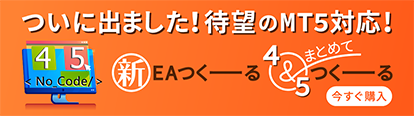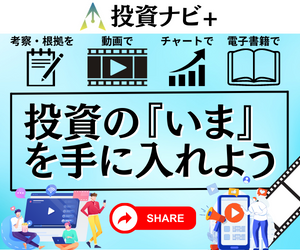クローラ / CRAWLER_Lite

Comments(16)
- Whole period
- 2 years
- 1 year
- 6 months
- 3 months
- 1 month
Profit
:
-40,415JPYProfit Factor
:
0.92Rate of return risk
?
:
-0.48Average Profit
:
1,577JPYAverage Loss
:
-2,303JPYBalance
?
:
959,585JPYRate of return (all periods)?
:
-9.96%Win Rate
:
57.42%
(298/519)
Maximum Position
?
:
2Maximum Drawdown
?
:
18.88%
(84,354JPY)
Maximum Profit
:
7,200JPYMaximum Loss
:
-4,080JPYRecommended Margin
?
:
405,802JPYUnrealized P/L
:
0JPYDeposit
?
:
1,000,000JPYCurrency
:
JPY- Account
Operable Brokers
Usable with MT4-adopting brokers.
※EA measurement is stopped
Forward testing (Profit)
Product Statistics
Product Comments
Monthly Statistics
2024
2023
2022
2021
2020
- Jan
- Feb
- Mar
- Apr
- May
- Jun
- Jul
- Aug
- Sep
- Oct
- Nov
- Dec
Calendar for Months
About EA's Strategy
Translating...
Currency Pairs
[USD/JPY]
[GBP/JPY]
Trading Style
[Scalping]
Maximum Number Position
1
Maximum Lot
0.2
Chart Time Frame
M15
Maximum Stop Loss
18
Take Profit
25
Straddle Trading
No
Application Type
Metatrader Auto Trading
Other File Usages
Yes
クローラもv4になり、完成形に近づきました。
最大SL18pipsで高頻度トレード(60回/17days)なので、損益曲線が大きく変化することはありません。
ロット無制限版の『クローラX』はこちら
クローラ / CRAWLER_Lite
↑ USDJPY、EURJPY、EURUSD、GBPJPY、GBPUSD、AUDJPYの同時運用成績も掲載しています
最大SL18pipsで高頻度トレード(60回/17days)なので、損益曲線が大きく変化することはありません。
ロット無制限版の『クローラX』はこちら
クローラ / CRAWLER_Lite

予想ではなく、事実に基づいて売買します
EAとは、そもそもテクニカル分析を用いた予想売買プログラムであり、 テクニカル・インジケーターによる手法は、あくまで過去の統計上の傾向から予想することしかできませんでした。 なので、現在のマーケットの経済状態を全く無視した売買を行いますので、どんなに優秀なプログラムだったとしても、その予想による勝率は、(利確・SLが同程度の場合)55%前後が現実ラインになるかと思います。 また、過去の傾向によりロジックを構築しますので、どうしても、同じ相場傾向であれば『調子がいい』、相場が変われば『調子が悪くなった』『使えなくなった』ということが起こります。これは1ヶ月〜半年くらいの間で必ず起こる現象であり、EAの宿命でもありました。 また、勝てるパターンを追求(負けパターンを排除)・フィルタリングすればするほど、取引回数は減っていき、バックテストがきれいになるだけでフォワードでは通用しないことも多々あります。 このようなEAのデメリットを排除し、 MT4で使える自動売買のプログラムでは難しかった 『オンラインの情報をクローリングし、現在の為替・経済・マーケットの情報を取得し、EAに取り込む』システムを実現しました。 相場波形のパターンにあてはめる予想とは全く異なるトレードを行いますので、 『調子がいい』/『調子が悪くなった』という概念がありません。 〜これまでなかった第3の手法〜 (手法1)テクニカル分析による売買手法 たとえば、 利確 2pips SL 20pips とすると、 勝ち10回 負け1回 で収益0円となりますが、勝率は10/11で、90%にもなります。 同様に、 利確 10pips SL 200pips とすると、 勝ち20回 負け1回 で収益0円となり、勝率は、20/21で、95%になります。 つまり、勝率と勝ちの回数は、利益に関係がないことがわかります。 (※上記の例は不規則で出現しますので、勝ち40回の後、負け2回 →収益0円となることもあります。ほとんどのEAは、この出現期間に差があるだけで実質は勝ち負けイーブン=つまり勘に近い。ような気がします) 利益を上げるには、勝ちpips×勝ち回数 - 負けpips×負け回数 の差分を、根気よく積み重ねていく必要があります。 短期的に調子の良いEAが、永遠に続くかも!と見えることもありますが、 1〜2ヶ月経てば、マイナス月も発生し、EAの本当の実力が見えてきます。 多くは、収益ゼロへ収束または、緩やかな右肩上がり(下がり)となります。 (手法2)ナンピン・マーチン・グリッドトレーディング ナンピン系の手法は、もっとも利益の出る手法ですが、全資金のロスカットと隣合わせにになります。 資産を守るために、最大ドローダウンを把握し、初期資金の50%以下に留める運用をすることで、無敗の運用が可能です。 どんなに含み損が膨らんでも、手を加えずに放置できるメンタルと、 想定最大ドローダウンを2倍以上超える初期資金がある方には、おすすめの手法です。 最大ドローダウン・含み損期間の二次対策も含めて、ご自身で設計・納得が必要です。 この手法に対応したのが、『ナンピンメイカー』になります。 (手法3)ファンダメンタルズ分析による手法 そして、今回新しくリリースするファンダメンタルズに基づいて売買するシステムが実現できました。 絶えず変化するオンライン情報をクローリングし、 今現在の、日経平均、NYダウ、売買状況、オプション情報等を取得。 明らかに『買い優勢』『売り優勢』のときにエントリーします。 また、マーケットの状況は刻々と変化するため、 10〜15分間隔で情報を取得。常に変化するマーケットを監視し続けます。 買いポジションを持っていたときに、 大幅な日経平均の下落があったときには、SLまで待たずにすぐさまクローズ。 売りエントリーに持ち替える。といったことが可能な画期的なEAです。取引の特徴
〜予想を一切しません〜 本EAでは、インジケーター・ローソク足を用いた分析・予想を一切行いません。 予想は、おおよそ50%の確率で外れることもあるからです。 あくまで、現在のマーケット情報の事実にのみ基づいて取引をおこないます。 大きく以下のような特徴で総合判断し、取引を行います。 ・株価連動 日経平均・NYダウの増減を察知し、エントリー・クローズをおこないます。 ・ショート/ロング優勢把握 相場の上下は、ショートとロングどちらかが優勢になった時点で動きます。 拮抗している時(様子見ムードの時)にはエントリーせず待機し、 瞬間的な優勢をキャッチしたときにエントリーをおこないます。 相場の活況具合により、1日に数回以上エントリーすることもあれば、 エントリーしない日もあります。 ・オプション把握 マーケットの利食い、ストップ、指値、逆指値の量とポイントを把握し、 そのポイントにてエントリーします。 ポジション保有中の場合には、ポイントを活用し、 利確ポイントと、SLポイントを見極めます。 ・重要指標取得 バージョン2.0より重要指標のクローリング取得ができるようになりました。 これまでの負けポイントだった指標前の手仕舞いを把握できるようになっております。 重要指標の日時・重要度・関連性を取得し、10時間前から指標前に合わせたトレードをおこないます。 含み益ポジション保有中の場合、90秒前にクローズします。 ・高ロット運用に耐えれるクローズの仕組み 高ロット運用でも耐えられるよう、できるだけ素早くポジションをクローズします。 ーロングポジション時にショートがやや優勢になりかけたとき>微益撤退 ー株価が大きく変動したとき ー急な買い・売り注文で大きく動いたとき>ヒゲで利確 等 相場の流れはあっという間に反転することもあるため、 長い時間ポジションを持たない多様なクローズ手法が施されています。 ※初期TPは25〜36pips、初期SLは18pips とおいていますが、 ポジション保有中にこの範囲で可変していきます。 マーケットの動きは分単位で流動的なため、18pips以下での利確・SLとなることがほとんどとなります。 突然の優勢逆転により、すぐさまクローズ・持ち替えすることもあります。 最大1ポジです。 裁量でも同様の取引が可能ですが、24時間クローリングし、瞬時判断できるアルゴリズムに 軍配が上がります。 >>ぜんざいブログにて取引の様子(フォワード実績)を紹介をしています!↑ USDJPY、EURJPY、EURUSD、GBPJPY、GBPUSD、AUDJPYの同時運用成績も掲載しています
ご注意点・補足事項(重要)
■本EAは、現在の事実にのみ基づいて取引をおこなうシステムとなっており、 (過去のティックを用いた)バックテストを行うことができません。 フォワードでの実績と、本取り組みに対してご理解いただける方にてご利用いただければと思います。 ■本EAは、オンライン情報をクローリングするシステムと、売買ロジックをあわせもった売り切り『ソフトウェアコード』になります。設置より1年間お使いいただけます。 ■フォワード実績に応じて、大きく価格が上がる可能性があります。 また、利用者の急増により、突然に販売を停止する可能性もございます。予めご了承ください。 ■複数の口座で運用の場合には、口座分の本数をお買い求めください。 ■ティックデータを用いませんので、フォワードと差が出ることは稀となりますが、 オンライン情報の取得タイミングには、1分程度の固有差がありますので、 その影響で、エントリーに差異(pips差、エントリー有無)が生じることがあります。 ■未来の相場の変動が必ずこのとおりになるとは限りません。EAは利益を保証するものではありません。自己責任にてご使用をお願いいたします。 ■優勢事実に基づいて取引していても、相場は分単位で変化・逆転していくことも多々あります。また、インターバンクや、すべての為替取引状況を取得しているわけではありません。あくまで一部情報の取得から全体も同じムードと仮定し、優勢・劣勢を判断しております。 ■重要指標の日時・重要度・関連性は、取得しており、指標前の動きに合わせたトレードを行います。1秒で結果が動く『結果』はWEBクローリング技術では間に合わないためデータは取得しておりません。 ■付属の『★必ずお読みください【設置方法】』を必ずお読みいただき設置をお願いします。インターネットに常時接続しているMT4であればどちらの証券会社でもお使いいただけます。通常のEAどおり、ex4ファイルをExpertフォルダに格納をお願いします。VPS/PCのマシンスペック・回線速度・他EAのポジション保有数によっては取引回数が少なくなる可能性があります。(メモリ2GB以上推奨) ■フォワードとの合致率は、良くも悪くも8割〜9割ほどになります。ストップレベル0の業者様にてご利用ください。¥1,700 coupon eligible products.
×
Sales from
:
01/30/2020 06:30
Purchased: 13times
Price:¥17,500 (taxed)
●Payment






Forward Test
Back Test
¥1,700 coupon eligible products.
×
Sales from : 01/30/2020 06:30
Purchased: 13times
Price:¥17,500 (taxed)
●Payment






About Forex Automated Trading
What is Forex Automated Trading (MT4 EA)?
Forex Automated Trading refers to trading that is automated through programming, incorporating predetermined trading and settlement rules. There are various methods to conduct automated trading, but at GogoJungle, we deal with Experts Advisors (hereinafter referred to as EA) that operate on a trading platform called MT4.
Trading Types of Forex Automated Trading
There are various types of EAs (Expert Advisors) for different trading types that can be used on MT4.
Just like discretionary trading, there are those that decide trading and settlement timings by combining indicators, those that repeatedly buy or sell at certain price (pips) intervals, and trading methods that utilize market anomalies or temporal features. The variety is as rich as the methods in discretionary trading.
To categorize simply,
・Scalping (Type where trades are completed within a few minutes to a few hours),
・Day Trading (Type where trades are completed within several hours to about a day),
・Swing Trading (Type where trades are conducted over a relatively long period of about 1 day to 1 week)
・Grid/Martingale Trading (Holding multiple positions at equal or unequal intervals and settling all once a profit is made. Those that gradually increase the lot number are called Martingale.)
・Anomaly EA (Mid-price trading, early morning scalping)
Just like discretionary trading, there are those that decide trading and settlement timings by combining indicators, those that repeatedly buy or sell at certain price (pips) intervals, and trading methods that utilize market anomalies or temporal features. The variety is as rich as the methods in discretionary trading.
To categorize simply,
・Scalping (Type where trades are completed within a few minutes to a few hours),
・Day Trading (Type where trades are completed within several hours to about a day),
・Swing Trading (Type where trades are conducted over a relatively long period of about 1 day to 1 week)
・Grid/Martingale Trading (Holding multiple positions at equal or unequal intervals and settling all once a profit is made. Those that gradually increase the lot number are called Martingale.)
・Anomaly EA (Mid-price trading, early morning scalping)
Risks, Advantages, and Disadvantages of Forex Automated Trading
When engaging in Forex, there are risks in automated trading just as there are in discretionary trading.
However, a substantial advantage of automated trading is its ability to limit and predict risks beforehand.
[Risk]
Inherent to forex trading are the trading risks that undeniably exist in automated trading as well.
・Lot Size Risk
Increasing the lot size forcibly due to a high winning rate can, in rare instances, depending on the EA, lead to substantial Pips loss when a loss occurs. It is crucial to verify the SL Pips and the number of positions held before operating with an appropriate lot.
・Rapid Market Fluctuation Risk
There are instances where market prices fluctuate rapidly due to index announcements or unforeseen news. System trading does not account for such unpredictable market movements, rendering it incapable of making decisions on whether to settle in advance or abstain from trading. As a countermeasure, utilizing tools that halt the EA based on indicator announcements or the VIX (fear index) is also possible.
[Benefits]
・Operates 24 hours a day
If there is an opportunity, system trading will execute trades on your behalf consistently. It proves to be an extremely convenient tool for those unable to allocate time to trading.
・Trades dispassionately without being swayed by emotions
There is an absence of self-serving rule modifications, a common human tendency, such as increasing the lot size after consecutive losses in discretionary trading or, conversely, hastily securing profits with minimal gains.
・Accessible for beginners
To engage in Forex trading, there is no prerequisite to study; anyone using system trading will achieve the same results.
[Disadvantages]
・Cannot increase trading frequency at will
Since system trading operates based on pre-programmed conditions, depending on the type of EA, it might only execute trades a few times a month.
・Suitability may vary with market conditions
Depending on the trading type of the EA, there are periods more suited to trend trading and periods more suited to contrarian trading, making consistent results across all periods unlikely. While the previous year might have yielded good results, this year's performance might not be as promising, necessitating some level of discretion in determining whether it is an opportune time to operate.
However, a substantial advantage of automated trading is its ability to limit and predict risks beforehand.
[Risk]
Inherent to forex trading are the trading risks that undeniably exist in automated trading as well.
・Lot Size Risk
Increasing the lot size forcibly due to a high winning rate can, in rare instances, depending on the EA, lead to substantial Pips loss when a loss occurs. It is crucial to verify the SL Pips and the number of positions held before operating with an appropriate lot.
・Rapid Market Fluctuation Risk
There are instances where market prices fluctuate rapidly due to index announcements or unforeseen news. System trading does not account for such unpredictable market movements, rendering it incapable of making decisions on whether to settle in advance or abstain from trading. As a countermeasure, utilizing tools that halt the EA based on indicator announcements or the VIX (fear index) is also possible.
[Benefits]
・Operates 24 hours a day
If there is an opportunity, system trading will execute trades on your behalf consistently. It proves to be an extremely convenient tool for those unable to allocate time to trading.
・Trades dispassionately without being swayed by emotions
There is an absence of self-serving rule modifications, a common human tendency, such as increasing the lot size after consecutive losses in discretionary trading or, conversely, hastily securing profits with minimal gains.
・Accessible for beginners
To engage in Forex trading, there is no prerequisite to study; anyone using system trading will achieve the same results.
[Disadvantages]
・Cannot increase trading frequency at will
Since system trading operates based on pre-programmed conditions, depending on the type of EA, it might only execute trades a few times a month.
・Suitability may vary with market conditions
Depending on the trading type of the EA, there are periods more suited to trend trading and periods more suited to contrarian trading, making consistent results across all periods unlikely. While the previous year might have yielded good results, this year's performance might not be as promising, necessitating some level of discretion in determining whether it is an opportune time to operate.
Equipment and Environment Needed for Automated Trading Operation
The requirements for operating automated trading (EA) on MT4 are as follows:
・MT4 (MetaTrader 4. An account needs to be opened with a Forex company that offers MT4.)
・EA (A program for automated trading)
・The operating deposit required to run the EA
・A PC that can run 24 hours or a VPS (Virtual Private Server), where a virtual PC is hosted on a cloud server to run MT4.
・MT4 (MetaTrader 4. An account needs to be opened with a Forex company that offers MT4.)
・EA (A program for automated trading)
・The operating deposit required to run the EA
・A PC that can run 24 hours or a VPS (Virtual Private Server), where a virtual PC is hosted on a cloud server to run MT4.
Installation of MT4 and Account Login
If you open an account with a forex broker that supports MT4, you can use MT4 as provided by that forex broker. MT4 is a stand-alone type of software that needs to be installed on your computer, so you download the program file from the website of the FX company where you opened the account and install it on your computer.
Additionally, there are both demo and real accounts available. You can experience trading with virtual money by applying for a demo account. After opening a real account, you select the connection server assigned by the Forex broker, enter the password, and log in to the account.
When you deposit money into your account using the method specified by the forex broker, the funds will be reflected in your MT4 account, and you can trade.
Additionally, there are both demo and real accounts available. You can experience trading with virtual money by applying for a demo account. After opening a real account, you select the connection server assigned by the Forex broker, enter the password, and log in to the account.
When you deposit money into your account using the method specified by the forex broker, the funds will be reflected in your MT4 account, and you can trade.
How to Install EA on MT4
To set up an EA when you purchase it through GogoJungle, follow the steps below:
Firstly, download the purchased EA file from your My Page on GogoJungle. You will download a zip (compressed) file, so right-click to extract it and retrieve the file named ‘◯◯◯ (EA name)_A19GAw09 (any 8 alphanumeric characters).ex4’ from inside.
Next, launch MT4 and navigate to ‘File’ → ‘Open Data Folder’ → ‘MQL4’ → ‘Experts’ folder, and place the ex4 file inside. Once done, close MT4 and restart it. Then, go to the upper menu ‘Tools’ → ‘Options’, and under ‘Expert Advisors’, ensure ‘Allow automated trading’ and ‘Allow DLL imports’ are checked, then press OK to close.
The necessary currency pair and time frame for the correct operation of the EA are specified on the EA sales page. Refer to this information and open the chart of the correct currency pair time frame (e.g., USDJPY5M for a USD/Yen 5-minute chart).
Within the menu navigator, under ‘Expert Advisors’, you will find the EA file name you placed earlier. Click to select it, then drag & drop it directly onto the chart to load the EA. Alternatively, you can double-click the EA name to load it onto the selected chart.
If ‘Authentication Success’ appears in the upper left of the chart, the authentication has been successful. To operate the EA, you need to keep your PC running 24 hours. Therefore, either disable the automatic sleep function or host MT4 on a VPS and operate the EA.
Firstly, download the purchased EA file from your My Page on GogoJungle. You will download a zip (compressed) file, so right-click to extract it and retrieve the file named ‘◯◯◯ (EA name)_A19GAw09 (any 8 alphanumeric characters).ex4’ from inside.
Next, launch MT4 and navigate to ‘File’ → ‘Open Data Folder’ → ‘MQL4’ → ‘Experts’ folder, and place the ex4 file inside. Once done, close MT4 and restart it. Then, go to the upper menu ‘Tools’ → ‘Options’, and under ‘Expert Advisors’, ensure ‘Allow automated trading’ and ‘Allow DLL imports’ are checked, then press OK to close.
The necessary currency pair and time frame for the correct operation of the EA are specified on the EA sales page. Refer to this information and open the chart of the correct currency pair time frame (e.g., USDJPY5M for a USD/Yen 5-minute chart).
Within the menu navigator, under ‘Expert Advisors’, you will find the EA file name you placed earlier. Click to select it, then drag & drop it directly onto the chart to load the EA. Alternatively, you can double-click the EA name to load it onto the selected chart.
If ‘Authentication Success’ appears in the upper left of the chart, the authentication has been successful. To operate the EA, you need to keep your PC running 24 hours. Therefore, either disable the automatic sleep function or host MT4 on a VPS and operate the EA.
In Case You Want to Change the Account in Use
EAs from GogoJungle can be used with one real account and one demo account per EA.
If you want to use it with an account other than the authenticated one, you need to reset the registered account.
To reset the account, close the MT4 where the Web authentication is registered, then go to My Page on GogoJungle > Use > Digital Contents > the relevant EA > press the ‘Reset’ button for the registration number, and the registered account will be released.
When the account is in a reset state, using the EA with another MT4 account will register a new account.
Also, you can reset the account an unlimited number of times.
If you want to use it with an account other than the authenticated one, you need to reset the registered account.
To reset the account, close the MT4 where the Web authentication is registered, then go to My Page on GogoJungle > Use > Digital Contents > the relevant EA > press the ‘Reset’ button for the registration number, and the registered account will be released.
When the account is in a reset state, using the EA with another MT4 account will register a new account.
Also, you can reset the account an unlimited number of times.
Solutions for Errors During Web Authentication or Non-Functional Account Trading
If you encounter an error with Web authentication, or if the EA is trading on GogoJungle's forward performance page but not on your own account, there could be various reasons. For more details, please refer to the following link:
→ Items to Check When EA is Not Operating
→ Items to Check When EA is Not Operating
About the Size of Trading Lots
In Forex trading, the size of a lot is usually:
1 lot = 100,000 currency units
0.1 lot = 10,000 currency units
0.01 lot = 1,000 currency units
For USD/JPY, 1 lot would mean holding 100,000 dollars.
The margin required to hold lots is determined by the leverage set by the Forex broker.
If the leverage is 25 times, the margin required to hold 10,000 currency units of USD/JPY would be:
10000*109 (※ at a rate of 109 yen per dollar) ÷ 25 = 43,600 yen.
1 lot = 100,000 currency units
0.1 lot = 10,000 currency units
0.01 lot = 1,000 currency units
For USD/JPY, 1 lot would mean holding 100,000 dollars.
The margin required to hold lots is determined by the leverage set by the Forex broker.
If the leverage is 25 times, the margin required to hold 10,000 currency units of USD/JPY would be:
10000*109 (※ at a rate of 109 yen per dollar) ÷ 25 = 43,600 yen.
Glossary of Automated Trading
・Profit Factor: Total Profit ÷ Total Loss
・Risk-Return Ratio: Total Profit and Loss during the period ÷ Maximum Drawdown
・Maximum Drawdown: The largest unrealized loss during the operation period
・Maximum Position Number: This is the maximum number of positions that the EA can theoretically hold at the same time
・TP (Take Profit): The set profit-taking Pips (or specified amount, etc.) in the EA's settings
・SL (Stop Loss): The set maximum loss pips (or specified amount, etc.) in the EA's settings
・Trailing Stop: Instead of settling at a specified Pips, once a certain profit is made, the settlement SL is raised at a certain interval (towards the profit), maximizing the profit. It is a method of settlement.
・Risk-Reward Ratio (Payoff Ratio): Average Profit ÷ Average Loss
・Hedging: Holding both buy and sell positions simultaneously (Some FX companies also have types where hedging is not allowed)
・Risk-Return Ratio: Total Profit and Loss during the period ÷ Maximum Drawdown
・Maximum Drawdown: The largest unrealized loss during the operation period
・Maximum Position Number: This is the maximum number of positions that the EA can theoretically hold at the same time
・TP (Take Profit): The set profit-taking Pips (or specified amount, etc.) in the EA's settings
・SL (Stop Loss): The set maximum loss pips (or specified amount, etc.) in the EA's settings
・Trailing Stop: Instead of settling at a specified Pips, once a certain profit is made, the settlement SL is raised at a certain interval (towards the profit), maximizing the profit. It is a method of settlement.
・Risk-Reward Ratio (Payoff Ratio): Average Profit ÷ Average Loss
・Hedging: Holding both buy and sell positions simultaneously (Some FX companies also have types where hedging is not allowed)
Useful related pages
・How to Install MT4 EA (Expert Advisor) and Indicators
・MT4 Beginner's Guide
・Understanding System Trading Performance (Forward and Backtesting)
・Choosing Your First EA! Calculating Recommended Margin for EAs
・Comparing MT4 Accounts Based on Spread, Swap, and Execution Speed
・What is Web Authentication?
・Checklist for When Your EA Isn't Working
・MT4 Beginner's Guide
・Understanding System Trading Performance (Forward and Backtesting)
・Choosing Your First EA! Calculating Recommended Margin for EAs
・Comparing MT4 Accounts Based on Spread, Swap, and Execution Speed
・What is Web Authentication?
・Checklist for When Your EA Isn't Working