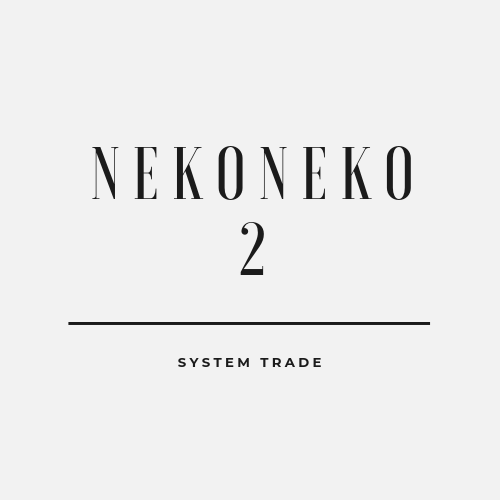NEKONEKO 2
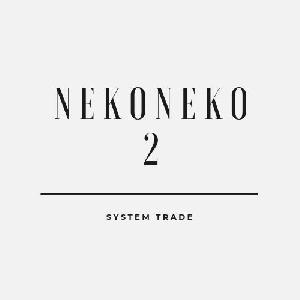
- Whole period
- 2 years
- 1 year
- 6 months
- 3 months
- 1 month
Real Performance
※Displays results including swaps and fees
Forward testing (Profit)
Monthly Statistics
- Jan
- Feb
- Mar
- Apr
- May
- Jun
- Jul
- Aug
- Sep
- Oct
- Nov
- Dec
Calendar for Months
About EA's Strategy
Translating...
システム概要
このシステムは何らかの理由によって、直近の高値安値を更新するような相場変動があった場合に、更に同じ方向に動くと想定して、順張り(デフォルト、パラメータ設定によって逆張りも可能)でポジションを建てます。 同時に建てるポジションは一つで、利益確定もしくは損切りによってポジションが決済されるまで次のポジションが建てられることはありません。 トレール機能により決済逆指値(S/L)、決済指値(T/P)を自動的に変更します。Ver 2.20での変更点 エントリー関連、トレール関連パラーメーターのデフォルト値を変更しました
Ver 2.19での変更点
経過時間決済に関するパラメーターのデフォルト値を変更しました。
Ver 2.18での変更点
パラメーター「TradeType」が有効になっていなかった不具合を修正しました。
Ver 2.17での変更点
下記パラメーターのデフォルト値を変更しました。
・ExceptHours 13,14,15 --> 13,14 ・TrailPoint 250 --> 240 ・Filtering 0 --> 1 ・RangePeriod 24 --> 16 ・RangeSize 1500 --> 400 ・RangePoint 0 --> 150
経過時間決済の有効化とトレンドフィルター機能の変更を行いました。また、それに伴いパラメーターの一部を変更しました。
Ver 2.15での変更点 ベアトラップ、ブルトラップ対策行いました。また、トレールに関するパラメーターを以下のように変更しました。 ・TimeUnit 0 -> 1 ・TrailStart 1 -> 0
Ver 2.14での変更点 エントリー時間、トレール、ロットに関するパラメーターを以下のように変更しました。今回の変更で複利機能がONになっています。 エントリー時間関連 ・ExceptHours 13,14 -> 13,14,15 トレール関連 ・TrailPoint 100 -> 150 ロット関連 Compound false -> true
Ver 2.13での変更点 ・エントリー時間、トレール、決済に関するパラメーターを変更しました。
Ver 2.12での変更点
・ エントリー時間帯を含むデフォルトパラメーターを変更しました。 ・複利機能を追加しました。 ・任意のコメントを設定できるようにしました。 ・パラメーター「StopLots」「Compound」「Leverage」「MaxLot」「Comments」を追加しました。
Ver 2.11での変更点 ・パラメーター「ExceptHours」を追加しました。 ・パラメーター「Slippage」「Spreads」「TurnOverPoint」の設定値を変更しました。 ・相場の反転を検出する処理をエントリー時間のみ行うように変更しました。
Ver 2.10での変更点 ・パラメーター「ATRStop」「ATRRatio」を追加し、ATR値に応じて損切り幅を設定する機能を追加しました。デフォルトではfalse(無効)に設定されています。 ・指値注文(PendingOrder 1)の場合も、相場の値動きに応じて指値の移動を行う処理を追加しました。
Ver 2.09での変更点 ・トレンドフィルターを追加し、パラーメーター「Trend」を追加しました。true(デフォルト)の場合トレンドに逆行するエントリーを抑制します。 ・トレール機能の修正し、パラーメーター「TrailStart」のデフォルト値を変更しました。
Ver 2.07での変更点 連続エントリー制限機能の不具合とトレール機能でパラメーター「TrailStart」に「1」を設定した場合に正しく動作しない不具合を修正しました。
Ver 2.06での変更点
ステルス決済機能の追加
ポジションに決済指値(T/P)、決済逆指値(S/L)を設定せずに、TakeProfit、StopLossで指定した値幅に達したときに内部的に決済する機能を追加しました。パラメーター「Stealth」を追加。
相場反転時の決済機能の変更
一定時間経過した後に相場の反転を検出した場合に既存のポジションをクローズ(決済)する機能を変更しました。
デフォルトパラメーターの変更
パラメーター「SleepTime」「TurnOverTime」「TurnOverPoint」の設定値を変更しました。
Ver 2.05での変更点
直近のボラティリティによるフィルタリング機能の追加 直近のボラティリティが大きすぎたり、小さすぎたりした場合にエントリーを制限する機能を追加しました。 相場反転時の決済機能の追加 一定時間経過した後に相場の反転を検出した場合に既存のポジションをクローズ(決済)する機能を追加しました。 連続エントリーの制限の追加 エントリー時間内に連続してポジション建てる回数を制限し、突っ込みすぎないようにする機能を追加しました。 ペンディングオーダー(指値注文、逆指値注文)機能の追加 新規注文時に成行注文だけでなく、指値注文や逆指値注文も指定できるようにしました。 Ver 2.04での変更点 今回のバージョンアップ(Ver 2.04)では、SleepTimeの起点を決済日時からエントリー日時に変更しました。エントリー日時からSleepTimeで指定した時間を経過するまで、新規エントリーは行われません。デフォルト設定のSleepTimeを0から2に変更しました。 また、TrendFollowがtrue(順張り)の場合にエントリーを制限する機能を追加しましたが、デフォルト設定では有効にしていません。この機能追加により新規パラメーターとして、LimitPeriod、LimitRatio、HighLimitPrice、LowLimitPriceが追加されています。 Ver 2.03での変更点 今回のバージョンアップ(Ver 2.03)では、トレールの開始位置を指定する機能と通知機能の変更などを行いました。それに伴いパラメータ-にTrailStartとNotifyを追加し、デフォルト設定も変更しています。 Ver 2.02での変更点 ・トレールの開始条件として経過時間を追加する機能 エントリー直後の一時的な相場変動によってポジションが微益で決済されてしまうことを防ぎます。 ・指定した時間の経過後に損益に関わらず決済する機能 エントリーから一定時間経過したら必ず決済するという運用が可能になりました。 ・経過時間の分単位指定 経過時間(TrailTime、SleepTime、CutTime、FinalTime)は時間単位だけでなく分単位でも指定できます。 また、バージョンアップに伴いデフォルトのパラメーター設定も変更いたしました。 パラメーター設定を以下のように変更することで、前回のバージョン(Ver 2.01)のデフォルトと同じ設定で動作させることもできます。 StopLoss 1000 TrailPoint 50 TrailTime 0 CutPoint 50 RangePoint 0 運用上の注意点 ボラティリティが大きい相場状況では、すぐにストップに掛からないようにStopLoss(決済逆指値)の値幅を大きくすることをおすすめします。 パラメーター設定 Lots ポジションのロット数を指定します。
Stealth ポジションに決済指値(T/P)、決済逆指値(S/L)に設定するかどうかを指定します。 trueの場合は、ポジションには設定せずにTakeProfit、StopLossで指定した値幅に達したときに内部的に決済処理を行います。
TakeProfit 利幅をポイントで指定します。指定した値がそのまま決済指値(T/P)に設定されます。TakeProfitを0と設定した場合、一部の機能が動作しなくなります。 StopLoss 損切り幅をポイントで指定します。指定した値がそのまま決済逆指値(S/L)に設定されます。無限に含み損が膨らむことを防ぐため0以外の値を設定することを推奨します。 Slippage 新規ポジションを注文する際に注文価格と約定価格の差(スリッページ)をどの程度許容するかを設定します。許容範囲を超えた場合、注文は約定されません。 Spreads 新規ポジションを注文する際に売り価格(BID)と買い価格(ASK)の差(スプレッド)をどの程度許容するかを設定します。許容範囲を超えた場合、注文は行われません。 Stopper 相場急変対策EAとして運用するか設定します。trueに設定した場合、相場急変対策EAとして動作します。デフォルトはfalseです。 TargetNumber ヘッジ(両建)対象となるEAのマジックナンバーを指定します。対象のEAが保有するポジション量やポジションタイプを取得するために使用します。 裁量で建てたポジションを対象にする場合は0を指定します。 AllPosition 裁量で建てたポジションを含め同一通貨ペアのすべてのポジションをヘッジ(両建)の対象にします。
StopLots Stopperがtrueの場合に、両建てエントリーの条件となるロット数を指定します。0(デフォルト)を指定した場合はロット数に関係なくエントリーします。0より大きい値を指定した場合は、その値以上になった場合にエントリーします。
TrendFollow ポジションを順張りで建てるか逆張りで建てるかを指定します。trueの場合は順張り、falseの場合は逆張りでポジションを建てます。 PendingOrder 注文を成行注文、指値注文、逆指値注文で出すかを指定します。0(デフォルト)の場合は成行注文、1の場合は指値注文、2の場合は逆指値注文になります。 EntryOffset 指値注文、逆指値注文する際の値幅(現在値からのオフセット)を指定します。 ServerTime エントリーの開始時間(OpeningTime)、終了時間(ClosingTime)にシステムタイムを使用するか、サーバータイムを使用するかを指定します。 false(デフォルト)の場合はシステムタイム、trueの場合はサーバータイムを使用します。 OpeningTime 新規ポジションを建てる時間帯の開始時間を設定します。 ClosingTime 新規ポジションを建てる時間帯の終了時間を設定します。OpeningTimを0、ClosingTimeを24とした場合は0時から24時まで、OpeningTimを8、ClosingTimeを29とした場合は8時から翌日5時までが、新規ポジションを建てる時間帯となります。
ExceptHours エントリーしない時間を「21,23」のようにコンマ区切りで指定します。
Filtering
直近のボラティリティによるフィルタリングを行うかどうかを指定します。0の場合はフィルタリングは行いません。 1の場合はRangeSizeで指定した値幅未満の場合に除外され、2の場合はRangeSizeで指定した値幅より大きい場合に除外されます。 RangeSize ボラティリティによるフィルタリングの判定に使用する値幅を指定します。 RangePeriod ボラティリティによるフィルタリングの判定に使用する値幅を算出するための期間(チャートのBarの本数)を指定します。 TimeUnit TrailTime、SleepTime、CutTime、FinalTimeの時間単位を指定します。0の場合は1時間単位、1の場合は1分単位になります。 TrailPoint トレールの値幅をポイント数で指定します。レートが建値から指定ポイント数×2を超えた場合に、決済逆指値が建値+(n-1)×指定ポイント数に変更されます。 GoBack 相場がポジションに逆行した場合に決済指値(T/P)を変更するかどうかを指定します。現行レートが建値からTrailPointで指定したポイント数を超えて逆行した場合、決済指値(T/P)が決済指値-(n-1)×指定ポイント数に変更されます。 GoBakckにfalseを設定した場合、および決済指値が0の場合は、決済指値の変更は行われません。 TrailTime トレールを開始する経過時間を設定します。0の場合は経過時間に関係なく、1以上の値を設定した場合は指定時間経過後にトレールが行われます。TimeUnitが0の場合は時間単位、1の場合は分単位となります。 TrailStart トレールを開始する位置を整数値で指定します。0の場合は、位置指定でのトレール開始は行われません。1以上の値を指定した場合、ロングポジションでは建値+(TrailStart×TrailPoint)を超えた場合に、ショートポジションでは建値-(TrailStart×TrailPoint)を下回った場合にトレールが開始されます。TrailStartの指定がTrailTimeの指定より優先されます。 SleepTime ポジションが建て(オープン)られてから次のポジションを建てるまでの休止期間を指定します。 TimeUnitが0の場合は時間単位、1の場合は分単位となります。TimeUnitが0で10と設定した場合、10時間経過するまで新規ポジションは建てられません。 FromOpen SleepTimeの開始時間をポジションのオープン時間にするか、クローズ(決済)時間にするかを指定します。 trueの場合はオープン時間に、falseの場合はクローズ時間になります。 CutTime 指定時間経過後に決済処理を行うかどうかを設定します。0の場合は決済処理は行いません。決済処理を行う場合には1以上の整数値を設定します。 CutPoint 指定時間経過後に決済処理を行うかどうかの判定で、建値にこのポイント数を加算した値が現行レートを超えている場合に決済処理が行われます。 FinalTime 指定時間経過後に損益に関わらず決済を行うかどうかを設定します。0の場合は決済は行いません。決済を行う場合には1以上の整数値を設定します。TimeUnitが0の場合は時間単位、1の場合は分単位となります。 TurnOverTime 相場の反転を検出した際に現行ポジションを決済するかどうかを判定するための経過時間を指定します。 TurnOverPoint 相場の反転を検出した際に現行ポジションを決済するどうかを判定するための値幅を設定します。 Terms 高値安値の判定に使用する期間を設定します。例えば、1時間足のチャートで24と設定した場合は、過去24時間の高値安値が注文時の判定に使用されます。 High_LowRatio 高値安値にどの程度近づいた場合にポジション建てるかを比率で指定します。0.99と設定されている場合は高値安値に99%近づいた場合にポジションが建てられます。 RangePoint Termsで指定された期間内にRangePointを超える値動きが無かった場合、新規ポジションを建てません。ポイントで設定します。 Margin 算出された高値安値からどの程度のマージンを取るかポイントで設定します。 BarSize 相場の上昇、下落の判定に使用する閾値です。デフォルトでは0(ポイント)が設定されています。 HighPrice 高値の判定基準となるレートを直接指定する場合に設定します。 LowPrice 安値の判定基準となるレートを直接指定する場合に設定します。 LimitPeriod エントリーを制限する高値、安値を算出するための期間を指定します。0(デフォルト)を指定した場合はエントリーの制限は行われません。 LimitRatio エントリーを制限する高値、安値を算出するための比率を指定します。 LimitPeriodで指定した期間の値幅(高値-安値)にLimitRatioを掛けた値が、エントリーを制限する高値、安値として使用されます。 高値が106.0、安値が105.0で、0.9と指定した場合、現行レートが105.9より高い場合買いエントリーは行われません。また、105.1より低い場合は売りエントリーは行われません。 HighLimitPrice エントリーを制限する高値の値を指定します。110.0と指定した場合、110.0より大きな値ではエントリーしません。0(デフォルト)を指定した場合はエントリーの制限は行われません。 TrendFollowがtrueの場合だけ有効です。 LowLimitPrice エントリーを制限する安値の値を指定します。100.0と指定した場合、100.0より小さな値ではエントリーしません。0(デフォルト)を指定した場合はエントリーの制限は行われません。 TrendFollowがtrueの場合だけ有効です。 Series その日のエントリー時間内に連続して注文する回数を指定します。回数は利確された場合だけ加算され、損切りとなった場合は0回にリセットされます。
ATRStop
Trend
トレンドフィルターを適用するかどうかを指定します。true(デフォルト)の場合、トレンドに逆行するエントリーが抑制されます。
Compound
複利機能を使用するかどうかを指定します。true(デフォルト)の場合は複利機能によって算出されたロット数が使用されます。falseの場合はLotsで指定した値がそのまま使用されます。
Leverage 複利機能でロットを算出する際に使用するレバレッジを指定します。 MaxLot 複利機能のロットの最大値を指定します。
Notify ポジションのオープンとクローズの際に通知を行うか指定します。0の場合は通知は行われません。1の場合(デフォルト)はアラート画面が表示されます。2の場合はEメールが送信されます。 MagicNumber マジックナンバーです。他のEAと区別するためにユニークな数値を設定してください。
Comments 任意のコメントを設定します。
ファイル nekoneko2.ex4 MetaTrader 4 用エキスパートアドバイザ「NEKONEKO 2」の実行ファイルです。
Price:¥25,000 (taxed)
●Payment






Sales from : 09/18/2019 21:32
Price:¥25,000 (taxed)
●Payment






Just like discretionary trading, there are those that decide trading and settlement timings by combining indicators, those that repeatedly buy or sell at certain price (pips) intervals, and trading methods that utilize market anomalies or temporal features. The variety is as rich as the methods in discretionary trading.
To categorize simply,
・Scalping (Type where trades are completed within a few minutes to a few hours),
・Day Trading (Type where trades are completed within several hours to about a day),
・Swing Trading (Type where trades are conducted over a relatively long period of about 1 day to 1 week)
・Grid/Martingale Trading (Holding multiple positions at equal or unequal intervals and settling all once a profit is made. Those that gradually increase the lot number are called Martingale.)
・Anomaly EA (Mid-price trading, early morning scalping)
However, a substantial advantage of automated trading is its ability to limit and predict risks beforehand.
[Risk]
Inherent to forex trading are the trading risks that undeniably exist in automated trading as well.
・Lot Size Risk
Increasing the lot size forcibly due to a high winning rate can, in rare instances, depending on the EA, lead to substantial Pips loss when a loss occurs. It is crucial to verify the SL Pips and the number of positions held before operating with an appropriate lot.
・Rapid Market Fluctuation Risk
There are instances where market prices fluctuate rapidly due to index announcements or unforeseen news. System trading does not account for such unpredictable market movements, rendering it incapable of making decisions on whether to settle in advance or abstain from trading. As a countermeasure, utilizing tools that halt the EA based on indicator announcements or the VIX (fear index) is also possible.
[Benefits]
・Operates 24 hours a day
If there is an opportunity, system trading will execute trades on your behalf consistently. It proves to be an extremely convenient tool for those unable to allocate time to trading.
・Trades dispassionately without being swayed by emotions
There is an absence of self-serving rule modifications, a common human tendency, such as increasing the lot size after consecutive losses in discretionary trading or, conversely, hastily securing profits with minimal gains.
・Accessible for beginners
To engage in Forex trading, there is no prerequisite to study; anyone using system trading will achieve the same results.
[Disadvantages]
・Cannot increase trading frequency at will
Since system trading operates based on pre-programmed conditions, depending on the type of EA, it might only execute trades a few times a month.
・Suitability may vary with market conditions
Depending on the trading type of the EA, there are periods more suited to trend trading and periods more suited to contrarian trading, making consistent results across all periods unlikely. While the previous year might have yielded good results, this year's performance might not be as promising, necessitating some level of discretion in determining whether it is an opportune time to operate.
・MT4 (MetaTrader 4. An account needs to be opened with a Forex company that offers MT4.)
・EA (A program for automated trading)
・The operating deposit required to run the EA
・A PC that can run 24 hours or a VPS (Virtual Private Server), where a virtual PC is hosted on a cloud server to run MT4.
Additionally, there are both demo and real accounts available. You can experience trading with virtual money by applying for a demo account. After opening a real account, you select the connection server assigned by the Forex broker, enter the password, and log in to the account.
When you deposit money into your account using the method specified by the forex broker, the funds will be reflected in your MT4 account, and you can trade.
Firstly, download the purchased EA file from your My Page on GogoJungle. You will download a zip (compressed) file, so right-click to extract it and retrieve the file named ‘◯◯◯ (EA name)_A19GAw09 (any 8 alphanumeric characters).ex4’ from inside.
Next, launch MT4 and navigate to ‘File’ → ‘Open Data Folder’ → ‘MQL4’ → ‘Experts’ folder, and place the ex4 file inside. Once done, close MT4 and restart it. Then, go to the upper menu ‘Tools’ → ‘Options’, and under ‘Expert Advisors’, ensure ‘Allow automated trading’ and ‘Allow DLL imports’ are checked, then press OK to close.
The necessary currency pair and time frame for the correct operation of the EA are specified on the EA sales page. Refer to this information and open the chart of the correct currency pair time frame (e.g., USDJPY5M for a USD/Yen 5-minute chart).
Within the menu navigator, under ‘Expert Advisors’, you will find the EA file name you placed earlier. Click to select it, then drag & drop it directly onto the chart to load the EA. Alternatively, you can double-click the EA name to load it onto the selected chart.
If ‘Authentication Success’ appears in the upper left of the chart, the authentication has been successful. To operate the EA, you need to keep your PC running 24 hours. Therefore, either disable the automatic sleep function or host MT4 on a VPS and operate the EA.
If you want to use it with an account other than the authenticated one, you need to reset the registered account.
To reset the account, close the MT4 where the Web authentication is registered, then go to My Page on GogoJungle > Use > Digital Contents > the relevant EA > press the ‘Reset’ button for the registration number, and the registered account will be released.
When the account is in a reset state, using the EA with another MT4 account will register a new account.
Also, you can reset the account an unlimited number of times.
→ Items to Check When EA is Not Operating
1 lot = 100,000 currency units
0.1 lot = 10,000 currency units
0.01 lot = 1,000 currency units
For USD/JPY, 1 lot would mean holding 100,000 dollars.
The margin required to hold lots is determined by the leverage set by the Forex broker.
If the leverage is 25 times, the margin required to hold 10,000 currency units of USD/JPY would be:
10000*109 (※ at a rate of 109 yen per dollar) ÷ 25 = 43,600 yen.
・Risk-Return Ratio: Total Profit and Loss during the period ÷ Maximum Drawdown
・Maximum Drawdown: The largest unrealized loss during the operation period
・Maximum Position Number: This is the maximum number of positions that the EA can theoretically hold at the same time
・TP (Take Profit): The set profit-taking Pips (or specified amount, etc.) in the EA's settings
・SL (Stop Loss): The set maximum loss pips (or specified amount, etc.) in the EA's settings
・Trailing Stop: Instead of settling at a specified Pips, once a certain profit is made, the settlement SL is raised at a certain interval (towards the profit), maximizing the profit. It is a method of settlement.
・Risk-Reward Ratio (Payoff Ratio): Average Profit ÷ Average Loss
・Hedging: Holding both buy and sell positions simultaneously (Some FX companies also have types where hedging is not allowed)
・MT4 Beginner's Guide
・Understanding System Trading Performance (Forward and Backtesting)
・Choosing Your First EA! Calculating Recommended Margin for EAs
・Comparing MT4 Accounts Based on Spread, Swap, and Execution Speed
・What is Web Authentication?
・Checklist for When Your EA Isn't Working