This item is not currently on sale.
Product outline
Community(0)
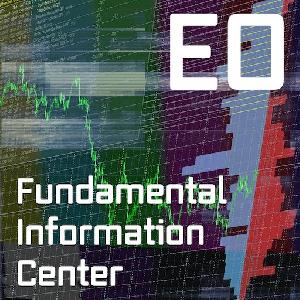
FIC EO for MT4
経済指標カレンダーとオーダーをこの手に
¥1,980(taxed)
Monthly Auto BillingValid for 30 days from date of purchase
* Products that require web authentication
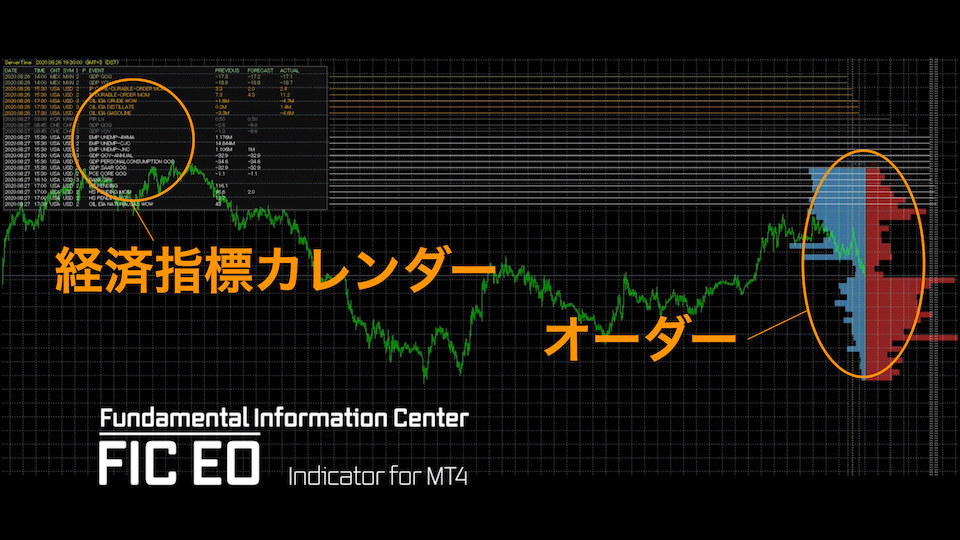
FIC EO は 経済指標カレンダーと為替のオーダー状況を表示するインジケータです。
様々な経済情報Webサイトを訪れて、ファンダメンタル情報を自分のトレード情報と照合する時代は終わりです。 FIC EO は経済指標カレンダー、およびオーダー状況をMT4のチャート上に表示し、あなたのトレードとファンダメンタルイベントを直感的に確認することが出来ます。オーダー情報(指値・逆指値情報)も同時に表示を行うことができ、ファンダメンタルズと合わせて、あなたのトレードの助けになるでしょう。経済指標 ( Ecnomic Calendar )
26の国、月間3650を超える経済指標に対応 AUS BEL BRA CAN CHE CHN DEU ESP EUR FRA GBR HKG IND ITA JPN KOR MEX NOR NZL POL RUS SGP SWE TUR USA ZAF *簡略化された経済指標タイトルが表示されますオーダー ( Order )
12の通貨ペア、およそ15分毎の更新 AUDJPY AUDUSD EURAUD EURGBP EURJPY EURUSD GBPJPY GBPUSD NZDUSD USDCAD USDCHF USDJPY その他 カレンダー表示のON/OFF オーダー表示のON/OFF オーダー表示バーの幅変更 フォント・フォントサイズの変更 パラメータ GMT_Server_Supports_DST : サーバーがサマータイム対応か? GMT_ServerGMTOffset : サーバーのGMTオフセット Do you use EC ? : 経済指標カレンダーを表示します Do you use ORDER ? : オーダーを表示します Hide Status Line : ステータス行の表示 How many hours to display 現時点から未来何時間の経済指標カレンダー表示を行うか How long to display the past : 現時点から過去何時間の経済指標カレンダー表示を行うか Show Events other than the current currency : 表示中チャート以外の経済指標カレンダーを表示するか Importance filter : 経済指標カレンダーを表示する重要度フィルタ Type of EC Title : 経済指標カレンダーで表示するタイトル(コード、日本語、英語) Show EC Time bar : 経済指標のタイミングを示すバーを表示するか Hide Commander : コマンダー(設定画面)を表示するか Where to display the Commander : コマンダーを画面のどのコーナーへ表示するか Offset of ORDER Indicator : オーダー表示位置の変更 Width of ORDER Indicator : オーダーボリュームバーの幅 Font Adjust Width Scale=100% Set to 0.8 or 1.0 / Scale=150 Set to 1.5 : ディスプレイのスケール設定に合わせて変更 Font Adjust Height Scale=100% Set to 1.0 / Scale=150 Set to 1.5 : ディスプレイのスケール設定に合わせて変更 Font name : フォント名 Font size : フォントサイズ インストールファイルには、 Imagesフォルダ内にbmpファイルも含まれます。 これは画面右上に表示されるロゴです。表示したくない場合は、ファイルのコピーを行わないでください。 bmpファイルをコピーしなくても、プログラムは動作します。 ※タイムゾーンの設定方法などはブローカーの公表値を参考に設定してください。 ブローカー毎にお答えすることはできません。 ※数時間以上大きな動きが無い場合など、データ配信が止まる場合がございます。
Product outline
Community(0)
Best Seller Ranking
Recommended Products (Campaigns)
For those using GogoJungle for the first timeEasy 3 steps to use the product!
At GogoJungle, we provide services to enrich your investment life for our members. In addition, product purchases are normally limited to members. Why not register as a member now and make use of GogoJungle!
01
Enter user information and register as a member
02
Follow the instructions to make a purchase
03
Download from My Page







