This product is currently not available.
【BackTest Free】時間は平等
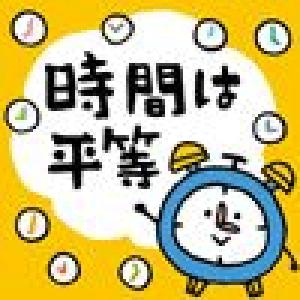
Comments(2)
- Whole period
- 2 years
- 1 year
- 6 months
- 3 months
- 1 month
Profit
:
1,869,090JPYProfit Factor
:
1.15Rate of return risk
?
:
2.72Average Profit
:
12,169JPYAverage Loss
:
-10,369JPYBalance
?
:
2,869,090JPYRate of return (all periods)?
:
87.22%Win Rate
:
49.50%
(999/2018)
Maximum Position
?
:
2Maximum Drawdown
?
:
20.05%
(687,895JPY)
Maximum Profit
:
150,000JPYMaximum Loss
:
-91,100JPYRecommended Margin
?
:
2,143,040JPYUnrealized P/L
:
0JPYDeposit
?
:
1,000,000JPYCurrency
:
JPY- Account
Operable Brokers
Usable with MT4-adopting brokers.
Real Performance (Pips)
※Displays results including swaps and fees
Forward testing (Profit)
Product Statistics
Product Comments
Monthly Statistics
2025
2024
2023
2022
2021
- Jan
- Feb
- Mar
- Apr
- May
- Jun
- Jul
- Aug
- Sep
- Oct
- Nov
- Dec
No Data
Calendar for Months
About EA's Strategy
Currency Pairs
[USD/JPY]
[GBP/JPY]
[EUR/JPY]
[EUR/USD]
[GBP/USD]
[AUD/USD]
Trading Style
[Scalping]
[Day Trading]
Maximum Number Position
2
Maximum Lot
1
Chart Time Frame
M5
Maximum Stop Loss
90
Take Profit
0
Straddle Trading
Yes
Application Type
Metatrader Auto Trading
Other File Usages
No
<バックテスト版について>
購入者様の利益を優先するため、隠し機能・通貨制限(USDJPYのみ)・プルアップ設定のガード対応を行っております。
何卒ご理解の上、バックテスト版をお楽しみいただければ幸いです!
※製品版では、全通貨対応・全設定開放・隠し機能も搭載しておりますので、宜しくお願いします。
<商品説明>
はじめまして。「時間は平等」に興味をもっていただきありがとうございます。
すいかわと申します。
「時間は平等」は自分がポートフォリオ運用するために作成したカスタマイズ性に優れたEAです。
作者が実際にリアル資金で運用し、11万円の利益が出ています(2020/5/19現在)
下のmyfxbookをご参照ください。
https://www.myfxbook.com/members/suikawa/zikanhabyoudou-tradeview/4495790
gogojungleのREALTRADEでも2020/5/19現在、収益率で4位の成績です。
 必ず勝てる保証はありませんが、そもそも作者が実資金で運用していないEAって安心してお使いできますか?
「時間は平等」はご利用者様のご協力により、パワーアップしております。購入者様に恵まれるというのは、本当に有難いことです。
ここでご紹介させていただく方はごく一部の方です。デモ版をお使いいただいた皆様、アイデアを出していただいた皆様に感謝しております。
この場をお借りして御礼申し上げます。ありがとうございます!
〇M様
一番お世話になった方です。
こちらの方はPDFで検証資料を16枚(しかも2回)ほど送付いただきました(笑)
いまでもEA運用仲間として親しくしていただいております。
※twitterなどはされてませんので、メールを転載します。
・メール1通目
必ず勝てる保証はありませんが、そもそも作者が実資金で運用していないEAって安心してお使いできますか?
「時間は平等」はご利用者様のご協力により、パワーアップしております。購入者様に恵まれるというのは、本当に有難いことです。
ここでご紹介させていただく方はごく一部の方です。デモ版をお使いいただいた皆様、アイデアを出していただいた皆様に感謝しております。
この場をお借りして御礼申し上げます。ありがとうございます!
〇M様
一番お世話になった方です。
こちらの方はPDFで検証資料を16枚(しかも2回)ほど送付いただきました(笑)
いまでもEA運用仲間として親しくしていただいております。
※twitterなどはされてませんので、メールを転載します。
・メール1通目
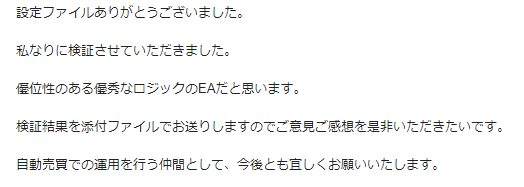 ・メール2通目
※ちなみに、「時間は平等_Mhybrid」の「M」はこの方のイニシャルを頂戴しております!
・メール2通目
※ちなみに、「時間は平等_Mhybrid」の「M」はこの方のイニシャルを頂戴しております!
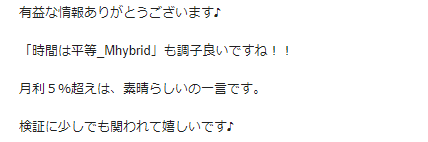 〇漆黒様
〇漆黒様
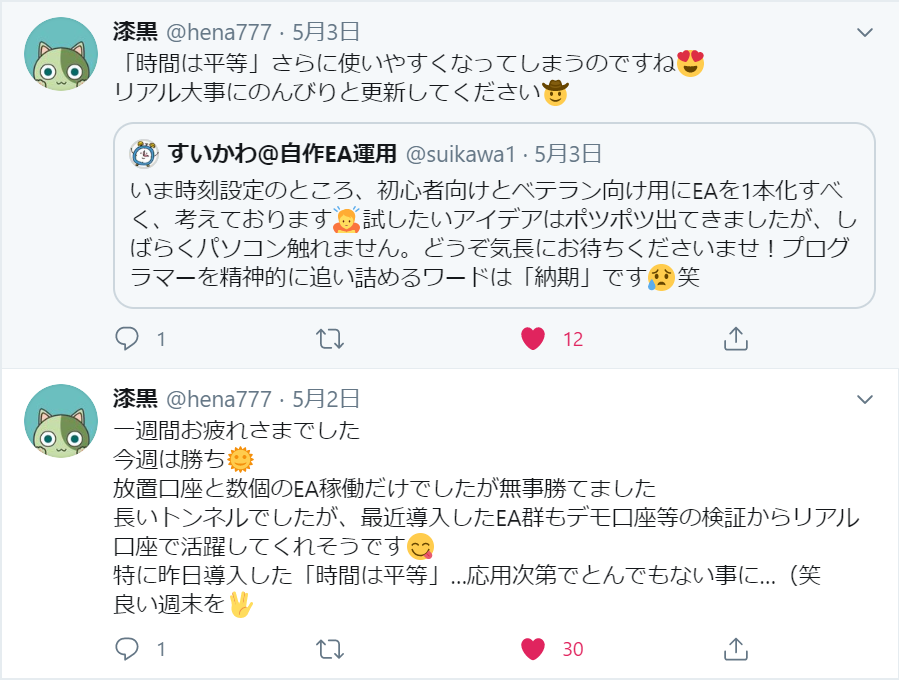 〇リスキー様
〇リスキー様
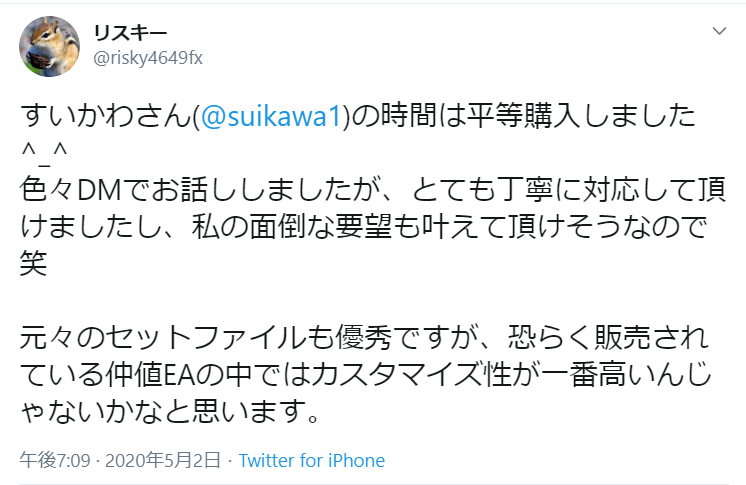 〇サンスペラー様
〇サンスペラー様
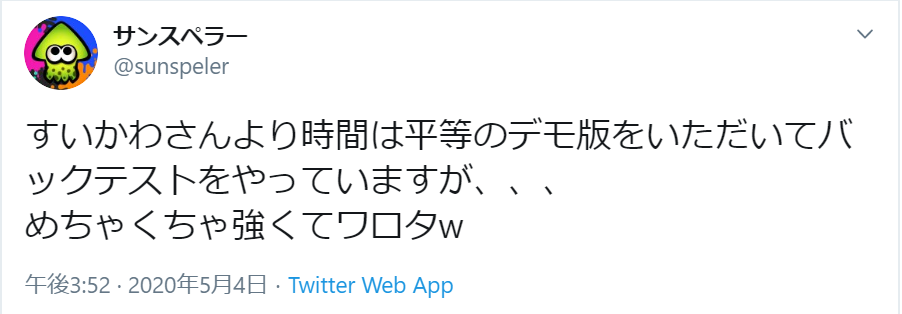 〇すみ様
〇すみ様
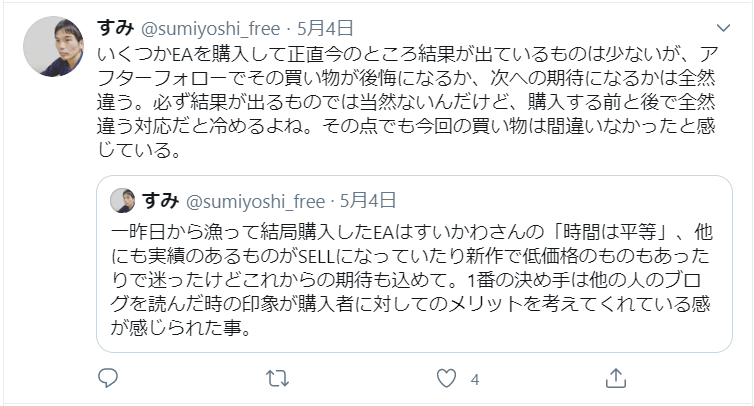 商品の紹介です!
デューカスコピーのヒストリカルデータ全期間17年間で負けた年はありません。(スプ1.0pips)
商品の紹介です!
デューカスコピーのヒストリカルデータ全期間17年間で負けた年はありません。(スプ1.0pips)
 凍結FX様にEAを使っていただき、正直な感想をいただきました。
かなり辛口な方です。
凍結FX様にEAを使っていただき、正直な感想をいただきました。
かなり辛口な方です。
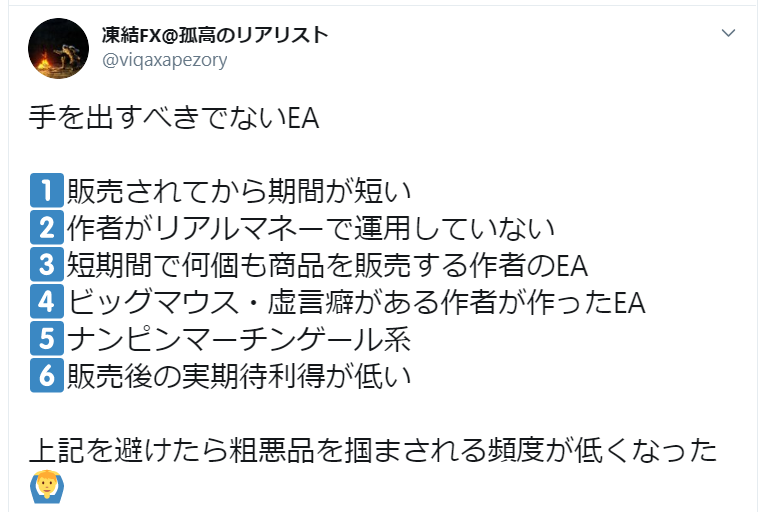
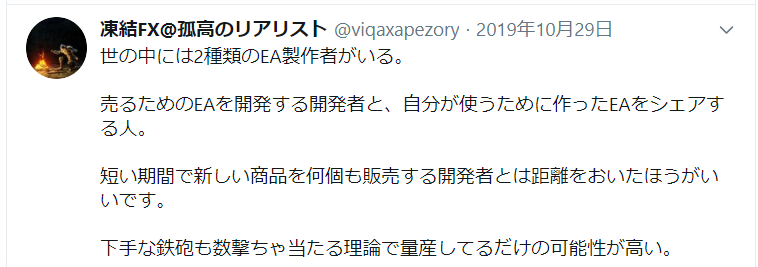 メリットだけではなく、デメリットについても分析されていますので、是非ご覧になってください。
また、他の記事でも色々なEAをご紹介されており、とても参考になるサイトです。
メリットだけではなく、デメリットについても分析されていますので、是非ご覧になってください。
また、他の記事でも色々なEAをご紹介されており、とても参考になるサイトです。
 https://hige18.com/archives/3244
数多くのEAを運用されている小野様にも採用いただいております。
EA運用のノウハウが特典でもらえるので、初心者の方にもオススメです。
https://hige18.com/archives/3244
数多くのEAを運用されている小野様にも採用いただいております。
EA運用のノウハウが特典でもらえるので、初心者の方にもオススメです。
 https://eaking.jp/time-is-equal/
<開発動機>
普段私は、皆様と同じようにGogojungleでEAを購入し、
色々なタイプのEAでポートフォリオ運用をしています。
・デイトレ
・スイング
・朝スキャ
・逆張り
・レンジブレイク
・トラリピ
・ナンピン、マーチンゲール(苦手なので使ってません)
・etc
色々なロジックでEAが販売されておりますが、基本はローソク足のプライスアクションで判断します。
そして優秀なEAはエントリーポイントも近く、ドローダウンが重なることが多いため、
全く別の観点で取引するEAが欲しいと考えておりました。
ただ、私の求めるものはなかなか見つからず・・・。
ということで、いっそのこと自分で作ってしまいました。
一応、現役のC言語プログラマーなので、CライクなMQL4言語は見慣れています。
むしろ、仕事を思い出してしまうので、コードはあまり見たくないくらいです(笑)
<仕様>
このEAは毎日あるいはゴトー日(5日,10日のように5と10の付く日、10日が休みの場合は前日)
のみ設定した時間でエントリーし、設定した時間で決済するという極めてシンプルなものです。
毎日の売りと買い、ゴトー日の売りと買い、4項目がそれぞれ設定可能で、
マジックナンバーを-1に設定すれば取引しないようにすることも可能です。
「そんな単純に儲かるわけない」と思われるかもしれません。
しかし、仲値をはじめとした有利な時間帯のトレードは存在します。
デフォルトでは、仲値が決まる9時55分からの売りでエントリー、
ゴトー日に追加でエントリーする設定にしています。
<ちょっとした裏話>
元々はローソク足のプライスアクションで動作する他のEAとドローダウンが重ならないように作ったEAです。
公開するにあたって、エントリー時間やエグジット時間を少しランダムにしてロジックを隠したり、RSIを使って有利な位置でのエントリーを目指したり、購入者の方が時間の設定をできないようにして、普通のバックテストの成績が良いだけのEAとして販売することも頭をよぎってしまいました。
ですが、私のように「他のEAとアプローチが異なるEAが欲しい!」と思われる方もいらっしゃると思います。
そして、パラメーターチューニングの技術をお持ちであるベテランやEA開発者も楽しんでいただければなと思ったので、ロジックやパラメータなども全公開しています。
私も一応開発者ではありますが、基本的にはEAで運用する側の人間です。
バックテストでパラメータをイジって、自分だけの設定を見つける楽しさはよく知っております!
<パラメータチューニングする方へ>
始値でエントリーする仕様なので、「全ティック」ではなく「始値のみ」の検証が可能です。
爆速でバックテストが完了するため、パラメーターチューニングもしやすいです!
下の結果より、ほとんど差がないのがお分かりいただけると思います。
全ティック
https://eaking.jp/time-is-equal/
<開発動機>
普段私は、皆様と同じようにGogojungleでEAを購入し、
色々なタイプのEAでポートフォリオ運用をしています。
・デイトレ
・スイング
・朝スキャ
・逆張り
・レンジブレイク
・トラリピ
・ナンピン、マーチンゲール(苦手なので使ってません)
・etc
色々なロジックでEAが販売されておりますが、基本はローソク足のプライスアクションで判断します。
そして優秀なEAはエントリーポイントも近く、ドローダウンが重なることが多いため、
全く別の観点で取引するEAが欲しいと考えておりました。
ただ、私の求めるものはなかなか見つからず・・・。
ということで、いっそのこと自分で作ってしまいました。
一応、現役のC言語プログラマーなので、CライクなMQL4言語は見慣れています。
むしろ、仕事を思い出してしまうので、コードはあまり見たくないくらいです(笑)
<仕様>
このEAは毎日あるいはゴトー日(5日,10日のように5と10の付く日、10日が休みの場合は前日)
のみ設定した時間でエントリーし、設定した時間で決済するという極めてシンプルなものです。
毎日の売りと買い、ゴトー日の売りと買い、4項目がそれぞれ設定可能で、
マジックナンバーを-1に設定すれば取引しないようにすることも可能です。
「そんな単純に儲かるわけない」と思われるかもしれません。
しかし、仲値をはじめとした有利な時間帯のトレードは存在します。
デフォルトでは、仲値が決まる9時55分からの売りでエントリー、
ゴトー日に追加でエントリーする設定にしています。
<ちょっとした裏話>
元々はローソク足のプライスアクションで動作する他のEAとドローダウンが重ならないように作ったEAです。
公開するにあたって、エントリー時間やエグジット時間を少しランダムにしてロジックを隠したり、RSIを使って有利な位置でのエントリーを目指したり、購入者の方が時間の設定をできないようにして、普通のバックテストの成績が良いだけのEAとして販売することも頭をよぎってしまいました。
ですが、私のように「他のEAとアプローチが異なるEAが欲しい!」と思われる方もいらっしゃると思います。
そして、パラメーターチューニングの技術をお持ちであるベテランやEA開発者も楽しんでいただければなと思ったので、ロジックやパラメータなども全公開しています。
私も一応開発者ではありますが、基本的にはEAで運用する側の人間です。
バックテストでパラメータをイジって、自分だけの設定を見つける楽しさはよく知っております!
<パラメータチューニングする方へ>
始値でエントリーする仕様なので、「全ティック」ではなく「始値のみ」の検証が可能です。
爆速でバックテストが完了するため、パラメーターチューニングもしやすいです!
下の結果より、ほとんど差がないのがお分かりいただけると思います。
全ティック
 始値のみ
始値のみ
 また、時間設定はプルダウンで簡単に設定できるようにしています。
また、時間設定はプルダウンで簡単に設定できるようにしています。
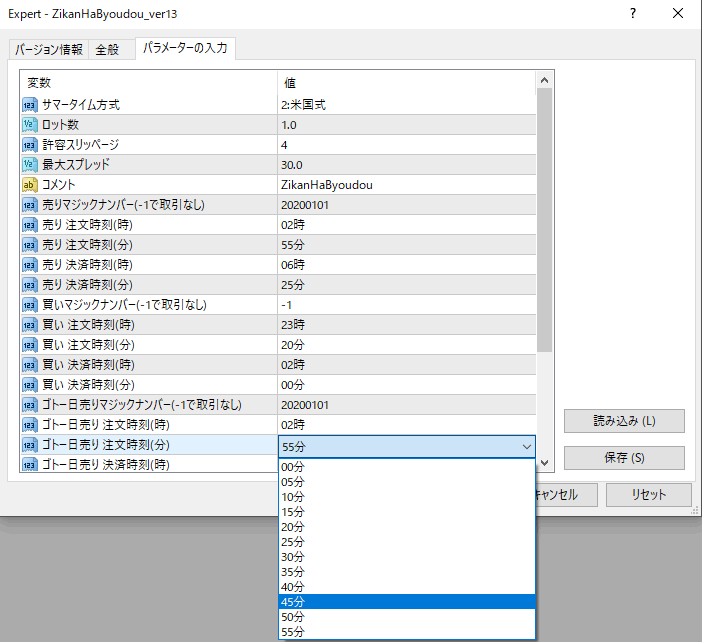 曜日フィルターも可能です。
曜日フィルターも可能です。
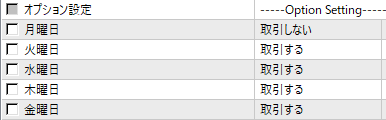 もちろん、初心者の方もデフォルト設定でバックテストと同じ成績が得られますのでご安心くださいませ。
※注意.サマータイムは使う業者に合わせて設定願います。
<私がEAを選ぶポイント>
皆さんがEAを使う時に何を重要視されていますか。
純益でしょうか。PFでしょうか。
私がEAを選ぶときに大事しているポイントは3つです。
■ポイント1
1つ目は、リカバリーファクタ(純益÷最大ドローダウン)です。
10を超えていれば優秀と言われますが、「時間は平等」は29です。
※バックテストはデューカスコピーのヒストリカルデータ全期間で行いました。
複利機能をつけて、〇億円とか単純な純益を強調する販売者の方もいらっしゃいますが、
私はリカバリーファクタを大事に判断しています。
■ポイント2
2つ目はバックテストとフォワードテストで差がないかということ。
ゴゴジャンで、記録されていない損失トレード、または爆益トレードがあるとガッカリしますよね(笑)
「時間は平等」は、時間でエントリーとエグジットを決めるので、バックテストとの差が極めて少ないです。
※業者により、スプレッドやレートが違うのでその辺の誤差は当然発生してしまいますが。
■EAを選ぶ基準3
最後の3つ目は、過剰に最適化されていないかどうかです。
最適化の定義が難しいですが、個人的には苦手な相場でエントリーしないようにフィルタをかけることが最適化にあたるのではと考えています。
そういう観点で考えていただけるのであれば、エントリー時間とエグジット時間を指定するだけの
「時間は平等」は、一切の最適化はございません。
しかし、成績が良くなるように、エントリーの時間とエグジットの時間を変更することが最適化であれば、
こんな最適化をしているEAは他にはありません(笑)
バックテストの信憑性がある取引回数の目安は1000回だと思っています。
その辺りは楽にクリアしてますのでご安心ください。
<まとめ>
私が自分で使うために作った「時間は平等」は、以下のような特徴を持っております。
・全通貨対応で、ベテランやEA開発者の方にも楽しんでいただけるカスタマイズ性
・初心者の方もデフォルト設定で簡単に運用が可能(サマータイムの設定だけ注意してください)
・デフォルト設定のUSDJPY版は、デューカスコピーの全期間17年で負けなし
・「29」という優秀なリカバリーファクタの値
・バックテストと乖離の少ない超シンプルロジック
・始値エントリーなので、パラメータチューニングが爆速
・プライスアクション一切無視なので、他のEAと相関性が低くポートフォリオ運用に最適
私もgogojungleでEAを購入することも多いですが、自分が買いたいと思うEAに仕上がりました。
念のため、モンテルカルロ分析も載せておきます。
もちろん、初心者の方もデフォルト設定でバックテストと同じ成績が得られますのでご安心くださいませ。
※注意.サマータイムは使う業者に合わせて設定願います。
<私がEAを選ぶポイント>
皆さんがEAを使う時に何を重要視されていますか。
純益でしょうか。PFでしょうか。
私がEAを選ぶときに大事しているポイントは3つです。
■ポイント1
1つ目は、リカバリーファクタ(純益÷最大ドローダウン)です。
10を超えていれば優秀と言われますが、「時間は平等」は29です。
※バックテストはデューカスコピーのヒストリカルデータ全期間で行いました。
複利機能をつけて、〇億円とか単純な純益を強調する販売者の方もいらっしゃいますが、
私はリカバリーファクタを大事に判断しています。
■ポイント2
2つ目はバックテストとフォワードテストで差がないかということ。
ゴゴジャンで、記録されていない損失トレード、または爆益トレードがあるとガッカリしますよね(笑)
「時間は平等」は、時間でエントリーとエグジットを決めるので、バックテストとの差が極めて少ないです。
※業者により、スプレッドやレートが違うのでその辺の誤差は当然発生してしまいますが。
■EAを選ぶ基準3
最後の3つ目は、過剰に最適化されていないかどうかです。
最適化の定義が難しいですが、個人的には苦手な相場でエントリーしないようにフィルタをかけることが最適化にあたるのではと考えています。
そういう観点で考えていただけるのであれば、エントリー時間とエグジット時間を指定するだけの
「時間は平等」は、一切の最適化はございません。
しかし、成績が良くなるように、エントリーの時間とエグジットの時間を変更することが最適化であれば、
こんな最適化をしているEAは他にはありません(笑)
バックテストの信憑性がある取引回数の目安は1000回だと思っています。
その辺りは楽にクリアしてますのでご安心ください。
<まとめ>
私が自分で使うために作った「時間は平等」は、以下のような特徴を持っております。
・全通貨対応で、ベテランやEA開発者の方にも楽しんでいただけるカスタマイズ性
・初心者の方もデフォルト設定で簡単に運用が可能(サマータイムの設定だけ注意してください)
・デフォルト設定のUSDJPY版は、デューカスコピーの全期間17年で負けなし
・「29」という優秀なリカバリーファクタの値
・バックテストと乖離の少ない超シンプルロジック
・始値エントリーなので、パラメータチューニングが爆速
・プライスアクション一切無視なので、他のEAと相関性が低くポートフォリオ運用に最適
私もgogojungleでEAを購入することも多いですが、自分が買いたいと思うEAに仕上がりました。
念のため、モンテルカルロ分析も載せておきます。
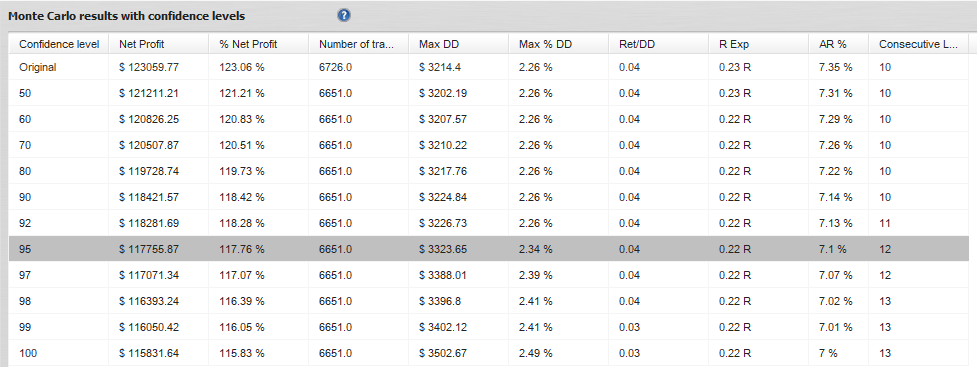
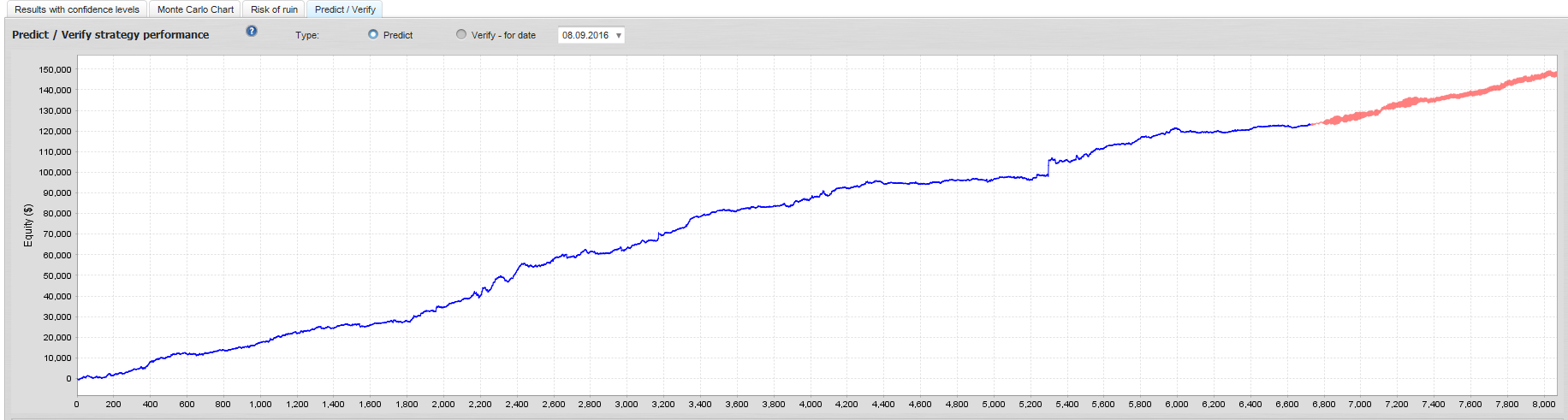 シンプルですが、EAが初めての方もベテランも楽しめるEAに仕上がったと思います。
皆さんもパラメータをいじって、遊んでみてください。
※デフォルトでは売りエントリーのみです。
<購入者様特典>
デフォルト設定以外で優秀な設定を2つプレゼントいたします。
私がリアル口座で運用する設定です。
①ドル円
取引回数が落ちてしまいますが、PFが1.85まで上昇しております。
シンプルですが、EAが初めての方もベテランも楽しめるEAに仕上がったと思います。
皆さんもパラメータをいじって、遊んでみてください。
※デフォルトでは売りエントリーのみです。
<購入者様特典>
デフォルト設定以外で優秀な設定を2つプレゼントいたします。
私がリアル口座で運用する設定です。
①ドル円
取引回数が落ちてしまいますが、PFが1.85まで上昇しております。
 ②ユーロドル
PF1.29で、RF15.9です。
②ユーロドル
PF1.29で、RF15.9です。
 ①と②の相関(=同じ時にドローダウンが発生しないか)を確認しました。
0.4を超すと相関が高いと言われていますが、
「時間、日、週、月」どの単位でも0.2以下に収まっています。
時間の相関:0.0
①と②の相関(=同じ時にドローダウンが発生しないか)を確認しました。
0.4を超すと相関が高いと言われていますが、
「時間、日、週、月」どの単位でも0.2以下に収まっています。
時間の相関:0.0
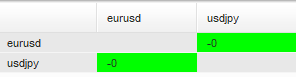 日での相関:0.04
日での相関:0.04
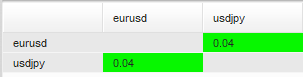 週での相関:0.07
週での相関:0.07
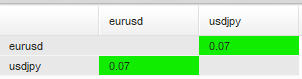 月での相関:0.16
月での相関:0.16
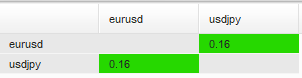 相関性が低いため、2つの設定を組み合わせたポートフォリオ運用に適しています。
購入者特典の設定を組み合わせたパフォーマンスです。
相関性が低いため、2つの設定を組み合わせたポートフォリオ運用に適しています。
購入者特典の設定を組み合わせたパフォーマンスです。
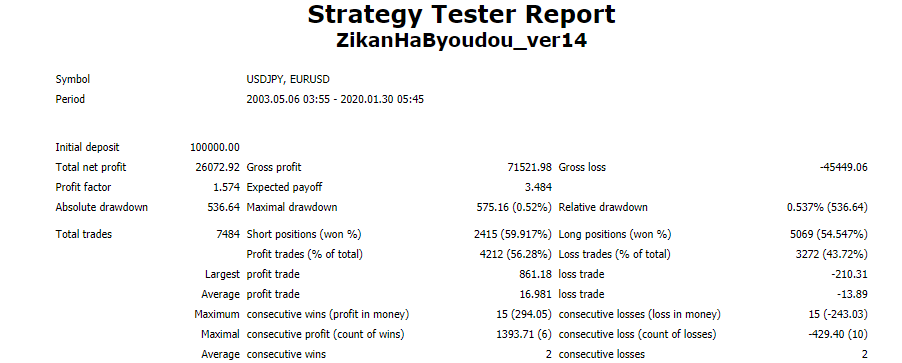 当然、デューカスコピーの全期間で年間負けなしです。
当然、デューカスコピーの全期間で年間負けなしです。
 購入者の方には上記2つの設定ファイルをプレゼントします。
添付の設定ファイルを、各通貨の5分足チャートに設定してください。
トレード回数:7484回
PF :1.57
RF :45(=純利益 26072/ 最大ドローダウン 575)
RRR :1.22(=平均勝ちトレード 16.98 / 平均負けトレード 13.89)
勝率 : 56%
特典設定をそのまま運用しても、納得いくパフォーマンスではないでしょうか。
コツドカEAに疲れた方にも、納得いただけるEAを目指していきます。
私のリアル口座での成績です。ブログでも公開しております。
https://fmstudy.work/
購入者の方には上記2つの設定ファイルをプレゼントします。
添付の設定ファイルを、各通貨の5分足チャートに設定してください。
トレード回数:7484回
PF :1.57
RF :45(=純利益 26072/ 最大ドローダウン 575)
RRR :1.22(=平均勝ちトレード 16.98 / 平均負けトレード 13.89)
勝率 : 56%
特典設定をそのまま運用しても、納得いくパフォーマンスではないでしょうか。
コツドカEAに疲れた方にも、納得いただけるEAを目指していきます。
私のリアル口座での成績です。ブログでも公開しております。
https://fmstudy.work/
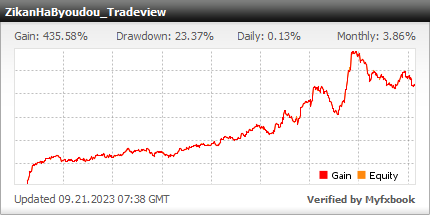 〇ちょっとした遊び
特典の設定はドル円、ユーロドルでチューニングしたものですが、
ドル円の設定をユーロ円に適応したり、ユーロドルの設定をポンドドルの設定に変更してみてください。
スプ10であれば、PF1.2をたたき出すと思います。
〇ちょっとした遊び
特典の設定はドル円、ユーロドルでチューニングしたものですが、
ドル円の設定をユーロ円に適応したり、ユーロドルの設定をポンドドルの設定に変更してみてください。
スプ10であれば、PF1.2をたたき出すと思います。
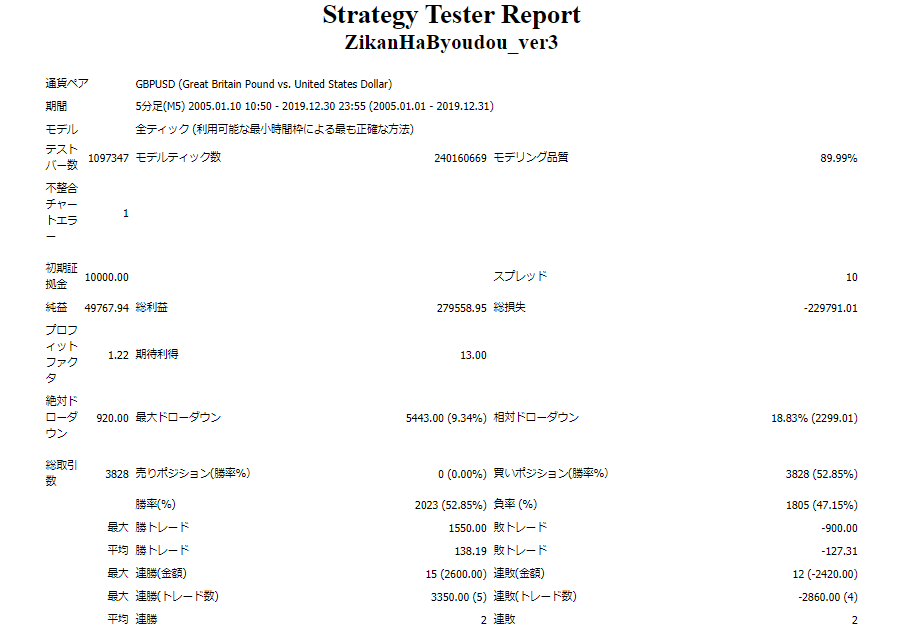
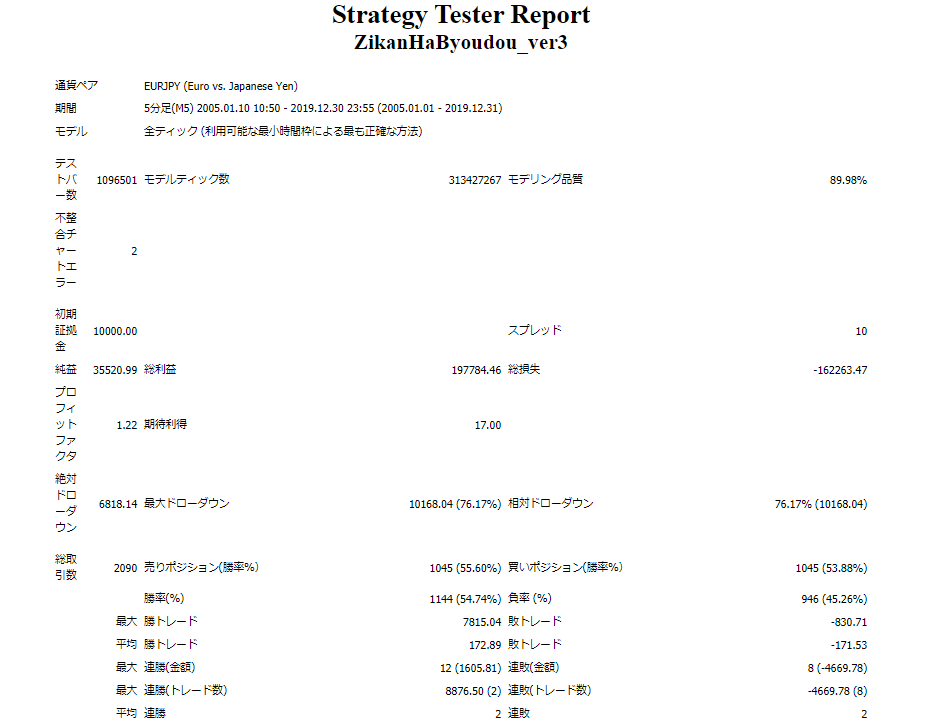 もっともユーロ円、ポンドドルだと実運用はスプ15くらいが適正だと思いますので、
取引量が多いかつスプレッドの低い、ドル円とユーロドルのポートフォリオ運用が個人的にはオススメです。
<通貨ペアについて>
こんなシンプルなEAでもご好評いただければ、無償で複数ペアにも対応します。
どうぞ気長にお待ちいただければ幸いです。
※追記※
作者が待てなくなったので、対応しちゃいました。全ての通貨で取引可能です。
私のオススメはスプレッドも狭く、為替取引量が1位のEUR/USD、2位のUSD/JPYです。
バックテストでは他のGBP/JPY、GBP/USD、EUR/JPY、AUD/USDといった主要な通貨でも取引可能であることは確認済です。
※追記終※
私はEA開発者というより、EAの運用や裁量トレードで利益をあげていくことを目指しておりますので、
他のEAを発売するようなことはせず、「時間は平等」のみを大事に磨いていきます。
※スキャルピングやスイングといったEAは優秀な開発者様(takah様など)からご購入いただければと思います。
もっともユーロ円、ポンドドルだと実運用はスプ15くらいが適正だと思いますので、
取引量が多いかつスプレッドの低い、ドル円とユーロドルのポートフォリオ運用が個人的にはオススメです。
<通貨ペアについて>
こんなシンプルなEAでもご好評いただければ、無償で複数ペアにも対応します。
どうぞ気長にお待ちいただければ幸いです。
※追記※
作者が待てなくなったので、対応しちゃいました。全ての通貨で取引可能です。
私のオススメはスプレッドも狭く、為替取引量が1位のEUR/USD、2位のUSD/JPYです。
バックテストでは他のGBP/JPY、GBP/USD、EUR/JPY、AUD/USDといった主要な通貨でも取引可能であることは確認済です。
※追記終※
私はEA開発者というより、EAの運用や裁量トレードで利益をあげていくことを目指しておりますので、
他のEAを発売するようなことはせず、「時間は平等」のみを大事に磨いていきます。
※スキャルピングやスイングといったEAは優秀な開発者様(takah様など)からご購入いただければと思います。
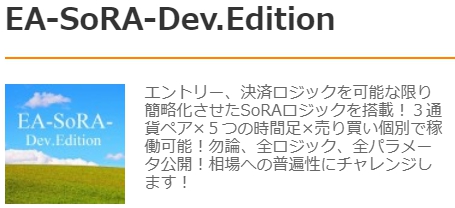 https://www.gogojungle.co.jp/systemtrade/fx/22672
<注意事項>
・本EAの時刻設定は、最も採用されているGMT+2/+3のブローカーでの運用を想定しております。
その他のブローカーで運用する場合はそれに合わせた時刻を設定してください。
・業者に合わせたサマータイム方式の設定を行ってください。
・マジックナンバー
他のEAと異なるマジックナンバーを設定してください。
-1にすれば、取引しない設定も可能です。
・最初にデモ口座で動作確認をしてから運用をお願い致します。
最後となりますが、「時間は平等」のアイコンは、mame子様に作成いただきました。
銀行通帳もデザインされる実績のある方ですが、とても丁寧にご対応いただき感謝しております。
http://www.uroiro.com/
また画像に対するコメントもたくさんいただきましたので、こちらで紹介させていただきます。
〇とら様
https://www.gogojungle.co.jp/systemtrade/fx/22672
<注意事項>
・本EAの時刻設定は、最も採用されているGMT+2/+3のブローカーでの運用を想定しております。
その他のブローカーで運用する場合はそれに合わせた時刻を設定してください。
・業者に合わせたサマータイム方式の設定を行ってください。
・マジックナンバー
他のEAと異なるマジックナンバーを設定してください。
-1にすれば、取引しない設定も可能です。
・最初にデモ口座で動作確認をしてから運用をお願い致します。
最後となりますが、「時間は平等」のアイコンは、mame子様に作成いただきました。
銀行通帳もデザインされる実績のある方ですが、とても丁寧にご対応いただき感謝しております。
http://www.uroiro.com/
また画像に対するコメントもたくさんいただきましたので、こちらで紹介させていただきます。
〇とら様
 〇コイケ様(デザイナーの方です)
〇コイケ様(デザイナーの方です)
 〇hideyoshi様
〇hideyoshi様
 〇ブチャラティ様
〇ブチャラティ様
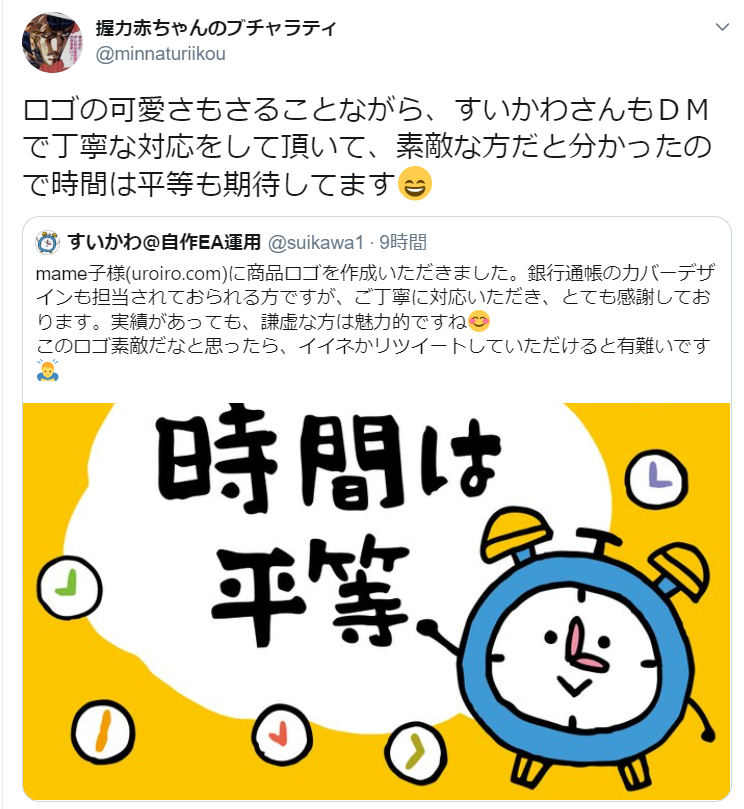 〇やすひろ様
〇やすひろ様
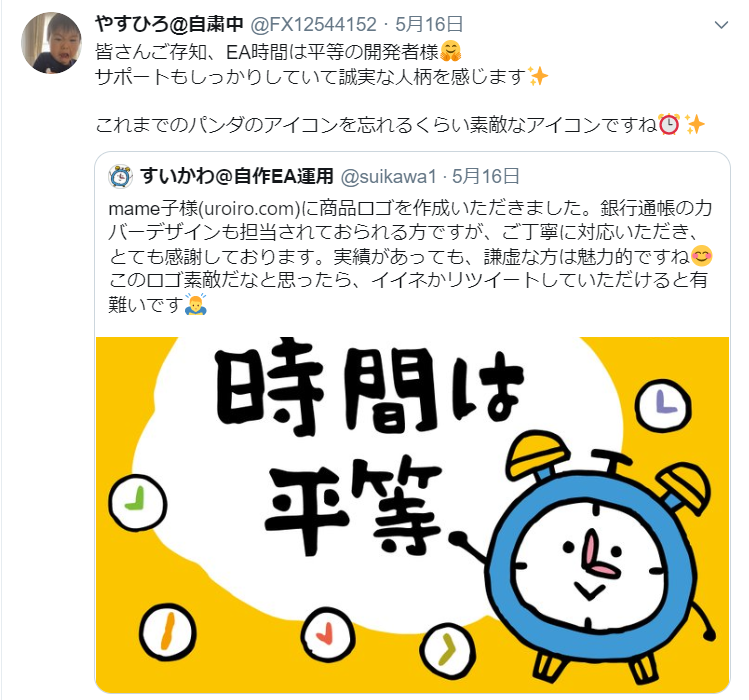
 必ず勝てる保証はありませんが、そもそも作者が実資金で運用していないEAって安心してお使いできますか?
「時間は平等」はご利用者様のご協力により、パワーアップしております。購入者様に恵まれるというのは、本当に有難いことです。
ここでご紹介させていただく方はごく一部の方です。デモ版をお使いいただいた皆様、アイデアを出していただいた皆様に感謝しております。
この場をお借りして御礼申し上げます。ありがとうございます!
〇M様
一番お世話になった方です。
こちらの方はPDFで検証資料を16枚(しかも2回)ほど送付いただきました(笑)
いまでもEA運用仲間として親しくしていただいております。
※twitterなどはされてませんので、メールを転載します。
・メール1通目
必ず勝てる保証はありませんが、そもそも作者が実資金で運用していないEAって安心してお使いできますか?
「時間は平等」はご利用者様のご協力により、パワーアップしております。購入者様に恵まれるというのは、本当に有難いことです。
ここでご紹介させていただく方はごく一部の方です。デモ版をお使いいただいた皆様、アイデアを出していただいた皆様に感謝しております。
この場をお借りして御礼申し上げます。ありがとうございます!
〇M様
一番お世話になった方です。
こちらの方はPDFで検証資料を16枚(しかも2回)ほど送付いただきました(笑)
いまでもEA運用仲間として親しくしていただいております。
※twitterなどはされてませんので、メールを転載します。
・メール1通目
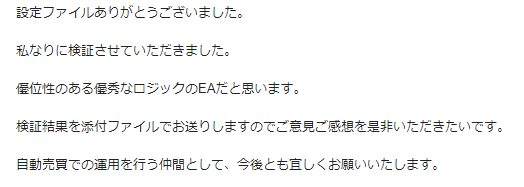 ・メール2通目
※ちなみに、「時間は平等_Mhybrid」の「M」はこの方のイニシャルを頂戴しております!
・メール2通目
※ちなみに、「時間は平等_Mhybrid」の「M」はこの方のイニシャルを頂戴しております!
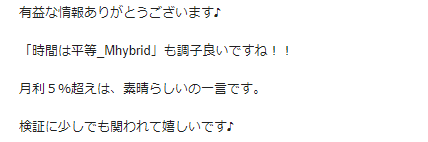 〇漆黒様
〇漆黒様
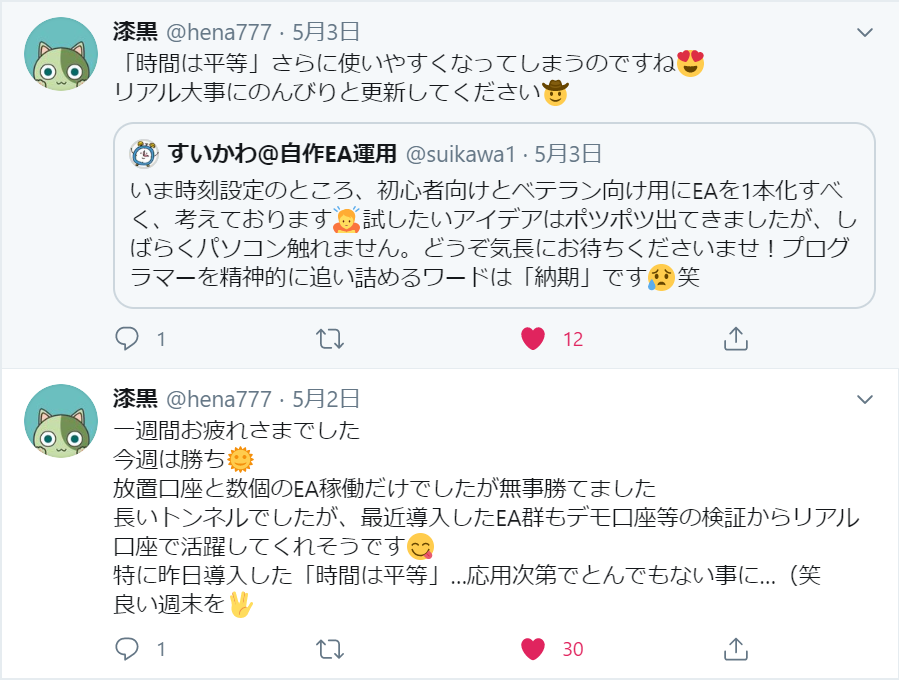 〇リスキー様
〇リスキー様
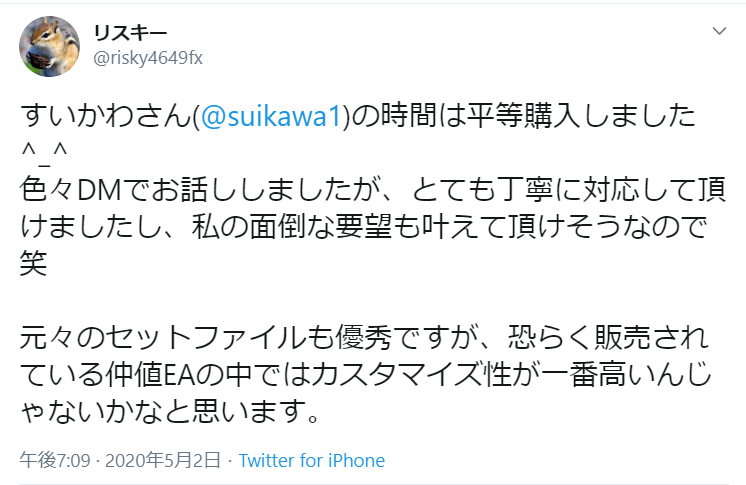 〇サンスペラー様
〇サンスペラー様
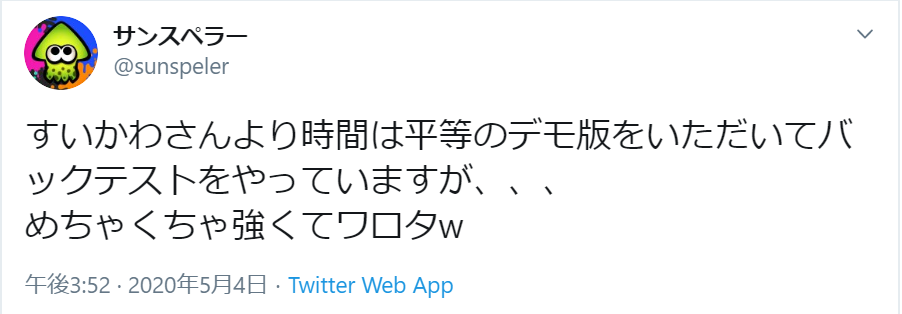 〇すみ様
〇すみ様
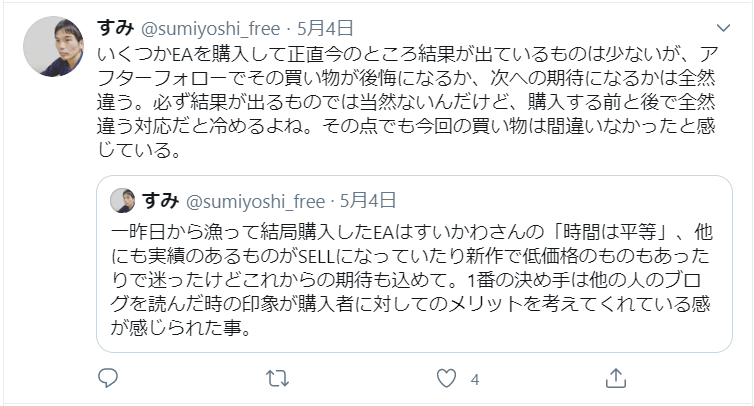 商品の紹介です!
デューカスコピーのヒストリカルデータ全期間17年間で負けた年はありません。(スプ1.0pips)
商品の紹介です!
デューカスコピーのヒストリカルデータ全期間17年間で負けた年はありません。(スプ1.0pips)
 凍結FX様にEAを使っていただき、正直な感想をいただきました。
かなり辛口な方です。
凍結FX様にEAを使っていただき、正直な感想をいただきました。
かなり辛口な方です。
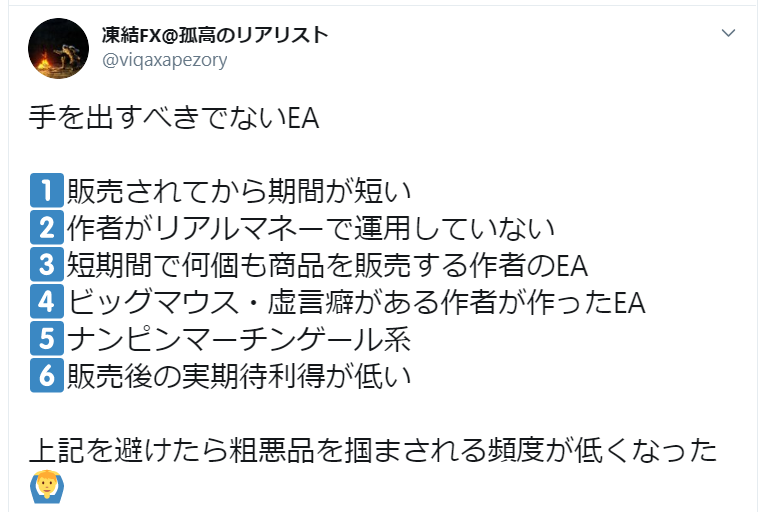
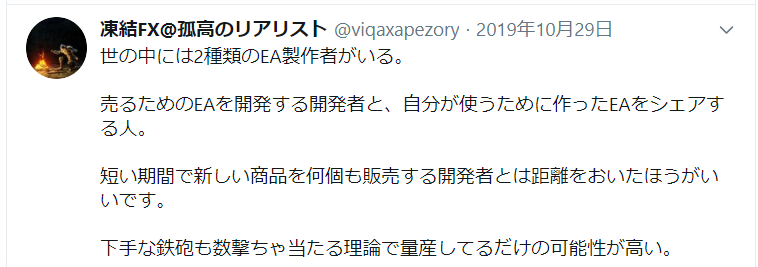 メリットだけではなく、デメリットについても分析されていますので、是非ご覧になってください。
また、他の記事でも色々なEAをご紹介されており、とても参考になるサイトです。
メリットだけではなく、デメリットについても分析されていますので、是非ご覧になってください。
また、他の記事でも色々なEAをご紹介されており、とても参考になるサイトです。
 https://hige18.com/archives/3244
数多くのEAを運用されている小野様にも採用いただいております。
EA運用のノウハウが特典でもらえるので、初心者の方にもオススメです。
https://hige18.com/archives/3244
数多くのEAを運用されている小野様にも採用いただいております。
EA運用のノウハウが特典でもらえるので、初心者の方にもオススメです。
 https://eaking.jp/time-is-equal/
<開発動機>
普段私は、皆様と同じようにGogojungleでEAを購入し、
色々なタイプのEAでポートフォリオ運用をしています。
・デイトレ
・スイング
・朝スキャ
・逆張り
・レンジブレイク
・トラリピ
・ナンピン、マーチンゲール(苦手なので使ってません)
・etc
色々なロジックでEAが販売されておりますが、基本はローソク足のプライスアクションで判断します。
そして優秀なEAはエントリーポイントも近く、ドローダウンが重なることが多いため、
全く別の観点で取引するEAが欲しいと考えておりました。
ただ、私の求めるものはなかなか見つからず・・・。
ということで、いっそのこと自分で作ってしまいました。
一応、現役のC言語プログラマーなので、CライクなMQL4言語は見慣れています。
むしろ、仕事を思い出してしまうので、コードはあまり見たくないくらいです(笑)
<仕様>
このEAは毎日あるいはゴトー日(5日,10日のように5と10の付く日、10日が休みの場合は前日)
のみ設定した時間でエントリーし、設定した時間で決済するという極めてシンプルなものです。
毎日の売りと買い、ゴトー日の売りと買い、4項目がそれぞれ設定可能で、
マジックナンバーを-1に設定すれば取引しないようにすることも可能です。
「そんな単純に儲かるわけない」と思われるかもしれません。
しかし、仲値をはじめとした有利な時間帯のトレードは存在します。
デフォルトでは、仲値が決まる9時55分からの売りでエントリー、
ゴトー日に追加でエントリーする設定にしています。
<ちょっとした裏話>
元々はローソク足のプライスアクションで動作する他のEAとドローダウンが重ならないように作ったEAです。
公開するにあたって、エントリー時間やエグジット時間を少しランダムにしてロジックを隠したり、RSIを使って有利な位置でのエントリーを目指したり、購入者の方が時間の設定をできないようにして、普通のバックテストの成績が良いだけのEAとして販売することも頭をよぎってしまいました。
ですが、私のように「他のEAとアプローチが異なるEAが欲しい!」と思われる方もいらっしゃると思います。
そして、パラメーターチューニングの技術をお持ちであるベテランやEA開発者も楽しんでいただければなと思ったので、ロジックやパラメータなども全公開しています。
私も一応開発者ではありますが、基本的にはEAで運用する側の人間です。
バックテストでパラメータをイジって、自分だけの設定を見つける楽しさはよく知っております!
<パラメータチューニングする方へ>
始値でエントリーする仕様なので、「全ティック」ではなく「始値のみ」の検証が可能です。
爆速でバックテストが完了するため、パラメーターチューニングもしやすいです!
下の結果より、ほとんど差がないのがお分かりいただけると思います。
全ティック
https://eaking.jp/time-is-equal/
<開発動機>
普段私は、皆様と同じようにGogojungleでEAを購入し、
色々なタイプのEAでポートフォリオ運用をしています。
・デイトレ
・スイング
・朝スキャ
・逆張り
・レンジブレイク
・トラリピ
・ナンピン、マーチンゲール(苦手なので使ってません)
・etc
色々なロジックでEAが販売されておりますが、基本はローソク足のプライスアクションで判断します。
そして優秀なEAはエントリーポイントも近く、ドローダウンが重なることが多いため、
全く別の観点で取引するEAが欲しいと考えておりました。
ただ、私の求めるものはなかなか見つからず・・・。
ということで、いっそのこと自分で作ってしまいました。
一応、現役のC言語プログラマーなので、CライクなMQL4言語は見慣れています。
むしろ、仕事を思い出してしまうので、コードはあまり見たくないくらいです(笑)
<仕様>
このEAは毎日あるいはゴトー日(5日,10日のように5と10の付く日、10日が休みの場合は前日)
のみ設定した時間でエントリーし、設定した時間で決済するという極めてシンプルなものです。
毎日の売りと買い、ゴトー日の売りと買い、4項目がそれぞれ設定可能で、
マジックナンバーを-1に設定すれば取引しないようにすることも可能です。
「そんな単純に儲かるわけない」と思われるかもしれません。
しかし、仲値をはじめとした有利な時間帯のトレードは存在します。
デフォルトでは、仲値が決まる9時55分からの売りでエントリー、
ゴトー日に追加でエントリーする設定にしています。
<ちょっとした裏話>
元々はローソク足のプライスアクションで動作する他のEAとドローダウンが重ならないように作ったEAです。
公開するにあたって、エントリー時間やエグジット時間を少しランダムにしてロジックを隠したり、RSIを使って有利な位置でのエントリーを目指したり、購入者の方が時間の設定をできないようにして、普通のバックテストの成績が良いだけのEAとして販売することも頭をよぎってしまいました。
ですが、私のように「他のEAとアプローチが異なるEAが欲しい!」と思われる方もいらっしゃると思います。
そして、パラメーターチューニングの技術をお持ちであるベテランやEA開発者も楽しんでいただければなと思ったので、ロジックやパラメータなども全公開しています。
私も一応開発者ではありますが、基本的にはEAで運用する側の人間です。
バックテストでパラメータをイジって、自分だけの設定を見つける楽しさはよく知っております!
<パラメータチューニングする方へ>
始値でエントリーする仕様なので、「全ティック」ではなく「始値のみ」の検証が可能です。
爆速でバックテストが完了するため、パラメーターチューニングもしやすいです!
下の結果より、ほとんど差がないのがお分かりいただけると思います。
全ティック
 始値のみ
始値のみ
 また、時間設定はプルダウンで簡単に設定できるようにしています。
また、時間設定はプルダウンで簡単に設定できるようにしています。
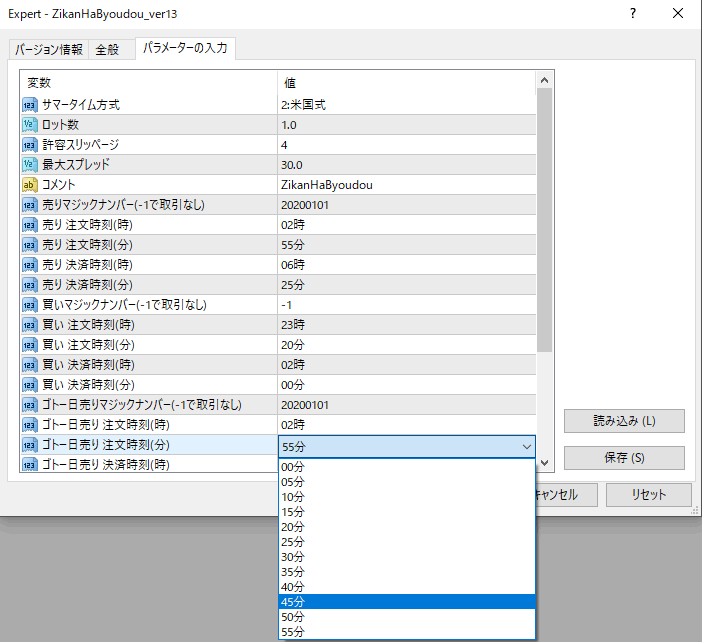 曜日フィルターも可能です。
曜日フィルターも可能です。
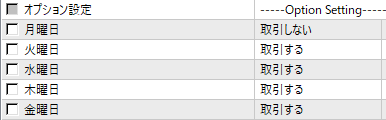 もちろん、初心者の方もデフォルト設定でバックテストと同じ成績が得られますのでご安心くださいませ。
※注意.サマータイムは使う業者に合わせて設定願います。
<私がEAを選ぶポイント>
皆さんがEAを使う時に何を重要視されていますか。
純益でしょうか。PFでしょうか。
私がEAを選ぶときに大事しているポイントは3つです。
■ポイント1
1つ目は、リカバリーファクタ(純益÷最大ドローダウン)です。
10を超えていれば優秀と言われますが、「時間は平等」は29です。
※バックテストはデューカスコピーのヒストリカルデータ全期間で行いました。
複利機能をつけて、〇億円とか単純な純益を強調する販売者の方もいらっしゃいますが、
私はリカバリーファクタを大事に判断しています。
■ポイント2
2つ目はバックテストとフォワードテストで差がないかということ。
ゴゴジャンで、記録されていない損失トレード、または爆益トレードがあるとガッカリしますよね(笑)
「時間は平等」は、時間でエントリーとエグジットを決めるので、バックテストとの差が極めて少ないです。
※業者により、スプレッドやレートが違うのでその辺の誤差は当然発生してしまいますが。
■EAを選ぶ基準3
最後の3つ目は、過剰に最適化されていないかどうかです。
最適化の定義が難しいですが、個人的には苦手な相場でエントリーしないようにフィルタをかけることが最適化にあたるのではと考えています。
そういう観点で考えていただけるのであれば、エントリー時間とエグジット時間を指定するだけの
「時間は平等」は、一切の最適化はございません。
しかし、成績が良くなるように、エントリーの時間とエグジットの時間を変更することが最適化であれば、
こんな最適化をしているEAは他にはありません(笑)
バックテストの信憑性がある取引回数の目安は1000回だと思っています。
その辺りは楽にクリアしてますのでご安心ください。
<まとめ>
私が自分で使うために作った「時間は平等」は、以下のような特徴を持っております。
・全通貨対応で、ベテランやEA開発者の方にも楽しんでいただけるカスタマイズ性
・初心者の方もデフォルト設定で簡単に運用が可能(サマータイムの設定だけ注意してください)
・デフォルト設定のUSDJPY版は、デューカスコピーの全期間17年で負けなし
・「29」という優秀なリカバリーファクタの値
・バックテストと乖離の少ない超シンプルロジック
・始値エントリーなので、パラメータチューニングが爆速
・プライスアクション一切無視なので、他のEAと相関性が低くポートフォリオ運用に最適
私もgogojungleでEAを購入することも多いですが、自分が買いたいと思うEAに仕上がりました。
念のため、モンテルカルロ分析も載せておきます。
もちろん、初心者の方もデフォルト設定でバックテストと同じ成績が得られますのでご安心くださいませ。
※注意.サマータイムは使う業者に合わせて設定願います。
<私がEAを選ぶポイント>
皆さんがEAを使う時に何を重要視されていますか。
純益でしょうか。PFでしょうか。
私がEAを選ぶときに大事しているポイントは3つです。
■ポイント1
1つ目は、リカバリーファクタ(純益÷最大ドローダウン)です。
10を超えていれば優秀と言われますが、「時間は平等」は29です。
※バックテストはデューカスコピーのヒストリカルデータ全期間で行いました。
複利機能をつけて、〇億円とか単純な純益を強調する販売者の方もいらっしゃいますが、
私はリカバリーファクタを大事に判断しています。
■ポイント2
2つ目はバックテストとフォワードテストで差がないかということ。
ゴゴジャンで、記録されていない損失トレード、または爆益トレードがあるとガッカリしますよね(笑)
「時間は平等」は、時間でエントリーとエグジットを決めるので、バックテストとの差が極めて少ないです。
※業者により、スプレッドやレートが違うのでその辺の誤差は当然発生してしまいますが。
■EAを選ぶ基準3
最後の3つ目は、過剰に最適化されていないかどうかです。
最適化の定義が難しいですが、個人的には苦手な相場でエントリーしないようにフィルタをかけることが最適化にあたるのではと考えています。
そういう観点で考えていただけるのであれば、エントリー時間とエグジット時間を指定するだけの
「時間は平等」は、一切の最適化はございません。
しかし、成績が良くなるように、エントリーの時間とエグジットの時間を変更することが最適化であれば、
こんな最適化をしているEAは他にはありません(笑)
バックテストの信憑性がある取引回数の目安は1000回だと思っています。
その辺りは楽にクリアしてますのでご安心ください。
<まとめ>
私が自分で使うために作った「時間は平等」は、以下のような特徴を持っております。
・全通貨対応で、ベテランやEA開発者の方にも楽しんでいただけるカスタマイズ性
・初心者の方もデフォルト設定で簡単に運用が可能(サマータイムの設定だけ注意してください)
・デフォルト設定のUSDJPY版は、デューカスコピーの全期間17年で負けなし
・「29」という優秀なリカバリーファクタの値
・バックテストと乖離の少ない超シンプルロジック
・始値エントリーなので、パラメータチューニングが爆速
・プライスアクション一切無視なので、他のEAと相関性が低くポートフォリオ運用に最適
私もgogojungleでEAを購入することも多いですが、自分が買いたいと思うEAに仕上がりました。
念のため、モンテルカルロ分析も載せておきます。
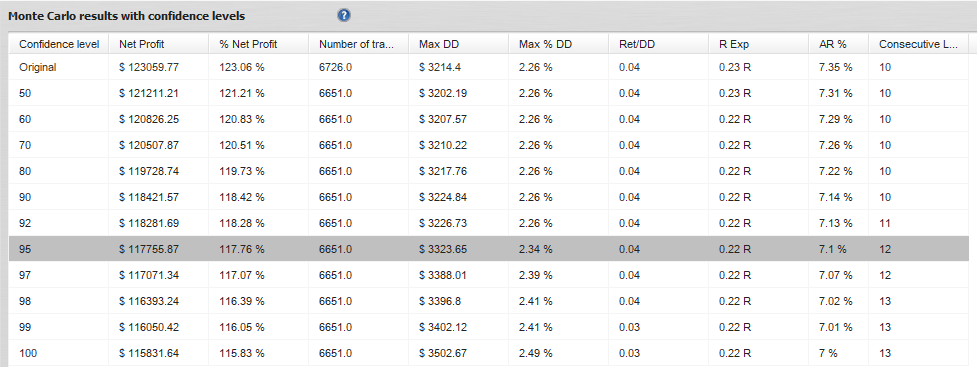
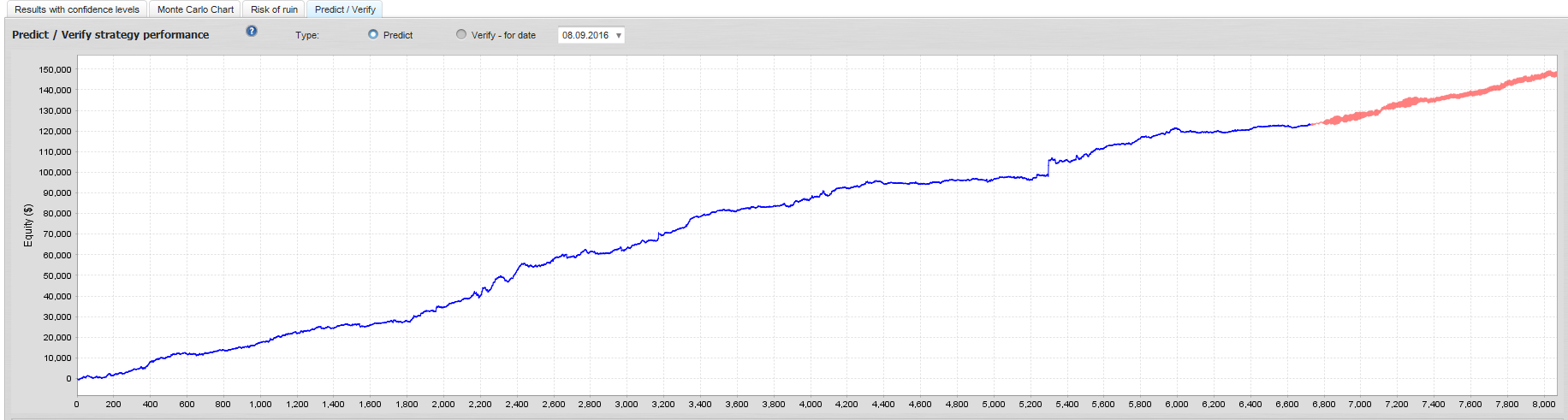 シンプルですが、EAが初めての方もベテランも楽しめるEAに仕上がったと思います。
皆さんもパラメータをいじって、遊んでみてください。
※デフォルトでは売りエントリーのみです。
<購入者様特典>
デフォルト設定以外で優秀な設定を2つプレゼントいたします。
私がリアル口座で運用する設定です。
①ドル円
取引回数が落ちてしまいますが、PFが1.85まで上昇しております。
シンプルですが、EAが初めての方もベテランも楽しめるEAに仕上がったと思います。
皆さんもパラメータをいじって、遊んでみてください。
※デフォルトでは売りエントリーのみです。
<購入者様特典>
デフォルト設定以外で優秀な設定を2つプレゼントいたします。
私がリアル口座で運用する設定です。
①ドル円
取引回数が落ちてしまいますが、PFが1.85まで上昇しております。
 ②ユーロドル
PF1.29で、RF15.9です。
②ユーロドル
PF1.29で、RF15.9です。
 ①と②の相関(=同じ時にドローダウンが発生しないか)を確認しました。
0.4を超すと相関が高いと言われていますが、
「時間、日、週、月」どの単位でも0.2以下に収まっています。
時間の相関:0.0
①と②の相関(=同じ時にドローダウンが発生しないか)を確認しました。
0.4を超すと相関が高いと言われていますが、
「時間、日、週、月」どの単位でも0.2以下に収まっています。
時間の相関:0.0
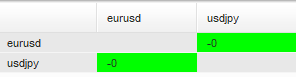 日での相関:0.04
日での相関:0.04
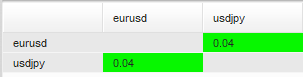 週での相関:0.07
週での相関:0.07
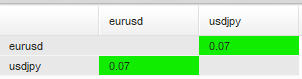 月での相関:0.16
月での相関:0.16
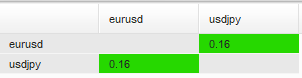 相関性が低いため、2つの設定を組み合わせたポートフォリオ運用に適しています。
購入者特典の設定を組み合わせたパフォーマンスです。
相関性が低いため、2つの設定を組み合わせたポートフォリオ運用に適しています。
購入者特典の設定を組み合わせたパフォーマンスです。
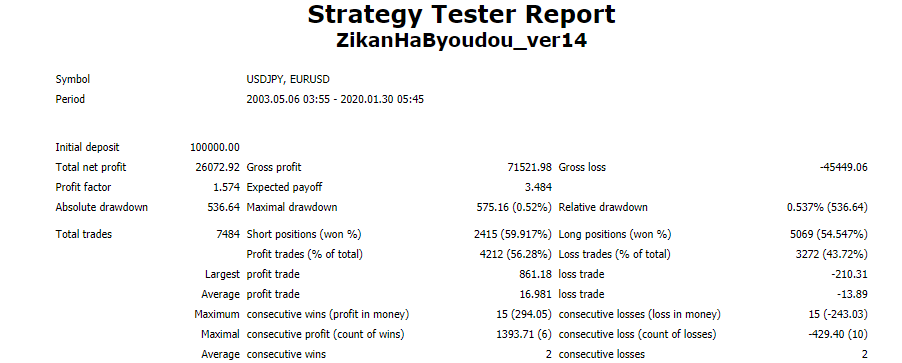 当然、デューカスコピーの全期間で年間負けなしです。
当然、デューカスコピーの全期間で年間負けなしです。
 購入者の方には上記2つの設定ファイルをプレゼントします。
添付の設定ファイルを、各通貨の5分足チャートに設定してください。
トレード回数:7484回
PF :1.57
RF :45(=純利益 26072/ 最大ドローダウン 575)
RRR :1.22(=平均勝ちトレード 16.98 / 平均負けトレード 13.89)
勝率 : 56%
特典設定をそのまま運用しても、納得いくパフォーマンスではないでしょうか。
コツドカEAに疲れた方にも、納得いただけるEAを目指していきます。
私のリアル口座での成績です。ブログでも公開しております。
https://fmstudy.work/
購入者の方には上記2つの設定ファイルをプレゼントします。
添付の設定ファイルを、各通貨の5分足チャートに設定してください。
トレード回数:7484回
PF :1.57
RF :45(=純利益 26072/ 最大ドローダウン 575)
RRR :1.22(=平均勝ちトレード 16.98 / 平均負けトレード 13.89)
勝率 : 56%
特典設定をそのまま運用しても、納得いくパフォーマンスではないでしょうか。
コツドカEAに疲れた方にも、納得いただけるEAを目指していきます。
私のリアル口座での成績です。ブログでも公開しております。
https://fmstudy.work/
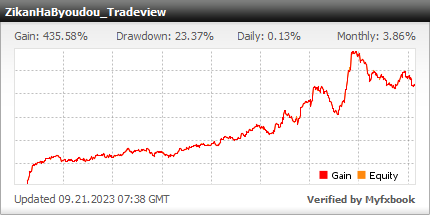 〇ちょっとした遊び
特典の設定はドル円、ユーロドルでチューニングしたものですが、
ドル円の設定をユーロ円に適応したり、ユーロドルの設定をポンドドルの設定に変更してみてください。
スプ10であれば、PF1.2をたたき出すと思います。
〇ちょっとした遊び
特典の設定はドル円、ユーロドルでチューニングしたものですが、
ドル円の設定をユーロ円に適応したり、ユーロドルの設定をポンドドルの設定に変更してみてください。
スプ10であれば、PF1.2をたたき出すと思います。
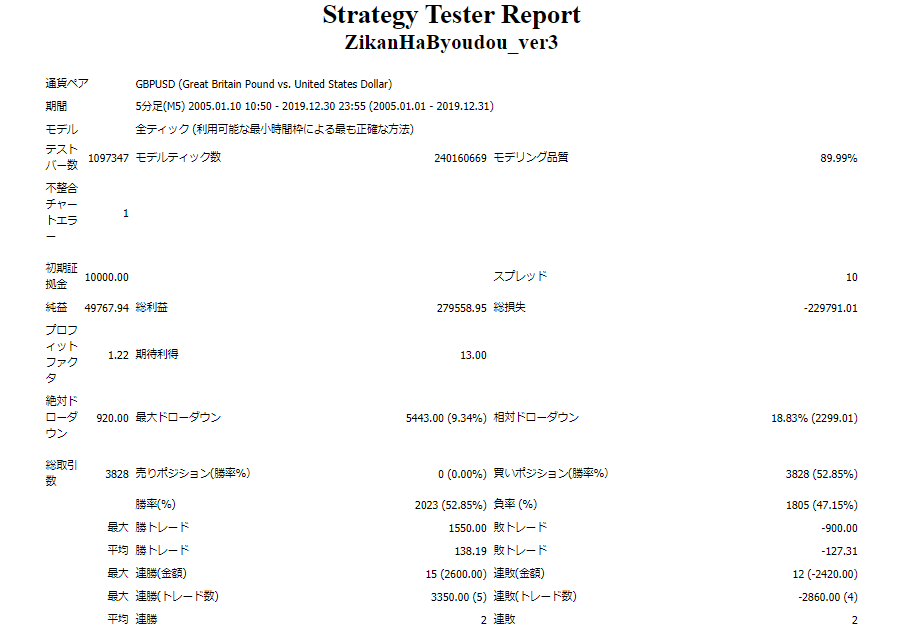
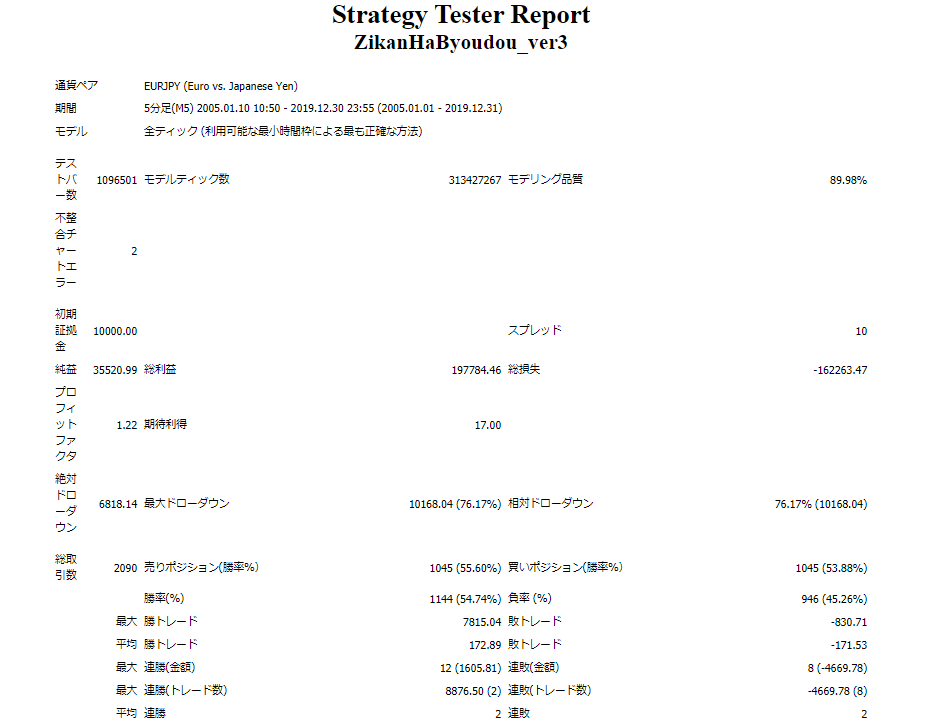 もっともユーロ円、ポンドドルだと実運用はスプ15くらいが適正だと思いますので、
取引量が多いかつスプレッドの低い、ドル円とユーロドルのポートフォリオ運用が個人的にはオススメです。
<通貨ペアについて>
こんなシンプルなEAでもご好評いただければ、無償で複数ペアにも対応します。
どうぞ気長にお待ちいただければ幸いです。
※追記※
作者が待てなくなったので、対応しちゃいました。全ての通貨で取引可能です。
私のオススメはスプレッドも狭く、為替取引量が1位のEUR/USD、2位のUSD/JPYです。
バックテストでは他のGBP/JPY、GBP/USD、EUR/JPY、AUD/USDといった主要な通貨でも取引可能であることは確認済です。
※追記終※
私はEA開発者というより、EAの運用や裁量トレードで利益をあげていくことを目指しておりますので、
他のEAを発売するようなことはせず、「時間は平等」のみを大事に磨いていきます。
※スキャルピングやスイングといったEAは優秀な開発者様(takah様など)からご購入いただければと思います。
もっともユーロ円、ポンドドルだと実運用はスプ15くらいが適正だと思いますので、
取引量が多いかつスプレッドの低い、ドル円とユーロドルのポートフォリオ運用が個人的にはオススメです。
<通貨ペアについて>
こんなシンプルなEAでもご好評いただければ、無償で複数ペアにも対応します。
どうぞ気長にお待ちいただければ幸いです。
※追記※
作者が待てなくなったので、対応しちゃいました。全ての通貨で取引可能です。
私のオススメはスプレッドも狭く、為替取引量が1位のEUR/USD、2位のUSD/JPYです。
バックテストでは他のGBP/JPY、GBP/USD、EUR/JPY、AUD/USDといった主要な通貨でも取引可能であることは確認済です。
※追記終※
私はEA開発者というより、EAの運用や裁量トレードで利益をあげていくことを目指しておりますので、
他のEAを発売するようなことはせず、「時間は平等」のみを大事に磨いていきます。
※スキャルピングやスイングといったEAは優秀な開発者様(takah様など)からご購入いただければと思います。
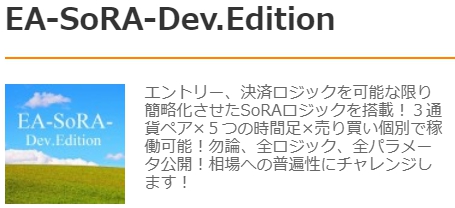 https://www.gogojungle.co.jp/systemtrade/fx/22672
<注意事項>
・本EAの時刻設定は、最も採用されているGMT+2/+3のブローカーでの運用を想定しております。
その他のブローカーで運用する場合はそれに合わせた時刻を設定してください。
・業者に合わせたサマータイム方式の設定を行ってください。
・マジックナンバー
他のEAと異なるマジックナンバーを設定してください。
-1にすれば、取引しない設定も可能です。
・最初にデモ口座で動作確認をしてから運用をお願い致します。
最後となりますが、「時間は平等」のアイコンは、mame子様に作成いただきました。
銀行通帳もデザインされる実績のある方ですが、とても丁寧にご対応いただき感謝しております。
http://www.uroiro.com/
また画像に対するコメントもたくさんいただきましたので、こちらで紹介させていただきます。
〇とら様
https://www.gogojungle.co.jp/systemtrade/fx/22672
<注意事項>
・本EAの時刻設定は、最も採用されているGMT+2/+3のブローカーでの運用を想定しております。
その他のブローカーで運用する場合はそれに合わせた時刻を設定してください。
・業者に合わせたサマータイム方式の設定を行ってください。
・マジックナンバー
他のEAと異なるマジックナンバーを設定してください。
-1にすれば、取引しない設定も可能です。
・最初にデモ口座で動作確認をしてから運用をお願い致します。
最後となりますが、「時間は平等」のアイコンは、mame子様に作成いただきました。
銀行通帳もデザインされる実績のある方ですが、とても丁寧にご対応いただき感謝しております。
http://www.uroiro.com/
また画像に対するコメントもたくさんいただきましたので、こちらで紹介させていただきます。
〇とら様
 〇コイケ様(デザイナーの方です)
〇コイケ様(デザイナーの方です)
 〇hideyoshi様
〇hideyoshi様
 〇ブチャラティ様
〇ブチャラティ様
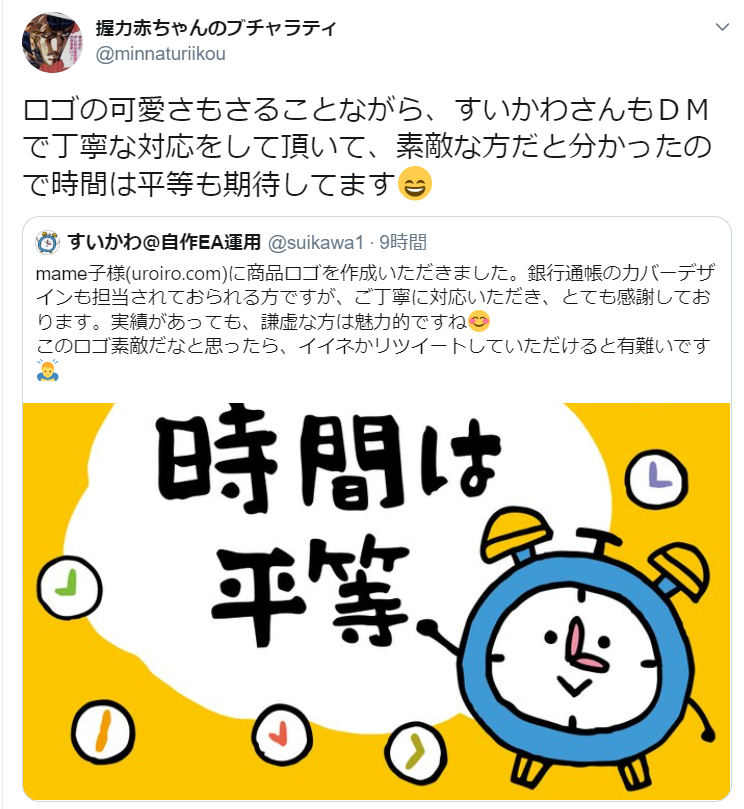 〇やすひろ様
〇やすひろ様
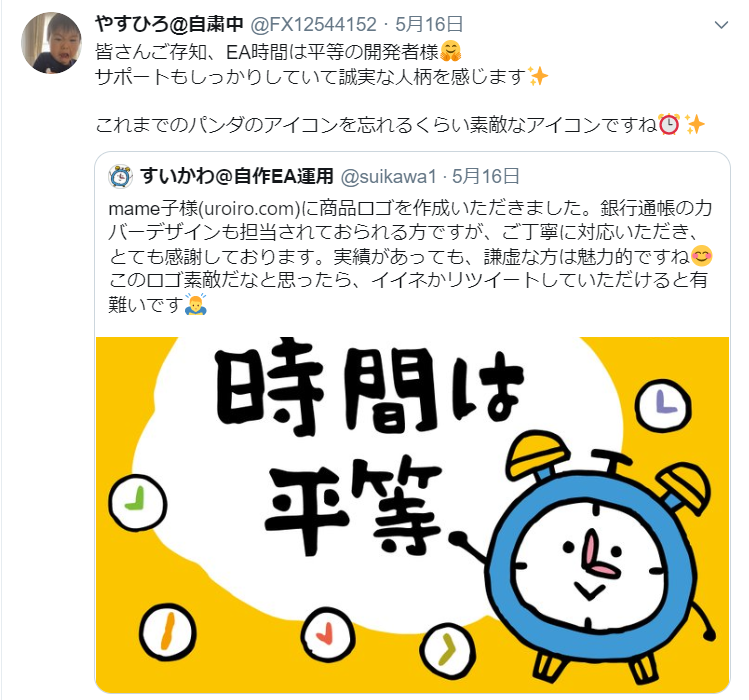
Sales from
:
05/21/2020 21:00
Purchased: 96times
Price:Free (taxed)
●Payment






Forward Test
Back Test
Forward Test
Gaitame Finest Demo Account(Actual results may vary depending on circumstances, such as broker/customer's operating environment)
Open Date | Symbol | Buy/Sell | Open Price | S/L | T/P | Close Date | Close Price | Lots | Commission | Taxes | Swap | Net Profit | Profit/Loss |
|---|---|---|---|---|---|---|---|---|---|---|---|---|---|
| Data is unavailable | |||||||||||||
Sales from : 05/21/2020 21:00
Purchased: 96times
Price:Free (taxed)
●Payment






About Forex Automated Trading
What is Forex Automated Trading (MT4 EA)?
Forex Automated Trading refers to trading that is automated through programming, incorporating predetermined trading and settlement rules. There are various methods to conduct automated trading, but at GogoJungle, we deal with Experts Advisors (hereinafter referred to as EA) that operate on a trading platform called MT4.
Trading Types of Forex Automated Trading
There are various types of EAs (Expert Advisors) for different trading types that can be used on MT4.
Just like discretionary trading, there are those that decide trading and settlement timings by combining indicators, those that repeatedly buy or sell at certain price (pips) intervals, and trading methods that utilize market anomalies or temporal features. The variety is as rich as the methods in discretionary trading.
To categorize simply,
・Scalping (Type where trades are completed within a few minutes to a few hours),
・Day Trading (Type where trades are completed within several hours to about a day),
・Swing Trading (Type where trades are conducted over a relatively long period of about 1 day to 1 week)
・Grid/Martingale Trading (Holding multiple positions at equal or unequal intervals and settling all once a profit is made. Those that gradually increase the lot number are called Martingale.)
・Anomaly EA (Mid-price trading, early morning scalping)
Just like discretionary trading, there are those that decide trading and settlement timings by combining indicators, those that repeatedly buy or sell at certain price (pips) intervals, and trading methods that utilize market anomalies or temporal features. The variety is as rich as the methods in discretionary trading.
To categorize simply,
・Scalping (Type where trades are completed within a few minutes to a few hours),
・Day Trading (Type where trades are completed within several hours to about a day),
・Swing Trading (Type where trades are conducted over a relatively long period of about 1 day to 1 week)
・Grid/Martingale Trading (Holding multiple positions at equal or unequal intervals and settling all once a profit is made. Those that gradually increase the lot number are called Martingale.)
・Anomaly EA (Mid-price trading, early morning scalping)
Risks, Advantages, and Disadvantages of Forex Automated Trading
When engaging in Forex, there are risks in automated trading just as there are in discretionary trading.
However, a substantial advantage of automated trading is its ability to limit and predict risks beforehand.
[Risk]
Inherent to forex trading are the trading risks that undeniably exist in automated trading as well.
・Lot Size Risk
Increasing the lot size forcibly due to a high winning rate can, in rare instances, depending on the EA, lead to substantial Pips loss when a loss occurs. It is crucial to verify the SL Pips and the number of positions held before operating with an appropriate lot.
・Rapid Market Fluctuation Risk
There are instances where market prices fluctuate rapidly due to index announcements or unforeseen news. System trading does not account for such unpredictable market movements, rendering it incapable of making decisions on whether to settle in advance or abstain from trading. As a countermeasure, utilizing tools that halt the EA based on indicator announcements or the VIX (fear index) is also possible.
[Benefits]
・Operates 24 hours a day
If there is an opportunity, system trading will execute trades on your behalf consistently. It proves to be an extremely convenient tool for those unable to allocate time to trading.
・Trades dispassionately without being swayed by emotions
There is an absence of self-serving rule modifications, a common human tendency, such as increasing the lot size after consecutive losses in discretionary trading or, conversely, hastily securing profits with minimal gains.
・Accessible for beginners
To engage in Forex trading, there is no prerequisite to study; anyone using system trading will achieve the same results.
[Disadvantages]
・Cannot increase trading frequency at will
Since system trading operates based on pre-programmed conditions, depending on the type of EA, it might only execute trades a few times a month.
・Suitability may vary with market conditions
Depending on the trading type of the EA, there are periods more suited to trend trading and periods more suited to contrarian trading, making consistent results across all periods unlikely. While the previous year might have yielded good results, this year's performance might not be as promising, necessitating some level of discretion in determining whether it is an opportune time to operate.
However, a substantial advantage of automated trading is its ability to limit and predict risks beforehand.
[Risk]
Inherent to forex trading are the trading risks that undeniably exist in automated trading as well.
・Lot Size Risk
Increasing the lot size forcibly due to a high winning rate can, in rare instances, depending on the EA, lead to substantial Pips loss when a loss occurs. It is crucial to verify the SL Pips and the number of positions held before operating with an appropriate lot.
・Rapid Market Fluctuation Risk
There are instances where market prices fluctuate rapidly due to index announcements or unforeseen news. System trading does not account for such unpredictable market movements, rendering it incapable of making decisions on whether to settle in advance or abstain from trading. As a countermeasure, utilizing tools that halt the EA based on indicator announcements or the VIX (fear index) is also possible.
[Benefits]
・Operates 24 hours a day
If there is an opportunity, system trading will execute trades on your behalf consistently. It proves to be an extremely convenient tool for those unable to allocate time to trading.
・Trades dispassionately without being swayed by emotions
There is an absence of self-serving rule modifications, a common human tendency, such as increasing the lot size after consecutive losses in discretionary trading or, conversely, hastily securing profits with minimal gains.
・Accessible for beginners
To engage in Forex trading, there is no prerequisite to study; anyone using system trading will achieve the same results.
[Disadvantages]
・Cannot increase trading frequency at will
Since system trading operates based on pre-programmed conditions, depending on the type of EA, it might only execute trades a few times a month.
・Suitability may vary with market conditions
Depending on the trading type of the EA, there are periods more suited to trend trading and periods more suited to contrarian trading, making consistent results across all periods unlikely. While the previous year might have yielded good results, this year's performance might not be as promising, necessitating some level of discretion in determining whether it is an opportune time to operate.
Equipment and Environment Needed for Automated Trading Operation
The requirements for operating automated trading (EA) on MT4 are as follows:
・MT4 (MetaTrader 4. An account needs to be opened with a Forex company that offers MT4.)
・EA (A program for automated trading)
・The operating deposit required to run the EA
・A PC that can run 24 hours or a VPS (Virtual Private Server), where a virtual PC is hosted on a cloud server to run MT4.
・MT4 (MetaTrader 4. An account needs to be opened with a Forex company that offers MT4.)
・EA (A program for automated trading)
・The operating deposit required to run the EA
・A PC that can run 24 hours or a VPS (Virtual Private Server), where a virtual PC is hosted on a cloud server to run MT4.
Installation of MT4 and Account Login
If you open an account with a forex broker that supports MT4, you can use MT4 as provided by that forex broker. MT4 is a stand-alone type of software that needs to be installed on your computer, so you download the program file from the website of the FX company where you opened the account and install it on your computer.
Additionally, there are both demo and real accounts available. You can experience trading with virtual money by applying for a demo account. After opening a real account, you select the connection server assigned by the Forex broker, enter the password, and log in to the account.
When you deposit money into your account using the method specified by the forex broker, the funds will be reflected in your MT4 account, and you can trade.
Additionally, there are both demo and real accounts available. You can experience trading with virtual money by applying for a demo account. After opening a real account, you select the connection server assigned by the Forex broker, enter the password, and log in to the account.
When you deposit money into your account using the method specified by the forex broker, the funds will be reflected in your MT4 account, and you can trade.
How to Install EA on MT4
To set up an EA when you purchase it through GogoJungle, follow the steps below:
Firstly, download the purchased EA file from your My Page on GogoJungle. You will download a zip (compressed) file, so right-click to extract it and retrieve the file named ‘◯◯◯ (EA name)_A19GAw09 (any 8 alphanumeric characters).ex4’ from inside.
Next, launch MT4 and navigate to ‘File’ → ‘Open Data Folder’ → ‘MQL4’ → ‘Experts’ folder, and place the ex4 file inside. Once done, close MT4 and restart it. Then, go to the upper menu ‘Tools’ → ‘Options’, and under ‘Expert Advisors’, ensure ‘Allow automated trading’ and ‘Allow DLL imports’ are checked, then press OK to close.
The necessary currency pair and time frame for the correct operation of the EA are specified on the EA sales page. Refer to this information and open the chart of the correct currency pair time frame (e.g., USDJPY5M for a USD/Yen 5-minute chart).
Within the menu navigator, under ‘Expert Advisors’, you will find the EA file name you placed earlier. Click to select it, then drag & drop it directly onto the chart to load the EA. Alternatively, you can double-click the EA name to load it onto the selected chart.
If ‘Authentication Success’ appears in the upper left of the chart, the authentication has been successful. To operate the EA, you need to keep your PC running 24 hours. Therefore, either disable the automatic sleep function or host MT4 on a VPS and operate the EA.
Firstly, download the purchased EA file from your My Page on GogoJungle. You will download a zip (compressed) file, so right-click to extract it and retrieve the file named ‘◯◯◯ (EA name)_A19GAw09 (any 8 alphanumeric characters).ex4’ from inside.
Next, launch MT4 and navigate to ‘File’ → ‘Open Data Folder’ → ‘MQL4’ → ‘Experts’ folder, and place the ex4 file inside. Once done, close MT4 and restart it. Then, go to the upper menu ‘Tools’ → ‘Options’, and under ‘Expert Advisors’, ensure ‘Allow automated trading’ and ‘Allow DLL imports’ are checked, then press OK to close.
The necessary currency pair and time frame for the correct operation of the EA are specified on the EA sales page. Refer to this information and open the chart of the correct currency pair time frame (e.g., USDJPY5M for a USD/Yen 5-minute chart).
Within the menu navigator, under ‘Expert Advisors’, you will find the EA file name you placed earlier. Click to select it, then drag & drop it directly onto the chart to load the EA. Alternatively, you can double-click the EA name to load it onto the selected chart.
If ‘Authentication Success’ appears in the upper left of the chart, the authentication has been successful. To operate the EA, you need to keep your PC running 24 hours. Therefore, either disable the automatic sleep function or host MT4 on a VPS and operate the EA.
In Case You Want to Change the Account in Use
EAs from GogoJungle can be used with one real account and one demo account per EA.
If you want to use it with an account other than the authenticated one, you need to reset the registered account.
To reset the account, close the MT4 where the Web authentication is registered, then go to My Page on GogoJungle > Use > Digital Contents > the relevant EA > press the ‘Reset’ button for the registration number, and the registered account will be released.
When the account is in a reset state, using the EA with another MT4 account will register a new account.
Also, you can reset the account an unlimited number of times.
If you want to use it with an account other than the authenticated one, you need to reset the registered account.
To reset the account, close the MT4 where the Web authentication is registered, then go to My Page on GogoJungle > Use > Digital Contents > the relevant EA > press the ‘Reset’ button for the registration number, and the registered account will be released.
When the account is in a reset state, using the EA with another MT4 account will register a new account.
Also, you can reset the account an unlimited number of times.
Solutions for Errors During Web Authentication or Non-Functional Account Trading
If you encounter an error with Web authentication, or if the EA is trading on GogoJungle's forward performance page but not on your own account, there could be various reasons. For more details, please refer to the following link:
→ Items to Check When EA is Not Operating
→ Items to Check When EA is Not Operating
About the Size of Trading Lots
In Forex trading, the size of a lot is usually:
1 lot = 100,000 currency units
0.1 lot = 10,000 currency units
0.01 lot = 1,000 currency units
For USD/JPY, 1 lot would mean holding 100,000 dollars.
The margin required to hold lots is determined by the leverage set by the Forex broker.
If the leverage is 25 times, the margin required to hold 10,000 currency units of USD/JPY would be:
10000*109 (※ at a rate of 109 yen per dollar) ÷ 25 = 43,600 yen.
1 lot = 100,000 currency units
0.1 lot = 10,000 currency units
0.01 lot = 1,000 currency units
For USD/JPY, 1 lot would mean holding 100,000 dollars.
The margin required to hold lots is determined by the leverage set by the Forex broker.
If the leverage is 25 times, the margin required to hold 10,000 currency units of USD/JPY would be:
10000*109 (※ at a rate of 109 yen per dollar) ÷ 25 = 43,600 yen.
Glossary of Automated Trading
・Profit Factor: Total Profit ÷ Total Loss
・Risk-Return Ratio: Total Profit and Loss during the period ÷ Maximum Drawdown
・Maximum Drawdown: The largest unrealized loss during the operation period
・Maximum Position Number: This is the maximum number of positions that the EA can theoretically hold at the same time
・TP (Take Profit): The set profit-taking Pips (or specified amount, etc.) in the EA's settings
・SL (Stop Loss): The set maximum loss pips (or specified amount, etc.) in the EA's settings
・Trailing Stop: Instead of settling at a specified Pips, once a certain profit is made, the settlement SL is raised at a certain interval (towards the profit), maximizing the profit. It is a method of settlement.
・Risk-Reward Ratio (Payoff Ratio): Average Profit ÷ Average Loss
・Hedging: Holding both buy and sell positions simultaneously (Some FX companies also have types where hedging is not allowed)
・Risk-Return Ratio: Total Profit and Loss during the period ÷ Maximum Drawdown
・Maximum Drawdown: The largest unrealized loss during the operation period
・Maximum Position Number: This is the maximum number of positions that the EA can theoretically hold at the same time
・TP (Take Profit): The set profit-taking Pips (or specified amount, etc.) in the EA's settings
・SL (Stop Loss): The set maximum loss pips (or specified amount, etc.) in the EA's settings
・Trailing Stop: Instead of settling at a specified Pips, once a certain profit is made, the settlement SL is raised at a certain interval (towards the profit), maximizing the profit. It is a method of settlement.
・Risk-Reward Ratio (Payoff Ratio): Average Profit ÷ Average Loss
・Hedging: Holding both buy and sell positions simultaneously (Some FX companies also have types where hedging is not allowed)
Useful related pages
・How to Install MT4 EA (Expert Advisor) and Indicators
・MT4 Beginner's Guide
・Understanding System Trading Performance (Forward and Backtesting)
・Choosing Your First EA! Calculating Recommended Margin for EAs
・Comparing MT4 Accounts Based on Spread, Swap, and Execution Speed
・What is Web Authentication?
・Checklist for When Your EA Isn't Working
・MT4 Beginner's Guide
・Understanding System Trading Performance (Forward and Backtesting)
・Choosing Your First EA! Calculating Recommended Margin for EAs
・Comparing MT4 Accounts Based on Spread, Swap, and Execution Speed
・What is Web Authentication?
・Checklist for When Your EA Isn't Working




