【ルールメイカー】時間指定・RSIを使用した自作ストラテジーがつくれるEA

- Whole period
- 2 years
- 1 year
- 6 months
- 3 months
- 1 month
Forward testing (Profit)
Monthly Statistics
- Jan
- Feb
- Mar
- Apr
- May
- Jun
- Jul
- Aug
- Sep
- Oct
- Nov
- Dec
Calendar for Months
About EA's Strategy
Translating...
この度は,【ルールメイカー】時間指定・RSI・ボリンジャーを使用した自作ストラテジーがつくれるEA をご覧いただきありがとうございます。 もともとは自分用に作成した,アノマリートレード用EAでしたが, この度,ロジックを完全公開し,どんな通貨ペア・時間足でも使える汎用型EAを作成しました。
ご不明点ございましたら,ご質問フォームなどにいつでもご連絡ください。
 csvから958日分(1955年~2021年)の祝日を認識し,稼働ステータスを可視化。
■バックテストのビジュアルモード時
csvから958日分(1955年~2021年)の祝日を認識し,稼働ステータスを可視化。
■バックテストのビジュアルモード時
 9月30日(金)のゴトー日売りトレードの様子。10月に入ってからは,ゴトー日の表示が更新される。
9月30日(金)のゴトー日売りトレードの様子。10月に入ってからは,ゴトー日の表示が更新される。
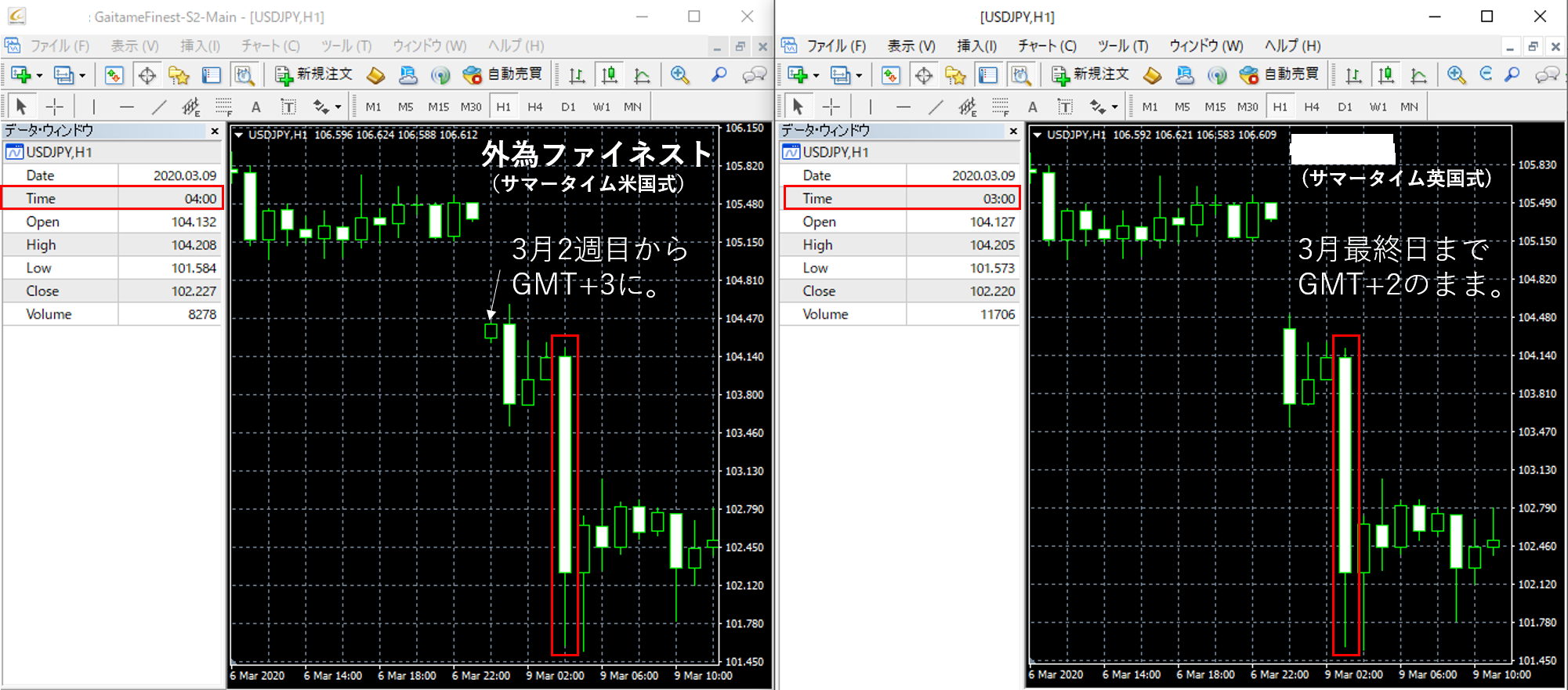 本EAでは,
・GMTオフセット
・サマータイム
を設定でき,あらゆるブローカーに対応しています。
また,オープン時刻・クローズ時刻設定は,
日本時間(仲値etc),MT4時間(ロンドンフィキシングetc)のどちらでも設定可能です。
本EAでは,
・GMTオフセット
・サマータイム
を設定でき,あらゆるブローカーに対応しています。
また,オープン時刻・クローズ時刻設定は,
日本時間(仲値etc),MT4時間(ロンドンフィキシングetc)のどちらでも設定可能です。
■固定ロット スプレッド10
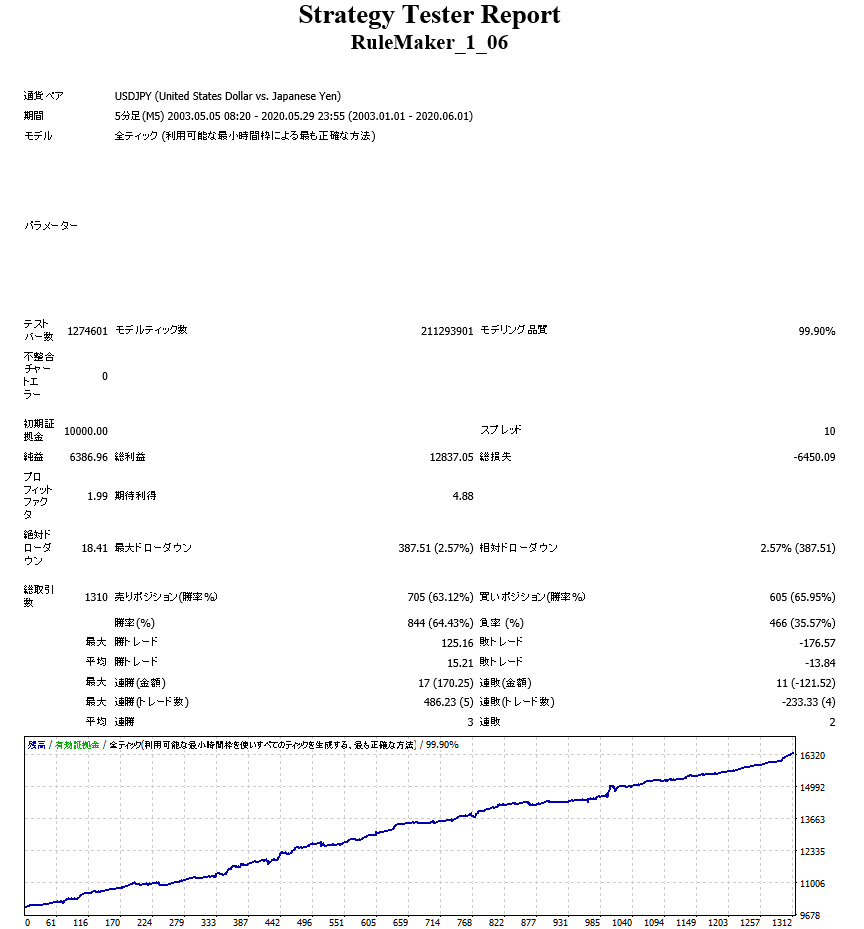 ※口座通貨:ドル$表記
※口座通貨:ドル$表記
■固定ロット スプレッド30 驚異的なスプレッド耐性。取引環境誤差にも堅牢であることを示しています。
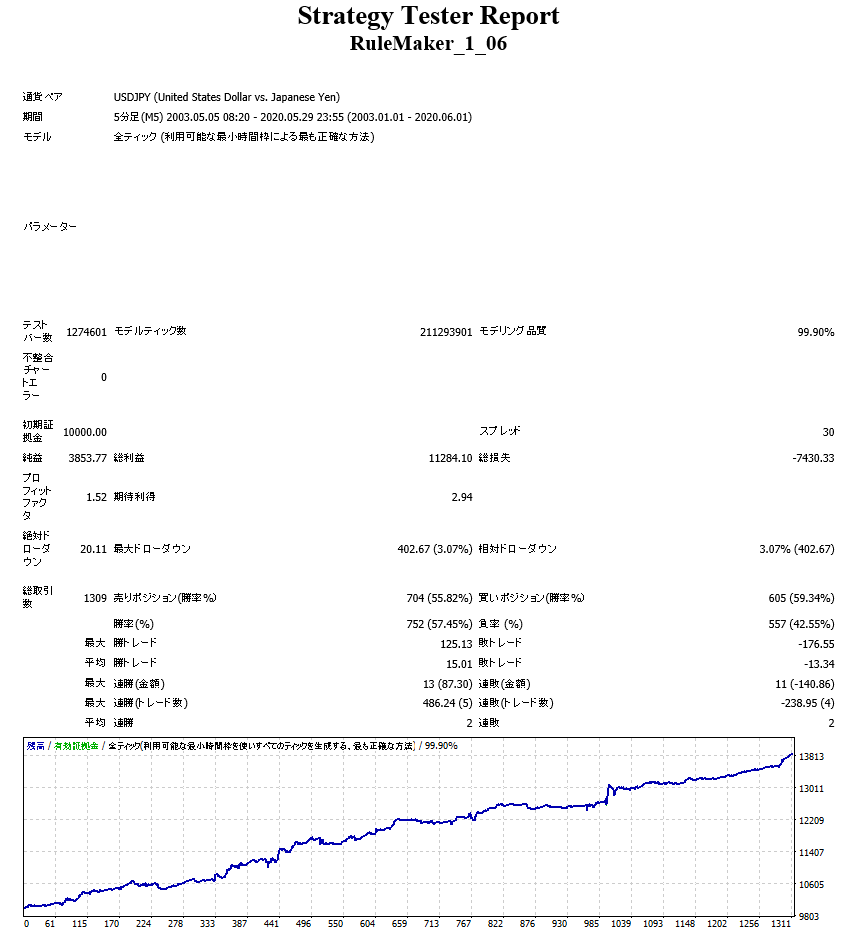 ※口座通貨:ドル$表記
※口座通貨:ドル$表記
■複利設定 スプレッド10 週末クローズあり 低ドローダウンのため,複利と相性抜群。57億円のポテンシャル!
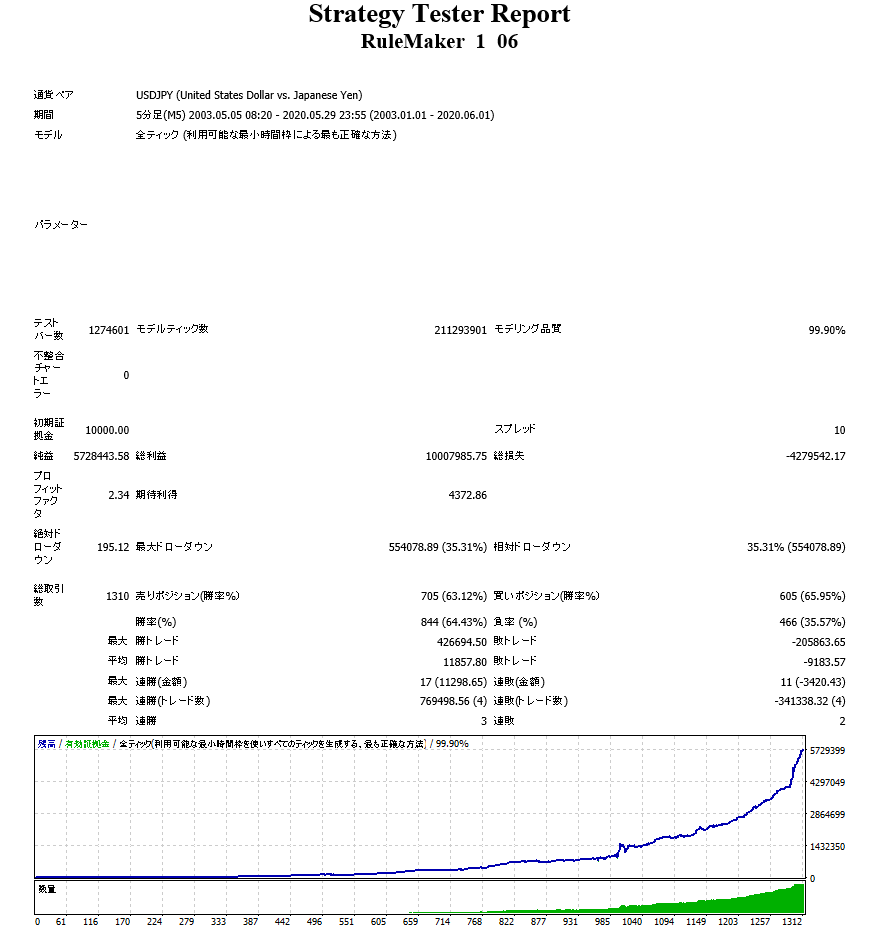 ※口座通貨:ドル$表記
※口座通貨:ドル$表記
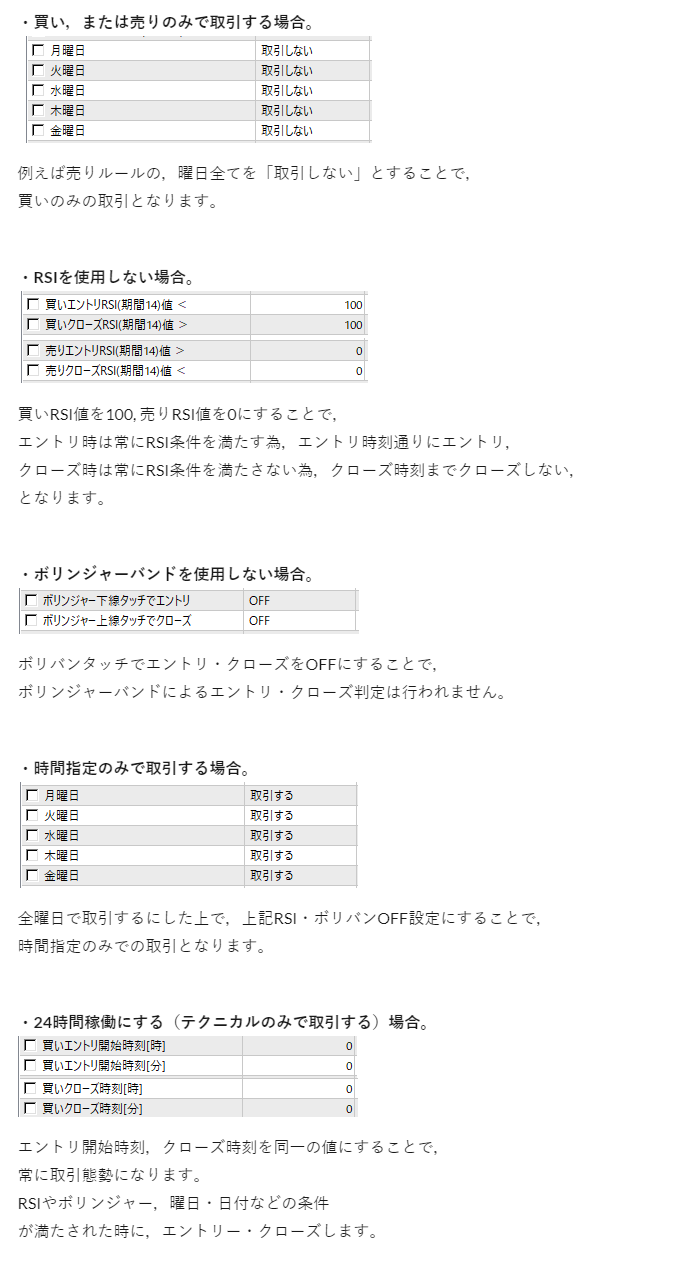 ■祝日ファイルの設置場所
・稼働時 /MQL4/Files/syukujitsu.csv
・バックテスト時 /tester/files/syukujitsu.csv
■祝日ファイルの設置場所
・稼働時 /MQL4/Files/syukujitsu.csv
・バックテスト時 /tester/files/syukujitsu.csv
購入者特典!開発者が厳選した様々な設定ファイルを配布しております。※リリースノートに閲覧パスワード記載
私のサイトに,優良なsetファイルを掲載しております。 ご自由にダウンロードいただき,パラメータ設定時の「読み込み(L)」でご利用ください。 ■設定ファイルの設置場所 ・稼働時 /MQL4/Presets/**.set ・バックテスト時 /tester/**.set ■通貨ペア例(購入者ページにて現在掲載中) USDJPY, EURUSD, GBPUSD, EURJPY, AUDJPY, EURCHF, USDCHF, … ■トレード例(購入者ページにて現在掲載中) PF2.12超え仲値USD系スキャル,高スプ耐性のGBP系デイトレ,RSIを使った朝型EUR系スキャル,… これだけでEA何個分でしょうか。。。汗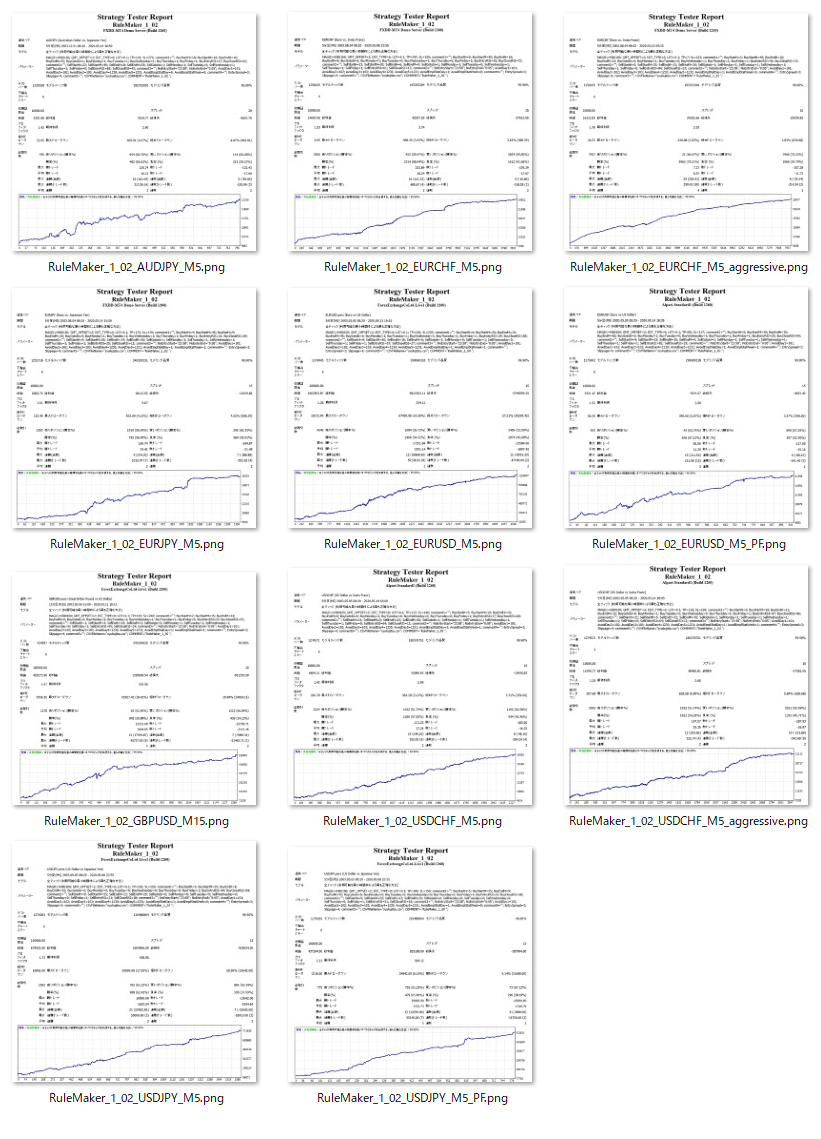 全て Tick Data Suite による,2003年~2020年,スプレッド15~20 のバックテスト結果です。
他通貨ペアも只今厳選中です。
(追記)
販売開始わずか2日で,ランキング2位まで到達!
感謝申し上げます。m(_ _)m
全て Tick Data Suite による,2003年~2020年,スプレッド15~20 のバックテスト結果です。
他通貨ペアも只今厳選中です。
(追記)
販売開始わずか2日で,ランキング2位まで到達!
感謝申し上げます。m(_ _)m
 7年間培った開発技術の集大成として,かなり充実・高品質なソフトとなりました。
もう「ロジックが不透明な似通ったEAを買い続けるのを終わりにしていただきたい。。。」
という気持ちで力を込めて作成しました。
是非,今のうちにご入手ください。相場の検証効率化にもお役立ていただけるかと思います。
<バージョン履歴>
--- ver 1.00 --- 2020年05月06日
・初版リリース
--- ver 1.01 --- 2020年05月07日
・デフォルト設定値を変更(仲値売り・買いトレード)
--- ver 1.02 --- 2020年05月11日
・描画リソースが互いに干渉する場合がある不具合を修正しました。
・ゴトー日買い,ゴトー日売りがいずれもOFFの場合,祝日計算及び描画を行わないことで,バックテスト処理負荷を軽減しました。
--- ver 1.03 --- 2020年05月14日
・チャート上のコメント文が重複する不具合を修正しました。
--- ver 1.04 --- 2020年05月20日
・複利機能を搭載しました。
・エントリー,クローズ時刻の参照時間を,MT4時間(サーバー時間)と日本時間で切り替えられるようにしました。
・RSIの詳細設定パラメータを搭載しました。
・売買判定にボリンジャーバンドを搭載いたしました。
--- ver 1.05 --- 2020年05月31日
・ロット数,TP,SLを,買いと売りで別々に設定できるようにしました。
・エントリ終了時刻に関するパラメータを追加しました。
・時間内の最大取引数のパラメータを追加しました。
・再エントリ禁止期間のパラメータを追加しました。
・週末クローズのパラメータを追加しました。
・ステータス表示にロット数を表示するように変更しました。
・祝日ファイルが別EAに占有されるなどして読み込み失敗時に,
・リトライ処理,及びエラーメッセージを表示するように変更しました。
・組表示のchrファイル群,および利用方法の説明書を同梱いたしました。
--- ver 1.06 --- 2020年07月07日
・月末のみトレード(MT4日)のパラメータを追加しました。
・特定の日付のみトレード(MT4日)のパラメータを追加しました。
・パラメータの表記,順番を改修いたしました。
・その他,処理負荷を軽減するマイナー変更を行いました。
--- ver 1.07 --- 2021年01月19日
・日付指定パラメータの形式を改善。複数の日が設定可能になりました。
・祝日ファイル読み込みのリトライ処理を改善。
--- ver 1.08 --- 2021年01月21日
・特定日ONのパラメータの不具合を修正。
・売りルールの日付指定パラメータが,買いルール側の日付指定パラメータを読み込んでしまっていた問題を修正。
--- ver 1.09 --- 2022年06月05日
7年間培った開発技術の集大成として,かなり充実・高品質なソフトとなりました。
もう「ロジックが不透明な似通ったEAを買い続けるのを終わりにしていただきたい。。。」
という気持ちで力を込めて作成しました。
是非,今のうちにご入手ください。相場の検証効率化にもお役立ていただけるかと思います。
<バージョン履歴>
--- ver 1.00 --- 2020年05月06日
・初版リリース
--- ver 1.01 --- 2020年05月07日
・デフォルト設定値を変更(仲値売り・買いトレード)
--- ver 1.02 --- 2020年05月11日
・描画リソースが互いに干渉する場合がある不具合を修正しました。
・ゴトー日買い,ゴトー日売りがいずれもOFFの場合,祝日計算及び描画を行わないことで,バックテスト処理負荷を軽減しました。
--- ver 1.03 --- 2020年05月14日
・チャート上のコメント文が重複する不具合を修正しました。
--- ver 1.04 --- 2020年05月20日
・複利機能を搭載しました。
・エントリー,クローズ時刻の参照時間を,MT4時間(サーバー時間)と日本時間で切り替えられるようにしました。
・RSIの詳細設定パラメータを搭載しました。
・売買判定にボリンジャーバンドを搭載いたしました。
--- ver 1.05 --- 2020年05月31日
・ロット数,TP,SLを,買いと売りで別々に設定できるようにしました。
・エントリ終了時刻に関するパラメータを追加しました。
・時間内の最大取引数のパラメータを追加しました。
・再エントリ禁止期間のパラメータを追加しました。
・週末クローズのパラメータを追加しました。
・ステータス表示にロット数を表示するように変更しました。
・祝日ファイルが別EAに占有されるなどして読み込み失敗時に,
・リトライ処理,及びエラーメッセージを表示するように変更しました。
・組表示のchrファイル群,および利用方法の説明書を同梱いたしました。
--- ver 1.06 --- 2020年07月07日
・月末のみトレード(MT4日)のパラメータを追加しました。
・特定の日付のみトレード(MT4日)のパラメータを追加しました。
・パラメータの表記,順番を改修いたしました。
・その他,処理負荷を軽減するマイナー変更を行いました。
--- ver 1.07 --- 2021年01月19日
・日付指定パラメータの形式を改善。複数の日が設定可能になりました。
・祝日ファイル読み込みのリトライ処理を改善。
--- ver 1.08 --- 2021年01月21日
・特定日ONのパラメータの不具合を修正。
・売りルールの日付指定パラメータが,買いルール側の日付指定パラメータを読み込んでしまっていた問題を修正。
--- ver 1.09 --- 2022年06月05日
 ・MAトレンドフィルタ機能を搭載しました。
以下は買い注文でトレンドフィルタONにした例です。現在値が長期MAより上に位置する時のみ,
上昇トレンド継続中と判断し買い注文を行う。
・MAトレンドフィルタ機能を搭載しました。
以下は買い注文でトレンドフィルタONにした例です。現在値が長期MAより上に位置する時のみ,
上昇トレンド継続中と判断し買い注文を行う。
 ・フィボナッチリトレースメント機能を搭載しました。
直近最高値,最低値からフィボナッチリトレースメントの基準線(23.8%, 61.8%等)を計算し,
指定した基準線まで十分押してから(戻してから)エントリーするようにできます。
以下は買い注文で61.8%基準線の押し目で買うようにフィボナッチONにした例です。
↓フィボナッチ適用前
・フィボナッチリトレースメント機能を搭載しました。
直近最高値,最低値からフィボナッチリトレースメントの基準線(23.8%, 61.8%等)を計算し,
指定した基準線まで十分押してから(戻してから)エントリーするようにできます。
以下は買い注文で61.8%基準線の押し目で買うようにフィボナッチONにした例です。
↓フィボナッチ適用前
 ↓フィボナッチ適用後
↓フィボナッチ適用後

--- ver 1.10 --- 2022年7月10日
・MT4の日付をまたぐ「日本時間」の指定に対応しました。
(例. GMT+3のMT4で,日本時間0~5時を指定すると,MT4で前日の18~23時を指します)
<注意事項> [1] ご利用にあたっては,口座残高・レバレッジ・稼働中他EA等を加味して,十分にバックテストで無理のない設定であることを検証し,リスクを想定した上でご利用ください。 [2] 投資は投資者自身の判断と責任において行うべきものであるため,投資者が被った如何なる損害に対して開発者は保証を致しかねることをご理解ください。 [3] 実績により予告なく価格の変更,販売停止を行う可能性がございます。予めご了承ください。
Price:¥30,000 (taxed)
●Payment






Sales from : 05/26/2020 08:00
Price:¥30,000 (taxed)
●Payment






Just like discretionary trading, there are those that decide trading and settlement timings by combining indicators, those that repeatedly buy or sell at certain price (pips) intervals, and trading methods that utilize market anomalies or temporal features. The variety is as rich as the methods in discretionary trading.
To categorize simply,
・Scalping (Type where trades are completed within a few minutes to a few hours),
・Day Trading (Type where trades are completed within several hours to about a day),
・Swing Trading (Type where trades are conducted over a relatively long period of about 1 day to 1 week)
・Grid/Martingale Trading (Holding multiple positions at equal or unequal intervals and settling all once a profit is made. Those that gradually increase the lot number are called Martingale.)
・Anomaly EA (Mid-price trading, early morning scalping)
However, a substantial advantage of automated trading is its ability to limit and predict risks beforehand.
[Risk]
Inherent to forex trading are the trading risks that undeniably exist in automated trading as well.
・Lot Size Risk
Increasing the lot size forcibly due to a high winning rate can, in rare instances, depending on the EA, lead to substantial Pips loss when a loss occurs. It is crucial to verify the SL Pips and the number of positions held before operating with an appropriate lot.
・Rapid Market Fluctuation Risk
There are instances where market prices fluctuate rapidly due to index announcements or unforeseen news. System trading does not account for such unpredictable market movements, rendering it incapable of making decisions on whether to settle in advance or abstain from trading. As a countermeasure, utilizing tools that halt the EA based on indicator announcements or the VIX (fear index) is also possible.
[Benefits]
・Operates 24 hours a day
If there is an opportunity, system trading will execute trades on your behalf consistently. It proves to be an extremely convenient tool for those unable to allocate time to trading.
・Trades dispassionately without being swayed by emotions
There is an absence of self-serving rule modifications, a common human tendency, such as increasing the lot size after consecutive losses in discretionary trading or, conversely, hastily securing profits with minimal gains.
・Accessible for beginners
To engage in Forex trading, there is no prerequisite to study; anyone using system trading will achieve the same results.
[Disadvantages]
・Cannot increase trading frequency at will
Since system trading operates based on pre-programmed conditions, depending on the type of EA, it might only execute trades a few times a month.
・Suitability may vary with market conditions
Depending on the trading type of the EA, there are periods more suited to trend trading and periods more suited to contrarian trading, making consistent results across all periods unlikely. While the previous year might have yielded good results, this year's performance might not be as promising, necessitating some level of discretion in determining whether it is an opportune time to operate.
・MT4 (MetaTrader 4. An account needs to be opened with a Forex company that offers MT4.)
・EA (A program for automated trading)
・The operating deposit required to run the EA
・A PC that can run 24 hours or a VPS (Virtual Private Server), where a virtual PC is hosted on a cloud server to run MT4.
Additionally, there are both demo and real accounts available. You can experience trading with virtual money by applying for a demo account. After opening a real account, you select the connection server assigned by the Forex broker, enter the password, and log in to the account.
When you deposit money into your account using the method specified by the forex broker, the funds will be reflected in your MT4 account, and you can trade.
Firstly, download the purchased EA file from your My Page on GogoJungle. You will download a zip (compressed) file, so right-click to extract it and retrieve the file named ‘◯◯◯ (EA name)_A19GAw09 (any 8 alphanumeric characters).ex4’ from inside.
Next, launch MT4 and navigate to ‘File’ → ‘Open Data Folder’ → ‘MQL4’ → ‘Experts’ folder, and place the ex4 file inside. Once done, close MT4 and restart it. Then, go to the upper menu ‘Tools’ → ‘Options’, and under ‘Expert Advisors’, ensure ‘Allow automated trading’ and ‘Allow DLL imports’ are checked, then press OK to close.
The necessary currency pair and time frame for the correct operation of the EA are specified on the EA sales page. Refer to this information and open the chart of the correct currency pair time frame (e.g., USDJPY5M for a USD/Yen 5-minute chart).
Within the menu navigator, under ‘Expert Advisors’, you will find the EA file name you placed earlier. Click to select it, then drag & drop it directly onto the chart to load the EA. Alternatively, you can double-click the EA name to load it onto the selected chart.
If ‘Authentication Success’ appears in the upper left of the chart, the authentication has been successful. To operate the EA, you need to keep your PC running 24 hours. Therefore, either disable the automatic sleep function or host MT4 on a VPS and operate the EA.
If you want to use it with an account other than the authenticated one, you need to reset the registered account.
To reset the account, close the MT4 where the Web authentication is registered, then go to My Page on GogoJungle > Use > Digital Contents > the relevant EA > press the ‘Reset’ button for the registration number, and the registered account will be released.
When the account is in a reset state, using the EA with another MT4 account will register a new account.
Also, you can reset the account an unlimited number of times.
→ Items to Check When EA is Not Operating
1 lot = 100,000 currency units
0.1 lot = 10,000 currency units
0.01 lot = 1,000 currency units
For USD/JPY, 1 lot would mean holding 100,000 dollars.
The margin required to hold lots is determined by the leverage set by the Forex broker.
If the leverage is 25 times, the margin required to hold 10,000 currency units of USD/JPY would be:
10000*109 (※ at a rate of 109 yen per dollar) ÷ 25 = 43,600 yen.
・Risk-Return Ratio: Total Profit and Loss during the period ÷ Maximum Drawdown
・Maximum Drawdown: The largest unrealized loss during the operation period
・Maximum Position Number: This is the maximum number of positions that the EA can theoretically hold at the same time
・TP (Take Profit): The set profit-taking Pips (or specified amount, etc.) in the EA's settings
・SL (Stop Loss): The set maximum loss pips (or specified amount, etc.) in the EA's settings
・Trailing Stop: Instead of settling at a specified Pips, once a certain profit is made, the settlement SL is raised at a certain interval (towards the profit), maximizing the profit. It is a method of settlement.
・Risk-Reward Ratio (Payoff Ratio): Average Profit ÷ Average Loss
・Hedging: Holding both buy and sell positions simultaneously (Some FX companies also have types where hedging is not allowed)
・MT4 Beginner's Guide
・Understanding System Trading Performance (Forward and Backtesting)
・Choosing Your First EA! Calculating Recommended Margin for EAs
・Comparing MT4 Accounts Based on Spread, Swap, and Execution Speed
・What is Web Authentication?
・Checklist for When Your EA Isn't Working




