金色の小槌

Comments(58)
- Whole period
- 2 years
- 1 year
- 6 months
- 3 months
- 1 month
Profit
:
-49,420JPYProfit Factor
:
0.96Rate of return risk
?
:
-0.31Average Profit
:
5,408JPYAverage Loss
:
-4,198JPYBalance
?
:
950,580JPYRate of return (all periods)?
:
-11.35%Win Rate
:
42.65%
(209/490)
Maximum Position
?
:
2Maximum Drawdown
?
:
30.92%
(160,760JPY)
Maximum Profit
:
24,850JPYMaximum Loss
:
-15,580JPYRecommended Margin
?
:
435,428JPYUnrealized P/L
:
2,350JPYDeposit
?
:
1,000,000JPYCurrency
:
JPY- Account
Operable Brokers
Usable with MT4-adopting brokers.
Forward testing (Profit)
Product Statistics
Product Comments
Monthly Statistics
2025
2024
2023
2022
2021
- Jan
- Feb
- Mar
- Apr
- May
- Jun
- Jul
- Aug
- Sep
- Oct
- Nov
- Dec
No Data
Calendar for Months
About EA's Strategy
Currency Pairs
[USD/JPY]
Trading Style
[Day Trading]
[Swing Trading]
Maximum Number Position
2
Maximum Lot
0
Chart Time Frame
M1
Maximum Stop Loss
0
Take Profit
0
Straddle Trading
No
Application Type
Metatrader Auto Trading
Other File Usages
No
 2017年9月21日に、Ver1.07にバージョンアップしました。
2016年7月~12月にかけての大きなドローダウンが発生し、特にご購入者様には多大なご迷惑をお掛けし申し訳ありませんでした。
その後バージョンアップをおこなっていないままでも2017年9月20日現在、無事ドローダウン分を取り戻し
最高収益額も更新しておりますので、やはりこのEAのポテンシャルは高かったのではと考えております。
ただ、バックテストの最高ドローダウンの2倍ものドローダウンが発生したことは多いに反省すべき点だと考えております。
この大きなドローダウンを教訓とし、分析と検討を繰り返した結果を受けて今回のバージョンアップを実現しました。
その内容について説明させて頂きます。
まず、過去Verでのバックテストの結果をご覧ください。
ドローダウン中に一度バージョンアップ(v1.05→v1.06)をしておりますのでv1.05とv1.06の結果を並べさせて頂きます。
■v1.05
2017年9月21日に、Ver1.07にバージョンアップしました。
2016年7月~12月にかけての大きなドローダウンが発生し、特にご購入者様には多大なご迷惑をお掛けし申し訳ありませんでした。
その後バージョンアップをおこなっていないままでも2017年9月20日現在、無事ドローダウン分を取り戻し
最高収益額も更新しておりますので、やはりこのEAのポテンシャルは高かったのではと考えております。
ただ、バックテストの最高ドローダウンの2倍ものドローダウンが発生したことは多いに反省すべき点だと考えております。
この大きなドローダウンを教訓とし、分析と検討を繰り返した結果を受けて今回のバージョンアップを実現しました。
その内容について説明させて頂きます。
まず、過去Verでのバックテストの結果をご覧ください。
ドローダウン中に一度バージョンアップ(v1.05→v1.06)をしておりますのでv1.05とv1.06の結果を並べさせて頂きます。
■v1.05
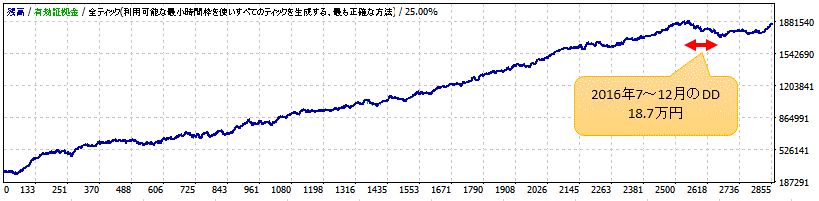 ■v1.06
■v1.06
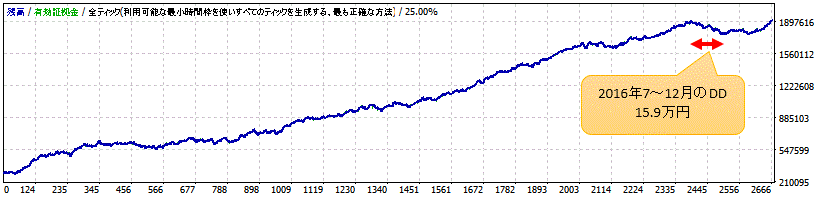 ドローダウン中にバージョンアップしたフォワードテストではドローダウン額16万円ですが
それぞれフォワードテストと概ね同じように、2016年7月~12月にかけて大きなドローダウンが発生しております。
金額はv1.05で18.7万円、v1.06で15.9万円です。
このEAはトレンドフォロー・カウンタートレード2つのロジックを持つスタイルを取っていますが、
この大きなドローダウン中の取引を解析していくと、次のことが分かりました。
・リバウンドを狙うカウンタートレードの成績が、この期間非常に悪くなっている
・カウンタートレードのTPが大きいのも成績悪化に拍車をかけている
そこで今回のバージョンアップでは主に次の改善をおこなっております。
・カウンタートレードロジックは相場によって向き不向きのあるロジックであると思われるため、
過去4週間の成績を見て取引をおこなうよう改善
・カウンタートレードロジックのTP/SLを調整
他にも次のような改善をおこなっております。
・価格によってTP/SLを調整
→例えば同じ40pipsの場合でも、1$が120円の時と80円の時とでは重みが違います。これを平準化しました
・価格によってLot数を変更出来るモードを追加
→上記と同様の考え方で価格によって調整されたTP/SLに合わせて、利益が一定になるよう
Lot数を微調整するモードを追加しました
新バージョンのバックテストの結果は次の通りです。
ドローダウン中にバージョンアップしたフォワードテストではドローダウン額16万円ですが
それぞれフォワードテストと概ね同じように、2016年7月~12月にかけて大きなドローダウンが発生しております。
金額はv1.05で18.7万円、v1.06で15.9万円です。
このEAはトレンドフォロー・カウンタートレード2つのロジックを持つスタイルを取っていますが、
この大きなドローダウン中の取引を解析していくと、次のことが分かりました。
・リバウンドを狙うカウンタートレードの成績が、この期間非常に悪くなっている
・カウンタートレードのTPが大きいのも成績悪化に拍車をかけている
そこで今回のバージョンアップでは主に次の改善をおこなっております。
・カウンタートレードロジックは相場によって向き不向きのあるロジックであると思われるため、
過去4週間の成績を見て取引をおこなうよう改善
・カウンタートレードロジックのTP/SLを調整
他にも次のような改善をおこなっております。
・価格によってTP/SLを調整
→例えば同じ40pipsの場合でも、1$が120円の時と80円の時とでは重みが違います。これを平準化しました
・価格によってLot数を変更出来るモードを追加
→上記と同様の考え方で価格によって調整されたTP/SLに合わせて、利益が一定になるよう
Lot数を微調整するモードを追加しました
新バージョンのバックテストの結果は次の通りです。
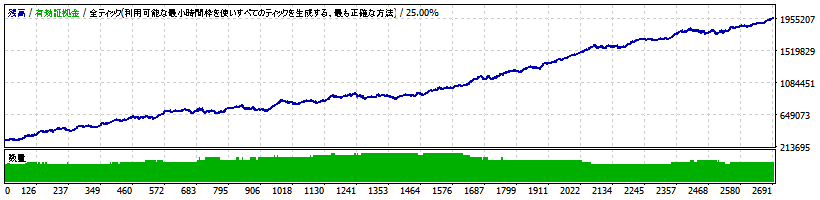 ドローダウンは大幅に改善され、また2016年7月~12月は少しのドローダウンに留まっています。
ドローダウンは大幅に改善され、また2016年7月~12月は少しのドローダウンに留まっています。
■「金色の小槌」の特徴
USDJPY 1分足でご利用頂くEAです。
長時間足(H4)の移動平均線を主に使いトレンドを追いかけるトレンドフォロー型と、短時間足(M1)のボリジャーバンドを主に使いリバウンド(正確にはリバウンドの押し目)を狙うカウンタートレード型、2つの異なるスタンスのロジックを合わせ持ち、トレンド相場でもレンジ相場でも収益をあげることを目指したEAです。
最大保有ポジション数は2で、両建てはおこないません。ナンピン・マーチンゲールも一切おこないませんのでご安心ください。
基本的にはTPは30~112.5pips、SLは30~75pips(スリッページや現在価格に合わせた微調整により多少前後する可能性あり)とし、相場の状況により変化させますが、ポジションを持った状態で同方向のサインが出た場合はTPを広げる方向に再設定する場合もあります。またエントリーと逆方向にレートが進んでしまい、トレンドが想定から変わったと判断した場合は即時決済するロジックも持っています。現在価格に合わせた微調整とは、例えば同じ40pipsの場合でも、1$が120円の時と80円の時とでは重みが違います。低い価格の場合はTP/SLを小さくし、高い価格の場合は大きくすることで重みを合わせます。
ブローカーは出来るだけスプレッドの小さい業者をご選択ください。取引スタイルが短時間取引を繰り返すスキャルピングでは無いため、利益が出なくなる程の大きな影響はありませんが、スプレッドの小さい方が長い目で見ると収益率が良くなります。
開発者はFXTFとOANDA JAPANを利用しております。
また、このEAは日足5本(GMT+2 夏:GMT+3)を基準に作成しております。もし日足6本のブローカーでご利用の場合、そのままだと4時間足が変わってきますのでパラメータのGMT調整をONにしてください。これにより日足5本のブローカーと同様の売買ロジックとなります。
■バックテストの結果(v1.07での再テスト結果)
長時間足(H4)の移動平均線を主に使いトレンドを追いかけるトレンドフォロー型と、短時間足(M1)のボリジャーバンドを主に使いリバウンド(正確にはリバウンドの押し目)を狙うカウンタートレード型、2つの異なるスタンスのロジックを合わせ持ち、トレンド相場でもレンジ相場でも収益をあげることを目指したEAです。
最大保有ポジション数は2で、両建てはおこないません。ナンピン・マーチンゲールも一切おこないませんのでご安心ください。
基本的にはTPは30~112.5pips、SLは30~75pips(スリッページや現在価格に合わせた微調整により多少前後する可能性あり)とし、相場の状況により変化させますが、ポジションを持った状態で同方向のサインが出た場合はTPを広げる方向に再設定する場合もあります。またエントリーと逆方向にレートが進んでしまい、トレンドが想定から変わったと判断した場合は即時決済するロジックも持っています。現在価格に合わせた微調整とは、例えば同じ40pipsの場合でも、1$が120円の時と80円の時とでは重みが違います。低い価格の場合はTP/SLを小さくし、高い価格の場合は大きくすることで重みを合わせます。
ブローカーは出来るだけスプレッドの小さい業者をご選択ください。取引スタイルが短時間取引を繰り返すスキャルピングでは無いため、利益が出なくなる程の大きな影響はありませんが、スプレッドの小さい方が長い目で見ると収益率が良くなります。
開発者はFXTFとOANDA JAPANを利用しております。
また、このEAは日足5本(GMT+2 夏:GMT+3)を基準に作成しております。もし日足6本のブローカーでご利用の場合、そのままだと4時間足が変わってきますのでパラメータのGMT調整をONにしてください。これにより日足5本のブローカーと同様の売買ロジックとなります。
過去12年弱(2006年~2017年9月)のバックテスト結果
・スプレッドは4、ロット数は0.1Lot(1万通貨)
・単利運用モード
・初期証拠金は30万円
バックテストの1年毎の収益はこちらです。
ポイントは多くの年で10万円越え(1000pips越え)の収益を上げている点です。
バックテスト期間の12年間、USDJPYは大きな流れとして2007年6月に124.13円を付けた後2011年10月に75.57円を付けるまで下降トレンドとなりました。その後は上昇トレンドとなり2015年6月に125.85円を付けますが、そこから2017年9月に至るまで膠着状態となっています。これだけの変化のなか、ある年だけ大きく収益を上げているのではなく、どの年も概ね安定して収益を上げられているところがこのEAの優秀なところだと考えております。| 年 | 収益(円) |
|---|---|
| 2006 | 135,540 |
| 2007 | 191,209 |
| 2008 | 54,191 |
| 2009 | 155,987 |
| 2010 | 51,624 |
| 2011 | 26,526 |
| 2012 | 143,780 |
| 2013 | 299,461 |
| 2014 | 210,050 |
| 2015 | 125,164 |
| 2016 | 97,211 |
| 2017 | 171,259 |
■複利運用モードのロジックについて
パラメータで、資産が増えるごとにエントリーロット数を増やしていく複利運用モード設定も可能です。このEAのエントリーロジックは非公開なのですが、複利運用モードのロット数計算ロジックは下記の通り公開します。皆さまの大切な資産を複利運用される際に、このロジックを知らないと不安に思われるでしょうし、リスクも高いと考えるためです。
※複利運用モードは円建て・ドル建て口座のみ対応しております。円建て・ドル建て口座以外では複利運用モードをONに出来ません。
・ロジック概要 口座純資産額で安全にトレード可能なロット数を求めてエントリーし、ドローダウン中もロット数はそのまま変更しません。単純にエントリー時の純資産額からロット数を求めた場合、負ける時にロット数が多く、勝つ時に少なくなってしまいます。これだと投資効率が非常に悪いため、ドローダウン中でもロット数は変えません。その後、純資産が増えるとそれに合わせてロット数を増やすことになります。
・具体的な算出方法 (1) 次の計算式で口座純資産の額からトレード可能なロット数を求めます。(☆はパラメータ) 最大必要資金 = 最大ポジション数(2) × 1万通貨あたりの必要証拠金 + 最大ドローダウン額☆×リスク値☆ ロット数 = 口座純資産 ÷ 最大必要資金 (2) 注文履歴から、このEAでの前回注文時のロット数を取得します。 (3) (1)(2)の多い方をエントリー時のロット数とします。ただし、パラメータの最大ロット数を超える場合は、 最大ロット数をエントリー時のロット数とします。 ※1ロットあたりの通貨単位、1万通貨あたりの必要証拠金はサーバから取得したブローカ情報より自動計算
チャートの左上に複利モードのON/OFFと次回エントリーロット数を表示しておりますので、特に複利モードをONにされた場合は確認お願いします。もし複利運用モードでエントリー後にロット数を下げたい場合は、一旦複利運用モードをOFFにし、パラメータの「1ポジションの購入Lot数」でロット数を設定してください。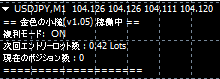
■使用上の注意
■パラメータ
■最後に
■バージョンアップ履歴
・ロジック概要 口座純資産額で安全にトレード可能なロット数を求めてエントリーし、ドローダウン中もロット数はそのまま変更しません。単純にエントリー時の純資産額からロット数を求めた場合、負ける時にロット数が多く、勝つ時に少なくなってしまいます。これだと投資効率が非常に悪いため、ドローダウン中でもロット数は変えません。その後、純資産が増えるとそれに合わせてロット数を増やすことになります。
・具体的な算出方法 (1) 次の計算式で口座純資産の額からトレード可能なロット数を求めます。(☆はパラメータ) 最大必要資金 = 最大ポジション数(2) × 1万通貨あたりの必要証拠金 + 最大ドローダウン額☆×リスク値☆ ロット数 = 口座純資産 ÷ 最大必要資金 (2) 注文履歴から、このEAでの前回注文時のロット数を取得します。 (3) (1)(2)の多い方をエントリー時のロット数とします。ただし、パラメータの最大ロット数を超える場合は、 最大ロット数をエントリー時のロット数とします。 ※1ロットあたりの通貨単位、1万通貨あたりの必要証拠金はサーバから取得したブローカ情報より自動計算
チャートの左上に複利モードのON/OFFと次回エントリーロット数を表示しておりますので、特に複利モードをONにされた場合は確認お願いします。もし複利運用モードでエントリー後にロット数を下げたい場合は、一旦複利運用モードをOFFにし、パラメータの「1ポジションの購入Lot数」でロット数を設定してください。
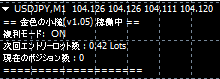
■使用上の注意
口座履歴の表示期間を必ず「3ヵ月」もしくは「全履歴」にしてください。ロジック内で口座履歴を使用するためです。「1ヵ月」になっていると、月が変わったタイミングで過去履歴が正しく取得出来ず、フォワードテストと異なるエントリーをしたり複利運用モードでロット数が少なくなる場合があります。
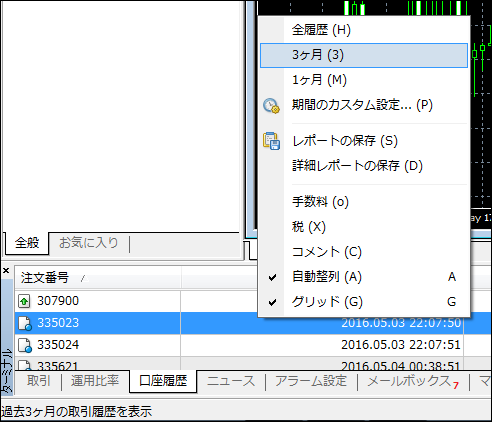
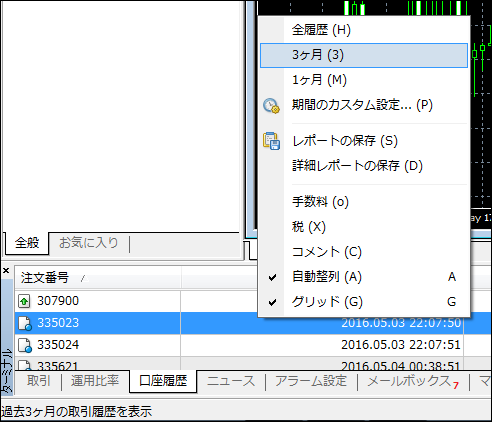
■パラメータ
・マジックナンバー
他のEAとは異なる値に設定してください
・スリッページ 許容するスリッページを設定してください(pips) ※スリッページ設定はブローカーや、そのコースによって効かない場合もございます。ブローカーのホームページ等でご確認ください。
・スプレッド上限 エントリー可能なスプレッドの上限を設定してください(pips)。ここで設定した値以上のスプレッドの場合はエントリーを見送ります。 上限を指定したくない場合は 0.0を設定してください。
・GMT調整ON/OFF このEAのエントリーロジックは4時間足を用いており、日足5本(冬:GMT+2、夏:GMT+3)のブローカー向けに作成しております。 日足5本以外のブローカーの場合はこのパラメータをON(true)にしてください。ONにするとタイムゾーンを調整し、エントリー条件の計算が日足5本のブローカーと同様になります。またONにした場合は次のように調整値がコメント表示されます(取引時間中のみ)。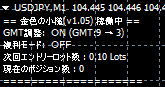 上の例では、GMT+9をGMT+3に調整しています。尚、日足5本のブローカーで稼働させる場合は、この設定をONにする必要はありません。
上の例では、GMT+9をGMT+3に調整しています。尚、日足5本のブローカーで稼働させる場合は、この設定をONにする必要はありません。
・1ポジションの購入Lot数 1ポジションの購入Lot数を設定してください。このEAでは最大2ポジションを取ります。安全に運用するためのこのパラメータ値の目安としましては、0.1Lotが1万通貨単位、レバ25倍のブローカーであれば口座純資産が30万円で0.1Lotとお考えください。尚、複利運用モードの場合はこのパラメータは使用されません。
・複利運用モードON/OFF 上述の複利運用モードで運用するかを設定してください。 true→複利運用モードにする となります。円建て・ドル建て口座以外でtrueにした場合は起動時にエラーとなります。
・価格によるLot数調整モードON/OFF 前述の通り、価格によってTP/SLが微調整されますが、このままだと利益が価格によってバラつきます。ただ、価格によって必要証拠金が増減しますのでその分Lotを微調整することで、価格が高い時でも低い時でも利益を合わせることが出来ます。それを自動でおこなうモードです。 例)価格100円のとき TP:40 0.1Lot 価格 80円のとき TP:32 0.12Lot →価格が低い分TPも小さくなりますが、その分Lot数を増やすことで利益を平準化します ただし、注文ロット数の最小単位がエントリーロット数の1/10以下でない場合は微調整が出来ないため、ONにしてもあまり効果はありません。 true→Lot数調整モードON となります。複利運用モードがONの場合は、このモードはOFFとなります。
・過去最大ドローダウン金額 1ポジションを1万通貨とした場合の過去最大ドローダウン金額(円)です。複利運用モードのロット数算出の際に使用します。初期値は2006/01/01~2015/12/31のバックテストでの最大ドローダウン額です。
・複利運用モードのリスク値 「複利運用モードのロジックについて」で記載してある「リスク値」です。標準は2.0とお考えください。1.0以下に設定するとドローダウンに耐えられない可能性が高くなるためお勧め出来ません。
・複利運用モードでの最大ロット数 「複利運用モードのロジックについて」で記載してある「最大ロット数」です。複利運用モードでも、ここで設定したロット数より大きいロット数にはなりません。
・スリッページ 許容するスリッページを設定してください(pips) ※スリッページ設定はブローカーや、そのコースによって効かない場合もございます。ブローカーのホームページ等でご確認ください。
・スプレッド上限 エントリー可能なスプレッドの上限を設定してください(pips)。ここで設定した値以上のスプレッドの場合はエントリーを見送ります。 上限を指定したくない場合は 0.0を設定してください。
・GMT調整ON/OFF このEAのエントリーロジックは4時間足を用いており、日足5本(冬:GMT+2、夏:GMT+3)のブローカー向けに作成しております。 日足5本以外のブローカーの場合はこのパラメータをON(true)にしてください。ONにするとタイムゾーンを調整し、エントリー条件の計算が日足5本のブローカーと同様になります。またONにした場合は次のように調整値がコメント表示されます(取引時間中のみ)。
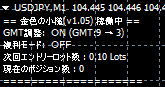 上の例では、GMT+9をGMT+3に調整しています。尚、日足5本のブローカーで稼働させる場合は、この設定をONにする必要はありません。
上の例では、GMT+9をGMT+3に調整しています。尚、日足5本のブローカーで稼働させる場合は、この設定をONにする必要はありません。・1ポジションの購入Lot数 1ポジションの購入Lot数を設定してください。このEAでは最大2ポジションを取ります。安全に運用するためのこのパラメータ値の目安としましては、0.1Lotが1万通貨単位、レバ25倍のブローカーであれば口座純資産が30万円で0.1Lotとお考えください。尚、複利運用モードの場合はこのパラメータは使用されません。
・複利運用モードON/OFF 上述の複利運用モードで運用するかを設定してください。 true→複利運用モードにする となります。円建て・ドル建て口座以外でtrueにした場合は起動時にエラーとなります。
・価格によるLot数調整モードON/OFF 前述の通り、価格によってTP/SLが微調整されますが、このままだと利益が価格によってバラつきます。ただ、価格によって必要証拠金が増減しますのでその分Lotを微調整することで、価格が高い時でも低い時でも利益を合わせることが出来ます。それを自動でおこなうモードです。 例)価格100円のとき TP:40 0.1Lot 価格 80円のとき TP:32 0.12Lot →価格が低い分TPも小さくなりますが、その分Lot数を増やすことで利益を平準化します ただし、注文ロット数の最小単位がエントリーロット数の1/10以下でない場合は微調整が出来ないため、ONにしてもあまり効果はありません。 true→Lot数調整モードON となります。複利運用モードがONの場合は、このモードはOFFとなります。
・過去最大ドローダウン金額 1ポジションを1万通貨とした場合の過去最大ドローダウン金額(円)です。複利運用モードのロット数算出の際に使用します。初期値は2006/01/01~2015/12/31のバックテストでの最大ドローダウン額です。
・複利運用モードのリスク値 「複利運用モードのロジックについて」で記載してある「リスク値」です。標準は2.0とお考えください。1.0以下に設定するとドローダウンに耐えられない可能性が高くなるためお勧め出来ません。
・複利運用モードでの最大ロット数 「複利運用モードのロジックについて」で記載してある「最大ロット数」です。複利運用モードでも、ここで設定したロット数より大きいロット数にはなりません。
■最後に
この「金色の小槌」は優秀なEAであると自負しておりますが、数ある優秀なEAが出品されているなか新人出品者の初出品EAとなりますので、しばらくの間は9,000円で御提供させて頂きます。この機会にEAの特徴、バックテストやフォワードテストの結果を吟味のうえ、是非ご検討頂ければと思います。
尚、EAの開発には万全を期しており、また出来る限りのサポートはさせて頂きますが、もし運用で損失が発生した場合でもその補償は出来ません。その点はご理解の上、ご自身の判断で御購入・運用をして頂きますようお願い致します。
■バージョンアップ履歴
【V1.08 - 2017/10/05】
・ドル建て口座の場合、エントリー時点での必要証拠金計算に間違いがあり、
誤って証拠金不足エラーとなってしまう不具合を修正した
・ドル建て口座でも複利運用モードに対応した
【V1.07 - 2017/09/21】
・カウンタートレードロジックは相場によって向き不向きのあるロジックであると思われるため、
過去4週間の成績を見て取引をおこなうよう改善した
・カウンタートレードロジックのTP/SLを調整した
・価格によってTP/SLを調整するようにした
・価格によってLot数を変更出来るモードを追加した
【V1.06 - 2016/07/29】
・急激な値動きの際、TP~SLの幅が大きくなりすぎることがあり、これの改善をおこなった。
・比較的狭い値幅で緩やかなトレンド相場のパターンに入ると負けが続いて
ドローダウンが大きくなる場合があり、これの改善をおこなった。
【V1.05 - 2016/06/20】
・エントリー可能なスプレッドの上限設定を追加した。
・日足5本(冬:GMT+2、夏:GMT+3)のブローカー以外でも、エントリー条件の計算が日足5本のブローカーと同様になるよう
調整出来る設定を追加した。
【V1.04 - 2016/06/03】
・T/Pに到達するタイミングで、さらに同方向へのエントリー条件を満たしていた場合
V1.03まではT/P到達でクローズされた直後にポジションオープンされてしまう事象が発生していた。
これではスプレッドやスリッページ分のロスが発生する可能性があるため、
このような場合はポジションをクローズせず、注文変更でT/Pを変更するよう修正した。
【V1.03 - 2016/04/28】
・商品名を「金色の小槌」に変更したことに伴い、EA内の商品名を変更した。
・表示コメントを充実させた。
Sales from
:
03/22/2016 23:48
Purchased: 48times
Price:¥9,000 (taxed)
About 1-Click Order
●Payment






Forward Test
Back Test
Forward Test
Open Date | Symbol | Buy/Sell | Open Price | S/L | T/P | Close Date | Close Price | Lots | Commission | Taxes | Swap | Net Profit | Profit/Loss |
|---|---|---|---|---|---|---|---|---|---|---|---|---|---|
| Data is unavailable | |||||||||||||
Sales from : 03/22/2016 23:48
Purchased: 48times
Price:¥9,000 (taxed)
About 1-Click Order
●Payment






About Forex Automated Trading
What is Forex Automated Trading (MT4 EA)?
Forex Automated Trading refers to trading that is automated through programming, incorporating predetermined trading and settlement rules. There are various methods to conduct automated trading, but at GogoJungle, we deal with Experts Advisors (hereinafter referred to as EA) that operate on a trading platform called MT4.
Trading Types of Forex Automated Trading
There are various types of EAs (Expert Advisors) for different trading types that can be used on MT4.
Just like discretionary trading, there are those that decide trading and settlement timings by combining indicators, those that repeatedly buy or sell at certain price (pips) intervals, and trading methods that utilize market anomalies or temporal features. The variety is as rich as the methods in discretionary trading.
To categorize simply,
・Scalping (Type where trades are completed within a few minutes to a few hours),
・Day Trading (Type where trades are completed within several hours to about a day),
・Swing Trading (Type where trades are conducted over a relatively long period of about 1 day to 1 week)
・Grid/Martingale Trading (Holding multiple positions at equal or unequal intervals and settling all once a profit is made. Those that gradually increase the lot number are called Martingale.)
・Anomaly EA (Mid-price trading, early morning scalping)
Just like discretionary trading, there are those that decide trading and settlement timings by combining indicators, those that repeatedly buy or sell at certain price (pips) intervals, and trading methods that utilize market anomalies or temporal features. The variety is as rich as the methods in discretionary trading.
To categorize simply,
・Scalping (Type where trades are completed within a few minutes to a few hours),
・Day Trading (Type where trades are completed within several hours to about a day),
・Swing Trading (Type where trades are conducted over a relatively long period of about 1 day to 1 week)
・Grid/Martingale Trading (Holding multiple positions at equal or unequal intervals and settling all once a profit is made. Those that gradually increase the lot number are called Martingale.)
・Anomaly EA (Mid-price trading, early morning scalping)
Risks, Advantages, and Disadvantages of Forex Automated Trading
When engaging in Forex, there are risks in automated trading just as there are in discretionary trading.
However, a substantial advantage of automated trading is its ability to limit and predict risks beforehand.
[Risk]
Inherent to forex trading are the trading risks that undeniably exist in automated trading as well.
・Lot Size Risk
Increasing the lot size forcibly due to a high winning rate can, in rare instances, depending on the EA, lead to substantial Pips loss when a loss occurs. It is crucial to verify the SL Pips and the number of positions held before operating with an appropriate lot.
・Rapid Market Fluctuation Risk
There are instances where market prices fluctuate rapidly due to index announcements or unforeseen news. System trading does not account for such unpredictable market movements, rendering it incapable of making decisions on whether to settle in advance or abstain from trading. As a countermeasure, utilizing tools that halt the EA based on indicator announcements or the VIX (fear index) is also possible.
[Benefits]
・Operates 24 hours a day
If there is an opportunity, system trading will execute trades on your behalf consistently. It proves to be an extremely convenient tool for those unable to allocate time to trading.
・Trades dispassionately without being swayed by emotions
There is an absence of self-serving rule modifications, a common human tendency, such as increasing the lot size after consecutive losses in discretionary trading or, conversely, hastily securing profits with minimal gains.
・Accessible for beginners
To engage in Forex trading, there is no prerequisite to study; anyone using system trading will achieve the same results.
[Disadvantages]
・Cannot increase trading frequency at will
Since system trading operates based on pre-programmed conditions, depending on the type of EA, it might only execute trades a few times a month.
・Suitability may vary with market conditions
Depending on the trading type of the EA, there are periods more suited to trend trading and periods more suited to contrarian trading, making consistent results across all periods unlikely. While the previous year might have yielded good results, this year's performance might not be as promising, necessitating some level of discretion in determining whether it is an opportune time to operate.
However, a substantial advantage of automated trading is its ability to limit and predict risks beforehand.
[Risk]
Inherent to forex trading are the trading risks that undeniably exist in automated trading as well.
・Lot Size Risk
Increasing the lot size forcibly due to a high winning rate can, in rare instances, depending on the EA, lead to substantial Pips loss when a loss occurs. It is crucial to verify the SL Pips and the number of positions held before operating with an appropriate lot.
・Rapid Market Fluctuation Risk
There are instances where market prices fluctuate rapidly due to index announcements or unforeseen news. System trading does not account for such unpredictable market movements, rendering it incapable of making decisions on whether to settle in advance or abstain from trading. As a countermeasure, utilizing tools that halt the EA based on indicator announcements or the VIX (fear index) is also possible.
[Benefits]
・Operates 24 hours a day
If there is an opportunity, system trading will execute trades on your behalf consistently. It proves to be an extremely convenient tool for those unable to allocate time to trading.
・Trades dispassionately without being swayed by emotions
There is an absence of self-serving rule modifications, a common human tendency, such as increasing the lot size after consecutive losses in discretionary trading or, conversely, hastily securing profits with minimal gains.
・Accessible for beginners
To engage in Forex trading, there is no prerequisite to study; anyone using system trading will achieve the same results.
[Disadvantages]
・Cannot increase trading frequency at will
Since system trading operates based on pre-programmed conditions, depending on the type of EA, it might only execute trades a few times a month.
・Suitability may vary with market conditions
Depending on the trading type of the EA, there are periods more suited to trend trading and periods more suited to contrarian trading, making consistent results across all periods unlikely. While the previous year might have yielded good results, this year's performance might not be as promising, necessitating some level of discretion in determining whether it is an opportune time to operate.
Equipment and Environment Needed for Automated Trading Operation
The requirements for operating automated trading (EA) on MT4 are as follows:
・MT4 (MetaTrader 4. An account needs to be opened with a Forex company that offers MT4.)
・EA (A program for automated trading)
・The operating deposit required to run the EA
・A PC that can run 24 hours or a VPS (Virtual Private Server), where a virtual PC is hosted on a cloud server to run MT4.
・MT4 (MetaTrader 4. An account needs to be opened with a Forex company that offers MT4.)
・EA (A program for automated trading)
・The operating deposit required to run the EA
・A PC that can run 24 hours or a VPS (Virtual Private Server), where a virtual PC is hosted on a cloud server to run MT4.
Installation of MT4 and Account Login
If you open an account with a forex broker that supports MT4, you can use MT4 as provided by that forex broker. MT4 is a stand-alone type of software that needs to be installed on your computer, so you download the program file from the website of the FX company where you opened the account and install it on your computer.
Additionally, there are both demo and real accounts available. You can experience trading with virtual money by applying for a demo account. After opening a real account, you select the connection server assigned by the Forex broker, enter the password, and log in to the account.
When you deposit money into your account using the method specified by the forex broker, the funds will be reflected in your MT4 account, and you can trade.
Additionally, there are both demo and real accounts available. You can experience trading with virtual money by applying for a demo account. After opening a real account, you select the connection server assigned by the Forex broker, enter the password, and log in to the account.
When you deposit money into your account using the method specified by the forex broker, the funds will be reflected in your MT4 account, and you can trade.
How to Install EA on MT4
To set up an EA when you purchase it through GogoJungle, follow the steps below:
Firstly, download the purchased EA file from your My Page on GogoJungle. You will download a zip (compressed) file, so right-click to extract it and retrieve the file named ‘◯◯◯ (EA name)_A19GAw09 (any 8 alphanumeric characters).ex4’ from inside.
Next, launch MT4 and navigate to ‘File’ → ‘Open Data Folder’ → ‘MQL4’ → ‘Experts’ folder, and place the ex4 file inside. Once done, close MT4 and restart it. Then, go to the upper menu ‘Tools’ → ‘Options’, and under ‘Expert Advisors’, ensure ‘Allow automated trading’ and ‘Allow DLL imports’ are checked, then press OK to close.
The necessary currency pair and time frame for the correct operation of the EA are specified on the EA sales page. Refer to this information and open the chart of the correct currency pair time frame (e.g., USDJPY5M for a USD/Yen 5-minute chart).
Within the menu navigator, under ‘Expert Advisors’, you will find the EA file name you placed earlier. Click to select it, then drag & drop it directly onto the chart to load the EA. Alternatively, you can double-click the EA name to load it onto the selected chart.
If ‘Authentication Success’ appears in the upper left of the chart, the authentication has been successful. To operate the EA, you need to keep your PC running 24 hours. Therefore, either disable the automatic sleep function or host MT4 on a VPS and operate the EA.
Firstly, download the purchased EA file from your My Page on GogoJungle. You will download a zip (compressed) file, so right-click to extract it and retrieve the file named ‘◯◯◯ (EA name)_A19GAw09 (any 8 alphanumeric characters).ex4’ from inside.
Next, launch MT4 and navigate to ‘File’ → ‘Open Data Folder’ → ‘MQL4’ → ‘Experts’ folder, and place the ex4 file inside. Once done, close MT4 and restart it. Then, go to the upper menu ‘Tools’ → ‘Options’, and under ‘Expert Advisors’, ensure ‘Allow automated trading’ and ‘Allow DLL imports’ are checked, then press OK to close.
The necessary currency pair and time frame for the correct operation of the EA are specified on the EA sales page. Refer to this information and open the chart of the correct currency pair time frame (e.g., USDJPY5M for a USD/Yen 5-minute chart).
Within the menu navigator, under ‘Expert Advisors’, you will find the EA file name you placed earlier. Click to select it, then drag & drop it directly onto the chart to load the EA. Alternatively, you can double-click the EA name to load it onto the selected chart.
If ‘Authentication Success’ appears in the upper left of the chart, the authentication has been successful. To operate the EA, you need to keep your PC running 24 hours. Therefore, either disable the automatic sleep function or host MT4 on a VPS and operate the EA.
In Case You Want to Change the Account in Use
EAs from GogoJungle can be used with one real account and one demo account per EA.
If you want to use it with an account other than the authenticated one, you need to reset the registered account.
To reset the account, close the MT4 where the Web authentication is registered, then go to My Page on GogoJungle > Use > Digital Contents > the relevant EA > press the ‘Reset’ button for the registration number, and the registered account will be released.
When the account is in a reset state, using the EA with another MT4 account will register a new account.
Also, you can reset the account an unlimited number of times.
If you want to use it with an account other than the authenticated one, you need to reset the registered account.
To reset the account, close the MT4 where the Web authentication is registered, then go to My Page on GogoJungle > Use > Digital Contents > the relevant EA > press the ‘Reset’ button for the registration number, and the registered account will be released.
When the account is in a reset state, using the EA with another MT4 account will register a new account.
Also, you can reset the account an unlimited number of times.
Solutions for Errors During Web Authentication or Non-Functional Account Trading
If you encounter an error with Web authentication, or if the EA is trading on GogoJungle's forward performance page but not on your own account, there could be various reasons. For more details, please refer to the following link:
→ Items to Check When EA is Not Operating
→ Items to Check When EA is Not Operating
About the Size of Trading Lots
In Forex trading, the size of a lot is usually:
1 lot = 100,000 currency units
0.1 lot = 10,000 currency units
0.01 lot = 1,000 currency units
For USD/JPY, 1 lot would mean holding 100,000 dollars.
The margin required to hold lots is determined by the leverage set by the Forex broker.
If the leverage is 25 times, the margin required to hold 10,000 currency units of USD/JPY would be:
10000*109 (※ at a rate of 109 yen per dollar) ÷ 25 = 43,600 yen.
1 lot = 100,000 currency units
0.1 lot = 10,000 currency units
0.01 lot = 1,000 currency units
For USD/JPY, 1 lot would mean holding 100,000 dollars.
The margin required to hold lots is determined by the leverage set by the Forex broker.
If the leverage is 25 times, the margin required to hold 10,000 currency units of USD/JPY would be:
10000*109 (※ at a rate of 109 yen per dollar) ÷ 25 = 43,600 yen.
Glossary of Automated Trading
・Profit Factor: Total Profit ÷ Total Loss
・Risk-Return Ratio: Total Profit and Loss during the period ÷ Maximum Drawdown
・Maximum Drawdown: The largest unrealized loss during the operation period
・Maximum Position Number: This is the maximum number of positions that the EA can theoretically hold at the same time
・TP (Take Profit): The set profit-taking Pips (or specified amount, etc.) in the EA's settings
・SL (Stop Loss): The set maximum loss pips (or specified amount, etc.) in the EA's settings
・Trailing Stop: Instead of settling at a specified Pips, once a certain profit is made, the settlement SL is raised at a certain interval (towards the profit), maximizing the profit. It is a method of settlement.
・Risk-Reward Ratio (Payoff Ratio): Average Profit ÷ Average Loss
・Hedging: Holding both buy and sell positions simultaneously (Some FX companies also have types where hedging is not allowed)
・Risk-Return Ratio: Total Profit and Loss during the period ÷ Maximum Drawdown
・Maximum Drawdown: The largest unrealized loss during the operation period
・Maximum Position Number: This is the maximum number of positions that the EA can theoretically hold at the same time
・TP (Take Profit): The set profit-taking Pips (or specified amount, etc.) in the EA's settings
・SL (Stop Loss): The set maximum loss pips (or specified amount, etc.) in the EA's settings
・Trailing Stop: Instead of settling at a specified Pips, once a certain profit is made, the settlement SL is raised at a certain interval (towards the profit), maximizing the profit. It is a method of settlement.
・Risk-Reward Ratio (Payoff Ratio): Average Profit ÷ Average Loss
・Hedging: Holding both buy and sell positions simultaneously (Some FX companies also have types where hedging is not allowed)
Useful related pages
・How to Install MT4 EA (Expert Advisor) and Indicators
・MT4 Beginner's Guide
・Understanding System Trading Performance (Forward and Backtesting)
・Choosing Your First EA! Calculating Recommended Margin for EAs
・Comparing MT4 Accounts Based on Spread, Swap, and Execution Speed
・What is Web Authentication?
・Checklist for When Your EA Isn't Working
・MT4 Beginner's Guide
・Understanding System Trading Performance (Forward and Backtesting)
・Choosing Your First EA! Calculating Recommended Margin for EAs
・Comparing MT4 Accounts Based on Spread, Swap, and Execution Speed
・What is Web Authentication?
・Checklist for When Your EA Isn't Working







