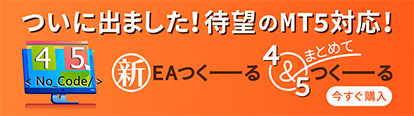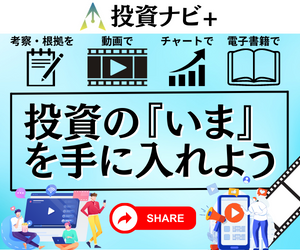FXTF×千刻タイアップキャンペーン

Comments(0)
- Whole period
- 2 years
- 1 year
- 6 months
- 3 months
- 1 month
Profit
:
-191,863JPYProfit Factor
:
0.96Rate of return risk
?
:
-0.16Average Profit
:
726JPYAverage Loss
:
-3,772JPYBalance
?
:
808,137JPYRate of return (all periods)?
:
-6.63%Win Rate
:
83.28%
(6832/8204)
Maximum Position
?
:
70Maximum Drawdown
?
:
37.96%
(1,233,430JPY)
Maximum Profit
:
43,185JPYMaximum Loss
:
-18,336JPYRecommended Margin
?
:
2,895,410JPYUnrealized P/L
:
42,300JPYDeposit
?
:
1,000,000JPYCurrency
:
JPY- Account
Operable Brokers
Usable with MT4-adopting brokers.
※EA measurement is stopped
Forward testing (Profit)
Product Statistics
Product Comments
Monthly Statistics
2024
2023
2022
2021
2020
- Jan
- Feb
- Mar
- Apr
- May
- Jun
- Jul
- Aug
- Sep
- Oct
- Nov
- Dec
Calendar for Months
About EA's Strategy
Translating...
Maximum Number Position
0
Maximum Lot
0
Chart Time Frame
D1
Maximum Stop Loss
0
Take Profit
0
Straddle Trading
Yes
※商品概要※
キャンペーン商品です。
1.概要説明
設定した注文間隔で買い下がり・買い上がり、もしくは売り上がり・売り下がりでポジションを取り、
建値から利益幅もしくは損失幅だけ動いたら決済を行うテクニカルレスのグリッドトレード型EAです。
昨今の変化激しい相場環境へ順応できるよう柔軟性を重視し、グリッドトレードの多くの戦略に応えられます。
テクニカル等は使用しておらず、等間隔にポジションを取っていきます。
(※レートが飛ぶと等間隔にならないケースもあります)
イメージは以下のようなトレードとなります。
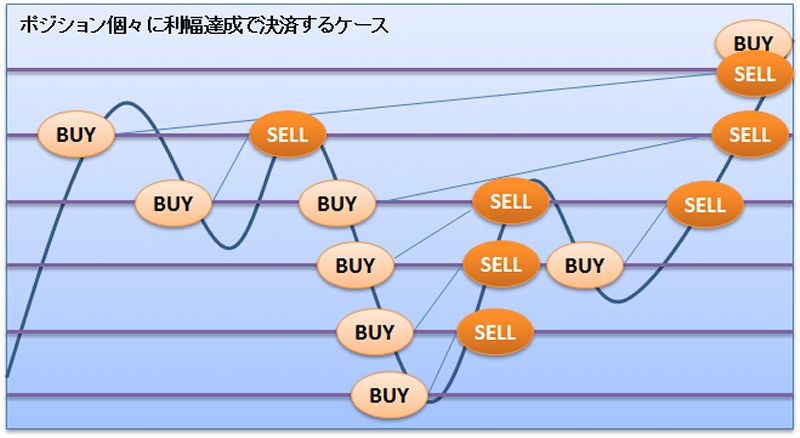 EAの特性上、トレンド逆行すると多額の含み損を抱える可能性があります。ご注意下さい。
■特徴
・通貨ペアに制限はありません
・買い,売り,両建てのいずれの運用が可能です
・運用途中での注文幅や利幅の変更が可能です
・損切幅の設定や変更も同様に変更可能です
・買い,売りの切り替え、緊急ストップなども柔軟に変更可能です
・利確撤退価格の設定が可能です(Ver2.0)
・損切撤退価格の設定が可能です
・損切建て直し機能を搭載しています
・含み損を抑える逆指値ロジックの成行注文機能を搭載しています
・利益の拡大に期待できるトレール決済機能を搭載しています
・1つのチャートで異なる複数設定のレンジトレードを仕掛ることが可能です(Ver2.0)
・トレード開始前にレンジトレードを視覚的に確認することが可能です(Ver2.0)
・VPSを利用せずに、外出先からの設定変更が可能です(スマートフォン版MT4の利用による)
■チャートに展開した時のイメージ
EAの特性上、トレンド逆行すると多額の含み損を抱える可能性があります。ご注意下さい。
■特徴
・通貨ペアに制限はありません
・買い,売り,両建てのいずれの運用が可能です
・運用途中での注文幅や利幅の変更が可能です
・損切幅の設定や変更も同様に変更可能です
・買い,売りの切り替え、緊急ストップなども柔軟に変更可能です
・利確撤退価格の設定が可能です(Ver2.0)
・損切撤退価格の設定が可能です
・損切建て直し機能を搭載しています
・含み損を抑える逆指値ロジックの成行注文機能を搭載しています
・利益の拡大に期待できるトレール決済機能を搭載しています
・1つのチャートで異なる複数設定のレンジトレードを仕掛ることが可能です(Ver2.0)
・トレード開始前にレンジトレードを視覚的に確認することが可能です(Ver2.0)
・VPSを利用せずに、外出先からの設定変更が可能です(スマートフォン版MT4の利用による)
■チャートに展開した時のイメージ
 目視確認モードをオンにすると、買いグリッドトレードが青色ライン、売りグリッドトレードが赤ラインで点滅します。
目視確認モードがオンでは自動売買を行いませんので、どのような相場にどのような細かさのグリッドを仕掛けるのか予め確認ください。
外部設定ファイルにより、複数のグリッドトレード設定が読み込むことが出来、その場合はすべてのグリッドが表記されます。
また、何らかの原因でEAが稼働していない際、停止中である旨が表示されます。
■未搭載機能
・トレンド判別,ボラティリティ判別
トレンド判別等は相場状況によってかなり流動的になる要素です。
長く使っていただけるよう、本EAの陳腐化を早める可能性のあるロジックは乗せないことにしました。
・自動複利運用
等間隔ナンピン手法では単純にロットを増やすという方法と注文間隔を狭くするといった方法があります。
注文間隔を狭くする方が滑らかな複利運用になります。相場状況を確認しながら手動での対応をお願いします。
・注文,決済のメール通知
私が無料で公開しているツール(インディケータ)「ViewPositionInfoCustom」を合わせてご使用ください。
ポジションを集計しサブウインドウに表示するツールで、そちらには注文・決済をメール通知する機能があります。
■各機能の使用有無による損益曲線と特長
【通貨ペア:USDJPY 期間:2014/01/01~2014/12/31 売買:買いのみ 注文幅:15Pips 利幅:15Pips】
< 図1-1.オプション機能未使用時 >
目視確認モードをオンにすると、買いグリッドトレードが青色ライン、売りグリッドトレードが赤ラインで点滅します。
目視確認モードがオンでは自動売買を行いませんので、どのような相場にどのような細かさのグリッドを仕掛けるのか予め確認ください。
外部設定ファイルにより、複数のグリッドトレード設定が読み込むことが出来、その場合はすべてのグリッドが表記されます。
また、何らかの原因でEAが稼働していない際、停止中である旨が表示されます。
■未搭載機能
・トレンド判別,ボラティリティ判別
トレンド判別等は相場状況によってかなり流動的になる要素です。
長く使っていただけるよう、本EAの陳腐化を早める可能性のあるロジックは乗せないことにしました。
・自動複利運用
等間隔ナンピン手法では単純にロットを増やすという方法と注文間隔を狭くするといった方法があります。
注文間隔を狭くする方が滑らかな複利運用になります。相場状況を確認しながら手動での対応をお願いします。
・注文,決済のメール通知
私が無料で公開しているツール(インディケータ)「ViewPositionInfoCustom」を合わせてご使用ください。
ポジションを集計しサブウインドウに表示するツールで、そちらには注文・決済をメール通知する機能があります。
■各機能の使用有無による損益曲線と特長
【通貨ペア:USDJPY 期間:2014/01/01~2014/12/31 売買:買いのみ 注文幅:15Pips 利幅:15Pips】
< 図1-1.オプション機能未使用時 >
 最もシンプルなグリッドトレード手法です。言わずと知れた損益曲線です。
< 図1-2.損切建て直しモード:ON(損切幅:200Pips) >
最もシンプルなグリッドトレード手法です。言わずと知れた損益曲線です。
< 図1-2.損切建て直しモード:ON(損切幅:200Pips) >
 設定した損失幅に到達してしまった場合損切されますが、その時に即時ポジションを取り直す機能です。
損益曲線は有効証拠金に着眼すると最もシンプルなグリッドトレード手法とほぼ同じになっているのがわかるかと思います。
損を先に出すことで節税効果が得られるだけでなく、買いならば底値ポジションを、売りならば高値ポジションを
保有するため、相場が戻る過程で含み益を抱えます(丸枠の部分)。
これらポジションは手動で逆指値を入れて指値を遠くに設定する等で放っておけば、
トレンドに乗った時にさらに利益を伸ばすことができ、戦略に幅を持たせられます。
< 図1-3.逆指値注文モード:ON(10Pips) >
設定した損失幅に到達してしまった場合損切されますが、その時に即時ポジションを取り直す機能です。
損益曲線は有効証拠金に着眼すると最もシンプルなグリッドトレード手法とほぼ同じになっているのがわかるかと思います。
損を先に出すことで節税効果が得られるだけでなく、買いならば底値ポジションを、売りならば高値ポジションを
保有するため、相場が戻る過程で含み益を抱えます(丸枠の部分)。
これらポジションは手動で逆指値を入れて指値を遠くに設定する等で放っておけば、
トレンドに乗った時にさらに利益を伸ばすことができ、戦略に幅を持たせられます。
< 図1-3.逆指値注文モード:ON(10Pips) >
 買いの例で説明すると、下落中に新規注文せずに反発後に新規注文する機能です。
逆指値ロジックを適用することで急落時のポジション抑制になり、
丸枠の部分の含みの含み損が抑制されているのが分るかと思います。
当然ながら回転率は下がるため、利益が減るというデメリットもあります。
< 図1-4.トレール決済モード:ON(10Pipsトレール) >
買いの例で説明すると、下落中に新規注文せずに反発後に新規注文する機能です。
逆指値ロジックを適用することで急落時のポジション抑制になり、
丸枠の部分の含みの含み損が抑制されているのが分るかと思います。
当然ながら回転率は下がるため、利益が減るというデメリットもあります。
< 図1-4.トレール決済モード:ON(10Pipsトレール) >
 決済ロジックにトレーリングストップを適用する機能です。
トレンド順方向に乗った場合、最もシンプルなグリッドトレード手法に比べ利益が増します。
但し決済回数が減るため、レンジ相場で運用した場合は本オプションをオフにしたほうが利益が高くなる事もあります。
通常はオフで運用しておき、雇用統計など大きく動く事が期待される時だけオンにするといった、瞬間的に利益拡大を
狙う使い方もアリだと思います。
< 図1-5.トレール決済モード:ON(0Pipsトレール 逆指値決済)>
決済ロジックにトレーリングストップを適用する機能です。
トレンド順方向に乗った場合、最もシンプルなグリッドトレード手法に比べ利益が増します。
但し決済回数が減るため、レンジ相場で運用した場合は本オプションをオフにしたほうが利益が高くなる事もあります。
通常はオフで運用しておき、雇用統計など大きく動く事が期待される時だけオンにするといった、瞬間的に利益拡大を
狙う使い方もアリだと思います。
< 図1-5.トレール決済モード:ON(0Pipsトレール 逆指値決済)>
 トレール決済の設定次第では、トレールせずに単純に逆指値決済として使用できるよう設計しました。
トレンド順方向に乗った場合、もっとも利益力を持たせる運用がこちらになります。
トレンドが発生していない場合は、四角枠のように通常トラリピのような損益曲線を描きます。
(縦のスケールが他の図と異なり分り辛いですが、コツコツ利益を積み上げます)
トレンドに乗ると含み益が爆発的に増えますが、調整時は丸枠のように目減りも急落になります。
扱い方によっては通常のグリッドトレード手法では得られないような高利益が獲得できます。
< 図1-6.組み合わせ使用(損切建て直し:オン ロット積み増し,逆指値注文:オン,トレール決済:オン) >
トレール決済の設定次第では、トレールせずに単純に逆指値決済として使用できるよう設計しました。
トレンド順方向に乗った場合、もっとも利益力を持たせる運用がこちらになります。
トレンドが発生していない場合は、四角枠のように通常トラリピのような損益曲線を描きます。
(縦のスケールが他の図と異なり分り辛いですが、コツコツ利益を積み上げます)
トレンドに乗ると含み益が爆発的に増えますが、調整時は丸枠のように目減りも急落になります。
扱い方によっては通常のグリッドトレード手法では得られないような高利益が獲得できます。
< 図1-6.組み合わせ使用(損切建て直し:オン ロット積み増し,逆指値注文:オン,トレール決済:オン) >
 これら機能は組み合わせて使う事が可能です。
上図は、損切建て直し時にロットを2倍積み増しまで許容し、新規注文は逆指値注文モードをオンにしてリスクは低減、
利益はトレール決済で拡大を狙う、といったフル活用の運用例です。
これまで記載したように各機能には、メリット・デメリットが存在します。
状況に応じて組み合わせることで、時にはリスク低減に貢献し、時には利益拡大を狙えるものとしました。
■外出先からの設定変更
私自身が自宅PC派です。VPSの月額コストを負担せずに、外出先での設定変更できるようにしました。
雇用統計など重大指標発表時のみ利益が伸びるよう もしくはリスクを抑えるよう設定を変える、相場の状況を人が判断し
設定を変更する 或いは 買いと売りを切り替えるなど、戦略によるアグレッシブな運用に応えられます。
外出先のデバイスとしてはスマートフォン版MT4を想定し、具体的には以下の事が行えます。
・新規注文のオン・オフ切替
・決済注文のオン・オフ切替
・取引ロットの増大・減少
・注文幅の拡大・縮小
・利益幅の拡大・縮小
・逆指値注文モードのオン・オフ切替
・トレール決済モードのオン・オフ切替
■外部パラメータ
主要な外部パラメータを以下に記載します。赤字がVer2.0の変更点です。
これら機能は組み合わせて使う事が可能です。
上図は、損切建て直し時にロットを2倍積み増しまで許容し、新規注文は逆指値注文モードをオンにしてリスクは低減、
利益はトレール決済で拡大を狙う、といったフル活用の運用例です。
これまで記載したように各機能には、メリット・デメリットが存在します。
状況に応じて組み合わせることで、時にはリスク低減に貢献し、時には利益拡大を狙えるものとしました。
■外出先からの設定変更
私自身が自宅PC派です。VPSの月額コストを負担せずに、外出先での設定変更できるようにしました。
雇用統計など重大指標発表時のみ利益が伸びるよう もしくはリスクを抑えるよう設定を変える、相場の状況を人が判断し
設定を変更する 或いは 買いと売りを切り替えるなど、戦略によるアグレッシブな運用に応えられます。
外出先のデバイスとしてはスマートフォン版MT4を想定し、具体的には以下の事が行えます。
・新規注文のオン・オフ切替
・決済注文のオン・オフ切替
・取引ロットの増大・減少
・注文幅の拡大・縮小
・利益幅の拡大・縮小
・逆指値注文モードのオン・オフ切替
・トレール決済モードのオン・オフ切替
■外部パラメータ
主要な外部パラメータを以下に記載します。赤字がVer2.0の変更点です。
 xViewTrapMode はEA稼働時のレンジトレードを目視確認するためのもので、本モードがオンになっている場合、
自動売買は行われません。目視確認後、問題なければ本モードをオフにして自動売買をスタートさせて下さい。
詳細仕様は
ブログで公開
xViewTrapMode はEA稼働時のレンジトレードを目視確認するためのもので、本モードがオンになっている場合、
自動売買は行われません。目視確認後、問題なければ本モードをオフにして自動売買をスタートさせて下さい。
詳細仕様は
ブログで公開
しております。 必ずご購入の前にご確認ください。 商品同梱ファイルは以下の通りです。 ・EA本体ファイル(ex4ファイル) ・マニュアル(PDFファイル) ・マルチレンジトレードテンプレート(エクセルファイル) ・マルチレンジトレードサンプル(CSVファイル)
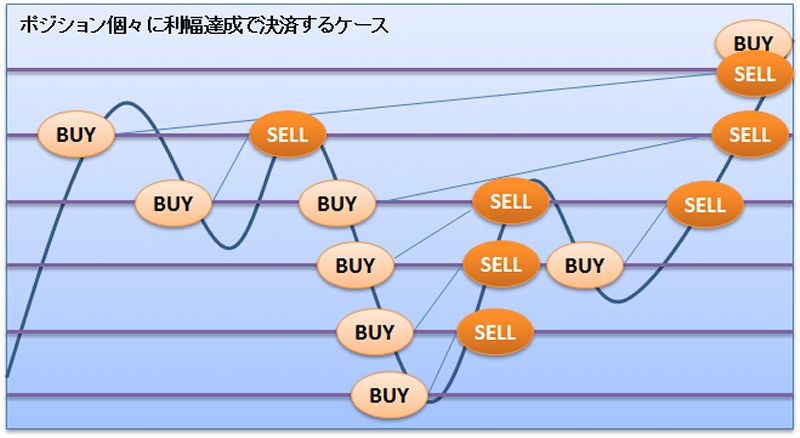 EAの特性上、トレンド逆行すると多額の含み損を抱える可能性があります。ご注意下さい。
■特徴
・通貨ペアに制限はありません
・買い,売り,両建てのいずれの運用が可能です
・運用途中での注文幅や利幅の変更が可能です
・損切幅の設定や変更も同様に変更可能です
・買い,売りの切り替え、緊急ストップなども柔軟に変更可能です
・利確撤退価格の設定が可能です(Ver2.0)
・損切撤退価格の設定が可能です
・損切建て直し機能を搭載しています
・含み損を抑える逆指値ロジックの成行注文機能を搭載しています
・利益の拡大に期待できるトレール決済機能を搭載しています
・1つのチャートで異なる複数設定のレンジトレードを仕掛ることが可能です(Ver2.0)
・トレード開始前にレンジトレードを視覚的に確認することが可能です(Ver2.0)
・VPSを利用せずに、外出先からの設定変更が可能です(スマートフォン版MT4の利用による)
■チャートに展開した時のイメージ
EAの特性上、トレンド逆行すると多額の含み損を抱える可能性があります。ご注意下さい。
■特徴
・通貨ペアに制限はありません
・買い,売り,両建てのいずれの運用が可能です
・運用途中での注文幅や利幅の変更が可能です
・損切幅の設定や変更も同様に変更可能です
・買い,売りの切り替え、緊急ストップなども柔軟に変更可能です
・利確撤退価格の設定が可能です(Ver2.0)
・損切撤退価格の設定が可能です
・損切建て直し機能を搭載しています
・含み損を抑える逆指値ロジックの成行注文機能を搭載しています
・利益の拡大に期待できるトレール決済機能を搭載しています
・1つのチャートで異なる複数設定のレンジトレードを仕掛ることが可能です(Ver2.0)
・トレード開始前にレンジトレードを視覚的に確認することが可能です(Ver2.0)
・VPSを利用せずに、外出先からの設定変更が可能です(スマートフォン版MT4の利用による)
■チャートに展開した時のイメージ
 目視確認モードをオンにすると、買いグリッドトレードが青色ライン、売りグリッドトレードが赤ラインで点滅します。
目視確認モードがオンでは自動売買を行いませんので、どのような相場にどのような細かさのグリッドを仕掛けるのか予め確認ください。
外部設定ファイルにより、複数のグリッドトレード設定が読み込むことが出来、その場合はすべてのグリッドが表記されます。
また、何らかの原因でEAが稼働していない際、停止中である旨が表示されます。
■未搭載機能
・トレンド判別,ボラティリティ判別
トレンド判別等は相場状況によってかなり流動的になる要素です。
長く使っていただけるよう、本EAの陳腐化を早める可能性のあるロジックは乗せないことにしました。
・自動複利運用
等間隔ナンピン手法では単純にロットを増やすという方法と注文間隔を狭くするといった方法があります。
注文間隔を狭くする方が滑らかな複利運用になります。相場状況を確認しながら手動での対応をお願いします。
・注文,決済のメール通知
私が無料で公開しているツール(インディケータ)「ViewPositionInfoCustom」を合わせてご使用ください。
ポジションを集計しサブウインドウに表示するツールで、そちらには注文・決済をメール通知する機能があります。
■各機能の使用有無による損益曲線と特長
【通貨ペア:USDJPY 期間:2014/01/01~2014/12/31 売買:買いのみ 注文幅:15Pips 利幅:15Pips】
< 図1-1.オプション機能未使用時 >
目視確認モードをオンにすると、買いグリッドトレードが青色ライン、売りグリッドトレードが赤ラインで点滅します。
目視確認モードがオンでは自動売買を行いませんので、どのような相場にどのような細かさのグリッドを仕掛けるのか予め確認ください。
外部設定ファイルにより、複数のグリッドトレード設定が読み込むことが出来、その場合はすべてのグリッドが表記されます。
また、何らかの原因でEAが稼働していない際、停止中である旨が表示されます。
■未搭載機能
・トレンド判別,ボラティリティ判別
トレンド判別等は相場状況によってかなり流動的になる要素です。
長く使っていただけるよう、本EAの陳腐化を早める可能性のあるロジックは乗せないことにしました。
・自動複利運用
等間隔ナンピン手法では単純にロットを増やすという方法と注文間隔を狭くするといった方法があります。
注文間隔を狭くする方が滑らかな複利運用になります。相場状況を確認しながら手動での対応をお願いします。
・注文,決済のメール通知
私が無料で公開しているツール(インディケータ)「ViewPositionInfoCustom」を合わせてご使用ください。
ポジションを集計しサブウインドウに表示するツールで、そちらには注文・決済をメール通知する機能があります。
■各機能の使用有無による損益曲線と特長
【通貨ペア:USDJPY 期間:2014/01/01~2014/12/31 売買:買いのみ 注文幅:15Pips 利幅:15Pips】
< 図1-1.オプション機能未使用時 >
 最もシンプルなグリッドトレード手法です。言わずと知れた損益曲線です。
< 図1-2.損切建て直しモード:ON(損切幅:200Pips) >
最もシンプルなグリッドトレード手法です。言わずと知れた損益曲線です。
< 図1-2.損切建て直しモード:ON(損切幅:200Pips) >
 設定した損失幅に到達してしまった場合損切されますが、その時に即時ポジションを取り直す機能です。
損益曲線は有効証拠金に着眼すると最もシンプルなグリッドトレード手法とほぼ同じになっているのがわかるかと思います。
損を先に出すことで節税効果が得られるだけでなく、買いならば底値ポジションを、売りならば高値ポジションを
保有するため、相場が戻る過程で含み益を抱えます(丸枠の部分)。
これらポジションは手動で逆指値を入れて指値を遠くに設定する等で放っておけば、
トレンドに乗った時にさらに利益を伸ばすことができ、戦略に幅を持たせられます。
< 図1-3.逆指値注文モード:ON(10Pips) >
設定した損失幅に到達してしまった場合損切されますが、その時に即時ポジションを取り直す機能です。
損益曲線は有効証拠金に着眼すると最もシンプルなグリッドトレード手法とほぼ同じになっているのがわかるかと思います。
損を先に出すことで節税効果が得られるだけでなく、買いならば底値ポジションを、売りならば高値ポジションを
保有するため、相場が戻る過程で含み益を抱えます(丸枠の部分)。
これらポジションは手動で逆指値を入れて指値を遠くに設定する等で放っておけば、
トレンドに乗った時にさらに利益を伸ばすことができ、戦略に幅を持たせられます。
< 図1-3.逆指値注文モード:ON(10Pips) >
 買いの例で説明すると、下落中に新規注文せずに反発後に新規注文する機能です。
逆指値ロジックを適用することで急落時のポジション抑制になり、
丸枠の部分の含みの含み損が抑制されているのが分るかと思います。
当然ながら回転率は下がるため、利益が減るというデメリットもあります。
< 図1-4.トレール決済モード:ON(10Pipsトレール) >
買いの例で説明すると、下落中に新規注文せずに反発後に新規注文する機能です。
逆指値ロジックを適用することで急落時のポジション抑制になり、
丸枠の部分の含みの含み損が抑制されているのが分るかと思います。
当然ながら回転率は下がるため、利益が減るというデメリットもあります。
< 図1-4.トレール決済モード:ON(10Pipsトレール) >
 決済ロジックにトレーリングストップを適用する機能です。
トレンド順方向に乗った場合、最もシンプルなグリッドトレード手法に比べ利益が増します。
但し決済回数が減るため、レンジ相場で運用した場合は本オプションをオフにしたほうが利益が高くなる事もあります。
通常はオフで運用しておき、雇用統計など大きく動く事が期待される時だけオンにするといった、瞬間的に利益拡大を
狙う使い方もアリだと思います。
< 図1-5.トレール決済モード:ON(0Pipsトレール 逆指値決済)>
決済ロジックにトレーリングストップを適用する機能です。
トレンド順方向に乗った場合、最もシンプルなグリッドトレード手法に比べ利益が増します。
但し決済回数が減るため、レンジ相場で運用した場合は本オプションをオフにしたほうが利益が高くなる事もあります。
通常はオフで運用しておき、雇用統計など大きく動く事が期待される時だけオンにするといった、瞬間的に利益拡大を
狙う使い方もアリだと思います。
< 図1-5.トレール決済モード:ON(0Pipsトレール 逆指値決済)>
 トレール決済の設定次第では、トレールせずに単純に逆指値決済として使用できるよう設計しました。
トレンド順方向に乗った場合、もっとも利益力を持たせる運用がこちらになります。
トレンドが発生していない場合は、四角枠のように通常トラリピのような損益曲線を描きます。
(縦のスケールが他の図と異なり分り辛いですが、コツコツ利益を積み上げます)
トレンドに乗ると含み益が爆発的に増えますが、調整時は丸枠のように目減りも急落になります。
扱い方によっては通常のグリッドトレード手法では得られないような高利益が獲得できます。
< 図1-6.組み合わせ使用(損切建て直し:オン ロット積み増し,逆指値注文:オン,トレール決済:オン) >
トレール決済の設定次第では、トレールせずに単純に逆指値決済として使用できるよう設計しました。
トレンド順方向に乗った場合、もっとも利益力を持たせる運用がこちらになります。
トレンドが発生していない場合は、四角枠のように通常トラリピのような損益曲線を描きます。
(縦のスケールが他の図と異なり分り辛いですが、コツコツ利益を積み上げます)
トレンドに乗ると含み益が爆発的に増えますが、調整時は丸枠のように目減りも急落になります。
扱い方によっては通常のグリッドトレード手法では得られないような高利益が獲得できます。
< 図1-6.組み合わせ使用(損切建て直し:オン ロット積み増し,逆指値注文:オン,トレール決済:オン) >
 これら機能は組み合わせて使う事が可能です。
上図は、損切建て直し時にロットを2倍積み増しまで許容し、新規注文は逆指値注文モードをオンにしてリスクは低減、
利益はトレール決済で拡大を狙う、といったフル活用の運用例です。
これまで記載したように各機能には、メリット・デメリットが存在します。
状況に応じて組み合わせることで、時にはリスク低減に貢献し、時には利益拡大を狙えるものとしました。
■外出先からの設定変更
私自身が自宅PC派です。VPSの月額コストを負担せずに、外出先での設定変更できるようにしました。
雇用統計など重大指標発表時のみ利益が伸びるよう もしくはリスクを抑えるよう設定を変える、相場の状況を人が判断し
設定を変更する 或いは 買いと売りを切り替えるなど、戦略によるアグレッシブな運用に応えられます。
外出先のデバイスとしてはスマートフォン版MT4を想定し、具体的には以下の事が行えます。
・新規注文のオン・オフ切替
・決済注文のオン・オフ切替
・取引ロットの増大・減少
・注文幅の拡大・縮小
・利益幅の拡大・縮小
・逆指値注文モードのオン・オフ切替
・トレール決済モードのオン・オフ切替
■外部パラメータ
主要な外部パラメータを以下に記載します。赤字がVer2.0の変更点です。
これら機能は組み合わせて使う事が可能です。
上図は、損切建て直し時にロットを2倍積み増しまで許容し、新規注文は逆指値注文モードをオンにしてリスクは低減、
利益はトレール決済で拡大を狙う、といったフル活用の運用例です。
これまで記載したように各機能には、メリット・デメリットが存在します。
状況に応じて組み合わせることで、時にはリスク低減に貢献し、時には利益拡大を狙えるものとしました。
■外出先からの設定変更
私自身が自宅PC派です。VPSの月額コストを負担せずに、外出先での設定変更できるようにしました。
雇用統計など重大指標発表時のみ利益が伸びるよう もしくはリスクを抑えるよう設定を変える、相場の状況を人が判断し
設定を変更する 或いは 買いと売りを切り替えるなど、戦略によるアグレッシブな運用に応えられます。
外出先のデバイスとしてはスマートフォン版MT4を想定し、具体的には以下の事が行えます。
・新規注文のオン・オフ切替
・決済注文のオン・オフ切替
・取引ロットの増大・減少
・注文幅の拡大・縮小
・利益幅の拡大・縮小
・逆指値注文モードのオン・オフ切替
・トレール決済モードのオン・オフ切替
■外部パラメータ
主要な外部パラメータを以下に記載します。赤字がVer2.0の変更点です。
 xViewTrapMode はEA稼働時のレンジトレードを目視確認するためのもので、本モードがオンになっている場合、
自動売買は行われません。目視確認後、問題なければ本モードをオフにして自動売買をスタートさせて下さい。
詳細仕様は
ブログで公開
xViewTrapMode はEA稼働時のレンジトレードを目視確認するためのもので、本モードがオンになっている場合、
自動売買は行われません。目視確認後、問題なければ本モードをオフにして自動売買をスタートさせて下さい。
詳細仕様は
ブログで公開しております。 必ずご購入の前にご確認ください。 商品同梱ファイルは以下の通りです。 ・EA本体ファイル(ex4ファイル) ・マニュアル(PDFファイル) ・マルチレンジトレードテンプレート(エクセルファイル) ・マルチレンジトレードサンプル(CSVファイル)
Sales from
:
04/30/2016 23:30
Purchased: 5times
Price:Free (taxed)
●Payment






Forward Test
Back Test
Sales from : 04/30/2016 23:30
Purchased: 5times
Price:Free (taxed)
●Payment






About Forex Automated Trading
What is Forex Automated Trading (MT4 EA)?
Forex Automated Trading refers to trading that is automated through programming, incorporating predetermined trading and settlement rules. There are various methods to conduct automated trading, but at GogoJungle, we deal with Experts Advisors (hereinafter referred to as EA) that operate on a trading platform called MT4.
Trading Types of Forex Automated Trading
There are various types of EAs (Expert Advisors) for different trading types that can be used on MT4.
Just like discretionary trading, there are those that decide trading and settlement timings by combining indicators, those that repeatedly buy or sell at certain price (pips) intervals, and trading methods that utilize market anomalies or temporal features. The variety is as rich as the methods in discretionary trading.
To categorize simply,
・Scalping (Type where trades are completed within a few minutes to a few hours),
・Day Trading (Type where trades are completed within several hours to about a day),
・Swing Trading (Type where trades are conducted over a relatively long period of about 1 day to 1 week)
・Grid/Martingale Trading (Holding multiple positions at equal or unequal intervals and settling all once a profit is made. Those that gradually increase the lot number are called Martingale.)
・Anomaly EA (Mid-price trading, early morning scalping)
Just like discretionary trading, there are those that decide trading and settlement timings by combining indicators, those that repeatedly buy or sell at certain price (pips) intervals, and trading methods that utilize market anomalies or temporal features. The variety is as rich as the methods in discretionary trading.
To categorize simply,
・Scalping (Type where trades are completed within a few minutes to a few hours),
・Day Trading (Type where trades are completed within several hours to about a day),
・Swing Trading (Type where trades are conducted over a relatively long period of about 1 day to 1 week)
・Grid/Martingale Trading (Holding multiple positions at equal or unequal intervals and settling all once a profit is made. Those that gradually increase the lot number are called Martingale.)
・Anomaly EA (Mid-price trading, early morning scalping)
Risks, Advantages, and Disadvantages of Forex Automated Trading
When engaging in Forex, there are risks in automated trading just as there are in discretionary trading.
However, a substantial advantage of automated trading is its ability to limit and predict risks beforehand.
[Risk]
Inherent to forex trading are the trading risks that undeniably exist in automated trading as well.
・Lot Size Risk
Increasing the lot size forcibly due to a high winning rate can, in rare instances, depending on the EA, lead to substantial Pips loss when a loss occurs. It is crucial to verify the SL Pips and the number of positions held before operating with an appropriate lot.
・Rapid Market Fluctuation Risk
There are instances where market prices fluctuate rapidly due to index announcements or unforeseen news. System trading does not account for such unpredictable market movements, rendering it incapable of making decisions on whether to settle in advance or abstain from trading. As a countermeasure, utilizing tools that halt the EA based on indicator announcements or the VIX (fear index) is also possible.
[Benefits]
・Operates 24 hours a day
If there is an opportunity, system trading will execute trades on your behalf consistently. It proves to be an extremely convenient tool for those unable to allocate time to trading.
・Trades dispassionately without being swayed by emotions
There is an absence of self-serving rule modifications, a common human tendency, such as increasing the lot size after consecutive losses in discretionary trading or, conversely, hastily securing profits with minimal gains.
・Accessible for beginners
To engage in Forex trading, there is no prerequisite to study; anyone using system trading will achieve the same results.
[Disadvantages]
・Cannot increase trading frequency at will
Since system trading operates based on pre-programmed conditions, depending on the type of EA, it might only execute trades a few times a month.
・Suitability may vary with market conditions
Depending on the trading type of the EA, there are periods more suited to trend trading and periods more suited to contrarian trading, making consistent results across all periods unlikely. While the previous year might have yielded good results, this year's performance might not be as promising, necessitating some level of discretion in determining whether it is an opportune time to operate.
However, a substantial advantage of automated trading is its ability to limit and predict risks beforehand.
[Risk]
Inherent to forex trading are the trading risks that undeniably exist in automated trading as well.
・Lot Size Risk
Increasing the lot size forcibly due to a high winning rate can, in rare instances, depending on the EA, lead to substantial Pips loss when a loss occurs. It is crucial to verify the SL Pips and the number of positions held before operating with an appropriate lot.
・Rapid Market Fluctuation Risk
There are instances where market prices fluctuate rapidly due to index announcements or unforeseen news. System trading does not account for such unpredictable market movements, rendering it incapable of making decisions on whether to settle in advance or abstain from trading. As a countermeasure, utilizing tools that halt the EA based on indicator announcements or the VIX (fear index) is also possible.
[Benefits]
・Operates 24 hours a day
If there is an opportunity, system trading will execute trades on your behalf consistently. It proves to be an extremely convenient tool for those unable to allocate time to trading.
・Trades dispassionately without being swayed by emotions
There is an absence of self-serving rule modifications, a common human tendency, such as increasing the lot size after consecutive losses in discretionary trading or, conversely, hastily securing profits with minimal gains.
・Accessible for beginners
To engage in Forex trading, there is no prerequisite to study; anyone using system trading will achieve the same results.
[Disadvantages]
・Cannot increase trading frequency at will
Since system trading operates based on pre-programmed conditions, depending on the type of EA, it might only execute trades a few times a month.
・Suitability may vary with market conditions
Depending on the trading type of the EA, there are periods more suited to trend trading and periods more suited to contrarian trading, making consistent results across all periods unlikely. While the previous year might have yielded good results, this year's performance might not be as promising, necessitating some level of discretion in determining whether it is an opportune time to operate.
Equipment and Environment Needed for Automated Trading Operation
The requirements for operating automated trading (EA) on MT4 are as follows:
・MT4 (MetaTrader 4. An account needs to be opened with a Forex company that offers MT4.)
・EA (A program for automated trading)
・The operating deposit required to run the EA
・A PC that can run 24 hours or a VPS (Virtual Private Server), where a virtual PC is hosted on a cloud server to run MT4.
・MT4 (MetaTrader 4. An account needs to be opened with a Forex company that offers MT4.)
・EA (A program for automated trading)
・The operating deposit required to run the EA
・A PC that can run 24 hours or a VPS (Virtual Private Server), where a virtual PC is hosted on a cloud server to run MT4.
Installation of MT4 and Account Login
If you open an account with a forex broker that supports MT4, you can use MT4 as provided by that forex broker. MT4 is a stand-alone type of software that needs to be installed on your computer, so you download the program file from the website of the FX company where you opened the account and install it on your computer.
Additionally, there are both demo and real accounts available. You can experience trading with virtual money by applying for a demo account. After opening a real account, you select the connection server assigned by the Forex broker, enter the password, and log in to the account.
When you deposit money into your account using the method specified by the forex broker, the funds will be reflected in your MT4 account, and you can trade.
Additionally, there are both demo and real accounts available. You can experience trading with virtual money by applying for a demo account. After opening a real account, you select the connection server assigned by the Forex broker, enter the password, and log in to the account.
When you deposit money into your account using the method specified by the forex broker, the funds will be reflected in your MT4 account, and you can trade.
How to Install EA on MT4
To set up an EA when you purchase it through GogoJungle, follow the steps below:
Firstly, download the purchased EA file from your My Page on GogoJungle. You will download a zip (compressed) file, so right-click to extract it and retrieve the file named ‘◯◯◯ (EA name)_A19GAw09 (any 8 alphanumeric characters).ex4’ from inside.
Next, launch MT4 and navigate to ‘File’ → ‘Open Data Folder’ → ‘MQL4’ → ‘Experts’ folder, and place the ex4 file inside. Once done, close MT4 and restart it. Then, go to the upper menu ‘Tools’ → ‘Options’, and under ‘Expert Advisors’, ensure ‘Allow automated trading’ and ‘Allow DLL imports’ are checked, then press OK to close.
The necessary currency pair and time frame for the correct operation of the EA are specified on the EA sales page. Refer to this information and open the chart of the correct currency pair time frame (e.g., USDJPY5M for a USD/Yen 5-minute chart).
Within the menu navigator, under ‘Expert Advisors’, you will find the EA file name you placed earlier. Click to select it, then drag & drop it directly onto the chart to load the EA. Alternatively, you can double-click the EA name to load it onto the selected chart.
If ‘Authentication Success’ appears in the upper left of the chart, the authentication has been successful. To operate the EA, you need to keep your PC running 24 hours. Therefore, either disable the automatic sleep function or host MT4 on a VPS and operate the EA.
Firstly, download the purchased EA file from your My Page on GogoJungle. You will download a zip (compressed) file, so right-click to extract it and retrieve the file named ‘◯◯◯ (EA name)_A19GAw09 (any 8 alphanumeric characters).ex4’ from inside.
Next, launch MT4 and navigate to ‘File’ → ‘Open Data Folder’ → ‘MQL4’ → ‘Experts’ folder, and place the ex4 file inside. Once done, close MT4 and restart it. Then, go to the upper menu ‘Tools’ → ‘Options’, and under ‘Expert Advisors’, ensure ‘Allow automated trading’ and ‘Allow DLL imports’ are checked, then press OK to close.
The necessary currency pair and time frame for the correct operation of the EA are specified on the EA sales page. Refer to this information and open the chart of the correct currency pair time frame (e.g., USDJPY5M for a USD/Yen 5-minute chart).
Within the menu navigator, under ‘Expert Advisors’, you will find the EA file name you placed earlier. Click to select it, then drag & drop it directly onto the chart to load the EA. Alternatively, you can double-click the EA name to load it onto the selected chart.
If ‘Authentication Success’ appears in the upper left of the chart, the authentication has been successful. To operate the EA, you need to keep your PC running 24 hours. Therefore, either disable the automatic sleep function or host MT4 on a VPS and operate the EA.
In Case You Want to Change the Account in Use
EAs from GogoJungle can be used with one real account and one demo account per EA.
If you want to use it with an account other than the authenticated one, you need to reset the registered account.
To reset the account, close the MT4 where the Web authentication is registered, then go to My Page on GogoJungle > Use > Digital Contents > the relevant EA > press the ‘Reset’ button for the registration number, and the registered account will be released.
When the account is in a reset state, using the EA with another MT4 account will register a new account.
Also, you can reset the account an unlimited number of times.
If you want to use it with an account other than the authenticated one, you need to reset the registered account.
To reset the account, close the MT4 where the Web authentication is registered, then go to My Page on GogoJungle > Use > Digital Contents > the relevant EA > press the ‘Reset’ button for the registration number, and the registered account will be released.
When the account is in a reset state, using the EA with another MT4 account will register a new account.
Also, you can reset the account an unlimited number of times.
Solutions for Errors During Web Authentication or Non-Functional Account Trading
If you encounter an error with Web authentication, or if the EA is trading on GogoJungle's forward performance page but not on your own account, there could be various reasons. For more details, please refer to the following link:
→ Items to Check When EA is Not Operating
→ Items to Check When EA is Not Operating
About the Size of Trading Lots
In Forex trading, the size of a lot is usually:
1 lot = 100,000 currency units
0.1 lot = 10,000 currency units
0.01 lot = 1,000 currency units
For USD/JPY, 1 lot would mean holding 100,000 dollars.
The margin required to hold lots is determined by the leverage set by the Forex broker.
If the leverage is 25 times, the margin required to hold 10,000 currency units of USD/JPY would be:
10000*109 (※ at a rate of 109 yen per dollar) ÷ 25 = 43,600 yen.
1 lot = 100,000 currency units
0.1 lot = 10,000 currency units
0.01 lot = 1,000 currency units
For USD/JPY, 1 lot would mean holding 100,000 dollars.
The margin required to hold lots is determined by the leverage set by the Forex broker.
If the leverage is 25 times, the margin required to hold 10,000 currency units of USD/JPY would be:
10000*109 (※ at a rate of 109 yen per dollar) ÷ 25 = 43,600 yen.
Glossary of Automated Trading
・Profit Factor: Total Profit ÷ Total Loss
・Risk-Return Ratio: Total Profit and Loss during the period ÷ Maximum Drawdown
・Maximum Drawdown: The largest unrealized loss during the operation period
・Maximum Position Number: This is the maximum number of positions that the EA can theoretically hold at the same time
・TP (Take Profit): The set profit-taking Pips (or specified amount, etc.) in the EA's settings
・SL (Stop Loss): The set maximum loss pips (or specified amount, etc.) in the EA's settings
・Trailing Stop: Instead of settling at a specified Pips, once a certain profit is made, the settlement SL is raised at a certain interval (towards the profit), maximizing the profit. It is a method of settlement.
・Risk-Reward Ratio (Payoff Ratio): Average Profit ÷ Average Loss
・Hedging: Holding both buy and sell positions simultaneously (Some FX companies also have types where hedging is not allowed)
・Risk-Return Ratio: Total Profit and Loss during the period ÷ Maximum Drawdown
・Maximum Drawdown: The largest unrealized loss during the operation period
・Maximum Position Number: This is the maximum number of positions that the EA can theoretically hold at the same time
・TP (Take Profit): The set profit-taking Pips (or specified amount, etc.) in the EA's settings
・SL (Stop Loss): The set maximum loss pips (or specified amount, etc.) in the EA's settings
・Trailing Stop: Instead of settling at a specified Pips, once a certain profit is made, the settlement SL is raised at a certain interval (towards the profit), maximizing the profit. It is a method of settlement.
・Risk-Reward Ratio (Payoff Ratio): Average Profit ÷ Average Loss
・Hedging: Holding both buy and sell positions simultaneously (Some FX companies also have types where hedging is not allowed)
Useful related pages
・How to Install MT4 EA (Expert Advisor) and Indicators
・MT4 Beginner's Guide
・Understanding System Trading Performance (Forward and Backtesting)
・Choosing Your First EA! Calculating Recommended Margin for EAs
・Comparing MT4 Accounts Based on Spread, Swap, and Execution Speed
・What is Web Authentication?
・Checklist for When Your EA Isn't Working
・MT4 Beginner's Guide
・Understanding System Trading Performance (Forward and Backtesting)
・Choosing Your First EA! Calculating Recommended Margin for EAs
・Comparing MT4 Accounts Based on Spread, Swap, and Execution Speed
・What is Web Authentication?
・Checklist for When Your EA Isn't Working