Product outline
Community(0)
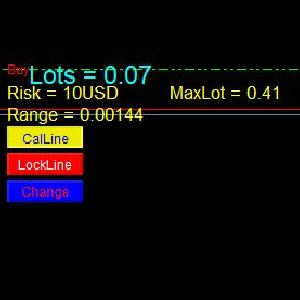
通貨量計算ツール
許容損失額にあわせてロットを計算
通貨量計算インジケータ
使い方
- まずパラメータのRiskに自分が許容できる金額を入れます。(単位は口座の基軸通貨) RiskAccountBalanceをtrueにすると、証拠金の割合で許容額を設定できます。 RiskAccountBalanceをtrueにした場合に RiskAccountBalanceRatioを設定します。0.03は口座残高の3%が許容金額になります。
- CalButtonを押すとラインが2本現れます。(初期の2本のラインの間隔はパラメータのInterStopPointで指定します。)
- そのラインを自分がエントリーしたい位置と
損切の位置にしたいところに移動する
- 2本のラインの値幅と許容損失額から通貨量をロット表記であらわします。
表示されるもの
- buy or sell(ボタンのChangeでbuyとsell入れ替えます。 buyなら赤いラインが下になりますsellなら赤いラインが上になります。 なお、反対の状態でも通貨量計算できます。なのであまり意味ありません)
- Lots = 通貨量
- Risk = 自分で設定している許容損失額
- Range = 値幅
- MaxLot = 余剰証拠金で売買できる最大通貨量
- CalLine...ラインを表示させる、ラインを消す
- LockLine...ラインを固定する。解除する。固定してるときLockと表示する
- ChangeLine...buyとsellを切り替える(赤いラインのスタート位置が反対になる、なおbuyとsell反対でも計算できる)
¥500(Tax included)
Product outline
Community(0)
Best Seller Ranking
Recommended Products (Campaigns)
For those using GogoJungle for the first timeEasy 3 steps to use the product!
At GogoJungle, we provide services to enrich your investment life for our members. In addition, product purchases are normally limited to members. Why not register as a member now and make use of GogoJungle!
01
Enter user information and register as a member
02
Follow the instructions to make a purchase
03
Download from My Page







![159236_ Tickmill-Live02 - [EURNZD,M15] 2019_06_05 9_55_40.png](https://www.gogojungle.co.jp/img/products/18065/outlines/3)



