





Product with English Version Parameter Settings
チャートの意識されてる移動平均線MAがないか、各頂点にマッチするMAを表示させるインジケーターです。
ボタン操作で直近の頂点から素早くサーチ!移動平均線をトレンドの勢い判断などに!!
気持ちいい操作感♪ポチポチと順番にMA頂点にマッチするMAを探していきます^^
拘りの機能満載の自信作です♪
ZigZagより頂点を取得し、その頂点に合うMAがあれば表示します。
さらに、ZigZagの表示、非表示、ZigZagのDepthを4~12の範囲で画面上で切り替え可能。
ZigZagは常に表示のほか、指定した秒数で消すこともできます。
詳しくはパラメーター説明をお読みください。
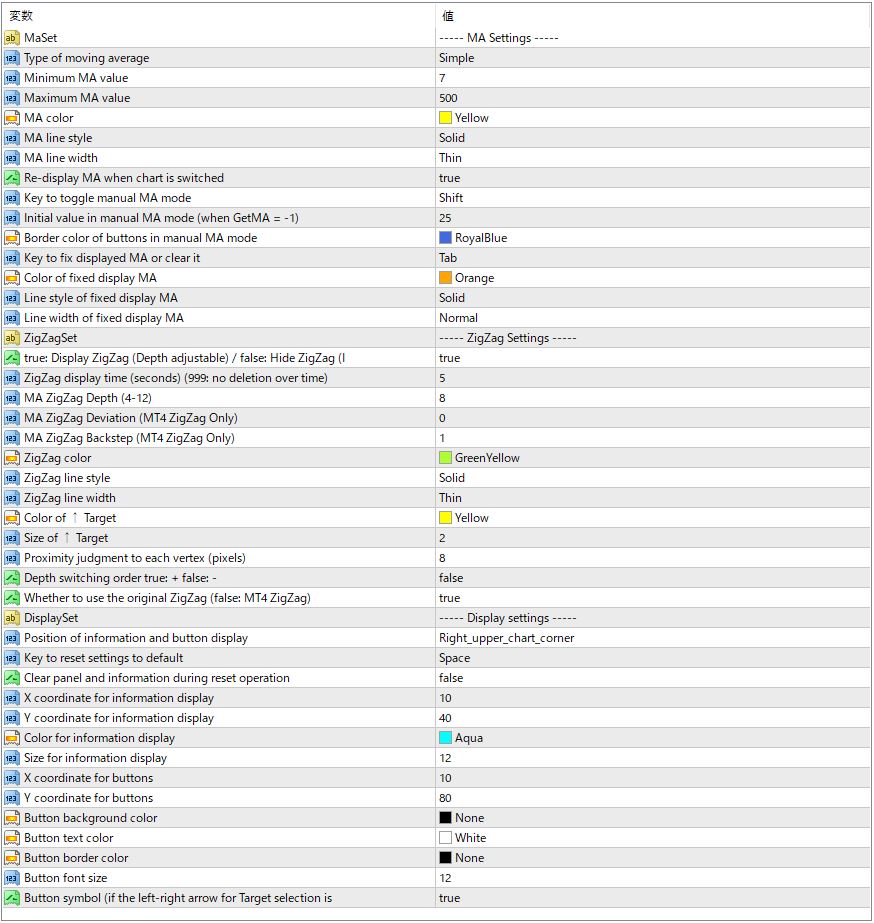
Parameter Settings
Type of Moving AverageThe method used for the moving average (e.g., SMA, EMA, etc.)
MA Minimum Value
The minimum period of the moving averageMA Maximum Value
The maximum period of the moving average that can be displayed (Minimum is fixed at 7)MA Line Style
Line style for the moving average (Solid, Dashed, etc.)MA Color
Color of the moving averageMA Thickness
Line width of the moving averageKeep MA Display After Switching Timeframes If enabled, the drawn MA will remain displayed even after switching timeframes.
When redrawn, the MA will be shown as Target 19 (not the previously drawn value).
You can remove it using the left button to switch to Target 0, or by pressing the Depth button or hotkeys.
Target 0 represents the tip of the currently forming ZigZag.
Note: If disabled, switching timeframes on this chart may reset MA displays on other charts.Manual MA Mode Toggle Key
Switch the function of the left/right keys to manually increase or decrease the displayed MA period.Manual MA Initial Value
Initial value of the MA in manual mode (when GetMA = -1)Manual Mode Button Border Color
Border color of the button when manual mode is selectedFixed MA Toggle Key
Hotkey to fix or remove the displayed MAFixed MA Color
Color of the fixed (memorized) MAFixed MA Line Style
Line style for the fixed MAFixed MA Line Width
Line width for the fixed MA
ZigZag Settings
Display ZigZag
true: Display with customizable Depth false: Hide (Depth uses initial value)ZigZag Display Duration (seconds)
Time after which the ZigZag will disappear automatically [999 = Never disappears automatically. You can refresh/remove it manually with chart switch or buttons.]MA ZigZag Depth (4–12) Depth setting for the ZigZag that determines peaks/valleys used for MA analysis
MA ZigZag Deviation Only effective when using MT4's built-in ZigZag
MA ZigZag Backstep
Only effective when using MT4's built-in ZigZagZigZag Color
Line color of the ZigZagZigZag Line Style Line style of the ZigZag
ZigZag Line Width
Line thickness of the ZigZagTarget ↑ Size
Size of the "Target ↑" markeTarget ↑
ColorColor of the "Target ↑" marker
Proximity Pixels for Peak Detection
Number of pixels used to detect proximity to ZigZag verticesDepth Change Order
true: Ascending order false: Descending order (default)Use Original ZigZag Logic Use the internal ZigZag logic instead of MT4's built-in ZigZag
false: Use MT4's ZigZag
Display Settings
Display Position of Info and Buttons
Select the display position for information and control buttons (top left or top right)Reset to Default Settings Key Key to reset each button's settings to their default values (optional)
Hide Info and Buttons on Reset
Whether to hide information panel and buttons when reset is triggered (toggle again to show)Text X Coordinate X position of the information display
Text Y Coordinate
Y position of the information displayText Color
Color of the information textText Size
Font size of the information textButton X Coordinate
X position of buttonsButton Y Coordinate
Y position of buttonsButton Background Color
Background color of the buttonsButton Text Color Text color of the buttons
Button Border Color Border color of the buttons
Button Font Size Font size of the button text
Button Symbols Prevents character corruption of arrow symbols (set to false if corrupted)
ZigZag Button Behavior (when "Depth Change Order" is true: Ascending)
When the ZigZag button is pressed, the Depth cycles through 4 to 12. After 12, it switches to the parameter's initial setting and the button color changes. In this state, ZigZag is hidden and only MA behavior continues. Pressing again will return to Depth 4, then 5, 6, etc.
Notes:
In addition to the internal ZigZag logic, the standard MT4 ZigZag can also be used.
Make sure the ZigZag indicator file exists in your indicators folder.
There may be cases where data acquisition causes problems and distorts the ZigZag display.
Adjusting the ZigZag settings may help resolve such issues, but please understand there may be limitations.
For those using GogoJungle for the first timeEasy 3 steps to use the product!
At GogoJungle, we provide services to enrich your investment life for our members. In addition, product purchases are normally limited to members. Why not register as a member now and make use of GogoJungle!








