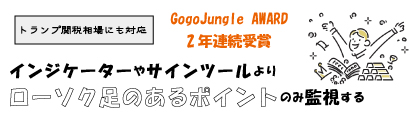Product with English Version Parameter Settings
チャートの意識されてる移動平均線MAがないか、各頂点にマッチするMAを表示させるインジケーターです。
ボタン操作で直近の頂点から素早くサーチ!移動平均線をトレンドの勢い判断などに!!
気持ちいい操作感♪ポチポチと順番にMA頂点にマッチするMAを探していきます^^
拘りの機能満載の自信作です♪
ZigZagより頂点を取得し、その頂点に合うMAがあれば表示します。
さらに、ZigZagの表示、非表示、ZigZagのDepthを4~12の範囲で画面上で切り替え可能。
ZigZagは常に表示のほか、指定した秒数で消すこともできます。
詳しくはパラメーター説明をお読みください。
ボタン操作で過去19(最大)の頂点をサーチします。(チャートのバー数などで変わります)
マッチするMAがない場合は-1とし表示されません。
注意事項
すべての環境での動作は保証しかねます。他のインジケーターとの相性もあるかもしれません。
プログラム内のZigZagロジックのほか、MT4付属のZigZagも使用できるので使うときはインジケーターホルダー
にあることをご確認ください。
データー取得の際に不具合が起こるケースがあり、ZigZagが乱れる事もあります。ZigZag設定で改善することも
ありますが、ご了承ください。
バグ等ございましたら評価の前にご連絡いただけたら幸いです。
2025/03/26 Ver 1.31 ・パラメーター設定 Depth切り替え順追加 true:+昇順 false:-降順(初期設定:false) Depth切り替えボタンの動作を昇順、降順に選択できるようにしました ・商品名、ファイル名が間違ったスペルだったのを修正
2025/03/28 Ver 1.41 ・待望の表示位置右上を選択できるようになりました ・キー操作で設定をリセットできるようにしました
2025/03/30 Ver 1.52 ・キー操作でリセットの際に情報表示、ボタンを消せる設定を追加(キー操作で再表示)
・プログラム内にZigZag取得ロジック追加。単体での動作が可能になりました。
2025-03-31 Ver 1.53 ・ZigZag計算の負荷を軽減。
チャート黄色線、3個前の頂点 Depth設定8、MA39となります。 (ZigZag非表示、表示)
Parameter Settings
Type of Moving Average
Maximum MA Count – The maximum number of MAs that can be displayed (minimum is fixed at 7).
MA Style
MA Color
MA Line Thickness
Re-display MA when switching charts
After displaying the MA, switching timeframes retains the display.
On re-display, it will be shown as Target 19 (not the originally drawn value), restoring the last displayed MA.
The left button can change it to Target 0, and the Depth button or key operation can erase the MA display.
Warning: If set to false, changing the timeframe will reset MA information on all charts.
ZigZag Display
true: Display (Depth can be adjusted)
false: Hidden (Depth remains at the default value)
ZigZag Display Duration (seconds)
The ZigZag will disappear after the specified time.
Setting it to 999 prevents auto-deletion; manual deletion is possible via chart switching or button operations.
MA ZigZag Depth (4–12) – Sets the ZigZag Depth for detecting MA peaks.
MA ZigZag Deviation
MA ZigZag Backstep
Depth Switching Order
true: Ascending order
false: Descending order (default
ZigZag Color
Line Style
Line Thickness
Target ↑ Size
Target ↑ Color
Vertex Proximity Detection (pixels) – Determines proximity to ZigZag vertices.
Info & Button Display Position – Choose between top-left or top-right.
Reset Settings to Default – Reset all button settings to default via key operation (optional).
Hide Info & Buttons on Reset
Info Display X Coordinate
Info Display Y Coordinate
Info Display Color
Info Display Size
Button X Coordinate
Button Y Coordinate
Button Background Color
Button Text Color
Button Border Color
Button Font Size
Button Symbol – Prevents character encoding issues.
Button Operations for ZigZag Display Mode
Pressing the button changes Depth within the range of 4 to 12.
After reaching 12, the parameter resets to the default setting, and the switch color changes.
In this default state, ZigZag is hidden, and only MAs are displayed.
Pressing the button again cycles through 4 → 5 → 6 → ...
Using MT4’s Built-in ZigZag Indicator for Data Retrieval
If the built-in MT4 ZigZag indicator is used for retrieving ZigZag information, ensure that the indicator
is present in the Indicator folder.If you use the original ZigZag, the preset ZigZag in MT4 is not needed.
For those using GogoJungle for the first timeEasy 3 steps to use the product!
At GogoJungle, we provide services to enrich your investment life for our members. In addition, product purchases are normally limited to members. Why not register as a member now and make use of GogoJungle!