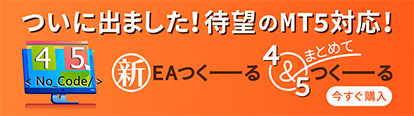Frequently asked questions
Q.
EAが想定する動きをしないです。動作確認の方法を教えてもらえますか?
A.
EAが想定通りの動きをしない場合、証拠金残高やスプレッド値の設定など様々な理由が過去の事例としてございました。
ご利用のEAにあった適切な証拠金が入金されていてご申請いただいたFX会社口座番号にも間違いが無ければ、過去のExpertsログ、ポジション状況を確認することで原因を見つけることが出来ます。
1.ターミナル>Experts に掲載される動作履歴を確認して、エラーや意図せずに稼働しているEAが無いかなどをチェックします。
Expertsに記載されているエラーには、
→→ エラー一覧
があります。原因を特定し問題の原因を取り除けば解決します。
Expertsは、ファイル形式で保存もできますので、保存されたファイルを見ると分かりやすいと思います。
ファイルの保存は、Experts 上でマウスを右クリックし【開く】を選択します。
 ファイル一覧が開いてきますので、中身を確認します。
ファイル一覧が開いてきますので、中身を確認します。
 2.次に実際の売買履歴も確認します。
ターミナル>口座履歴 の数値の上でマススを右クリックし【詳細レポートの保存】を選択します。
2.次に実際の売買履歴も確認します。
ターミナル>口座履歴 の数値の上でマススを右クリックし【詳細レポートの保存】を選択します。
 デスクトップに保存を聞いてくるので、そのまま保存します。
デスクトップに保存を聞いてくるので、そのまま保存します。
 デスクトップに保存された2つのファイルの内、”DetailedStatement.htm”を開いて売買履歴を確認します。
デスクトップに保存された2つのファイルの内、”DetailedStatement.htm”を開いて売買履歴を確認します。
 これらの操作を行い、過去の売買履歴、動作履歴から原因を確認することができます。
これらの操作を行い、過去の売買履歴、動作履歴から原因を確認することができます。
 ファイル一覧が開いてきますので、中身を確認します。
ファイル一覧が開いてきますので、中身を確認します。
 2.次に実際の売買履歴も確認します。
ターミナル>口座履歴 の数値の上でマススを右クリックし【詳細レポートの保存】を選択します。
2.次に実際の売買履歴も確認します。
ターミナル>口座履歴 の数値の上でマススを右クリックし【詳細レポートの保存】を選択します。
 デスクトップに保存を聞いてくるので、そのまま保存します。
デスクトップに保存を聞いてくるので、そのまま保存します。
 デスクトップに保存された2つのファイルの内、”DetailedStatement.htm”を開いて売買履歴を確認します。
デスクトップに保存された2つのファイルの内、”DetailedStatement.htm”を開いて売買履歴を確認します。
 これらの操作を行い、過去の売買履歴、動作履歴から原因を確認することができます。
これらの操作を行い、過去の売買履歴、動作履歴から原因を確認することができます。
Search in FAQ
related question
If there is no applicable question,