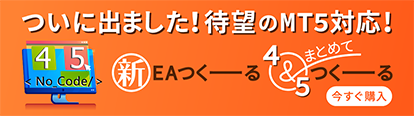Frequently asked questions
Q.
インジケータの出品方法について教えてもらえますか?
A.
1.出品する>ダウンロード商品 https://www.gogojungle.co.jp/mypage/display/download
にございます、右上の[新規商品を登録]赤ボタンをクリックしてください。
2.商品体系「投資」「インジケーター」を選択
3.販売形式を"単品販売"と選択
合わせて、商品名・キャッチコピー・販売価格を設定してください。
4.認証コードの設定
※WEB認証を商品に設定されたい場合は
出品者様ご自身で設定していただく必要がございます。
(WEB認証は不正なソフトウェアのコピーを
抑制し出品者様の著作権保護を強化する機能です。)
【認証コードの設置方法】
商品ファイルのmq4のソースコードのテキストを貼り付け、
"認証コードを挿入"をクリックすると自動で
認証コードが挿入されます。
コードが挿入されたソースをメタエディターでex4ファイルに
コンパイルしてアップロードください。
5.・カテゴリー・キーワード・ターゲットの
該当の項目を選択して下さい。
・【商品概要設定項目説明】の欄には商品の特徴等を
分かりやすく記載していただきますようお願いいたします。
6.アフィリエイトマージンと、アフィリエイト商品概要を
記入してください。
※インジケーター・電子書籍に関しましては
アフィリエイトマージンを"販売価格×0%~設定可能"
となっております。
※ただし、商品の宣伝を活発に行いたい場合は
アフィリエイトマージンを付けていただく事を
オススメいたします。
7.商品ファイル・商品バナーのアップロード
※<ファイルアップロードの際の注意点>
GogoJungleのWEB認証システムをご使用する場合
zip直下にex4ファイルを置いてください。
※最後に、"商品登録をします"を押していただくと商品が
登録されます。インジケーターは、出品様ご自身で販売開始にして
いただく必要がございます。お気を付けください。
<インジケータ出品に関する注意>
自動売買でも決済や発注において人出がかかわるものの出品であれば、インジケータのカテゴリでの販売は可能です。この場合は、マイぺージよりWeb認証コードがソースコードに追加できるようになっていますので、こちらの利用が可能です。この場合はソースコードの提出が必要ございませんので、プログラムの性質をご考慮の上、ご検討くださいますようお願いいたします。ただし、該当インジケータには一定の審査がございますので、マイページからアップロードだけで出品は完了しますが、審査の上、販売に適さないとなった場合は予告なく出品を保留させていただき、問題点をご連絡いたしますので、修正の上、提出お願いいたします。なお、修正がなされない場合はご出品になれない場合がございますのでご承知おきください。
月額利用料の設定があるインジケータにつきましては有期のものにつきましては、内容を審査の上、出品可能なものもございますが、無期限月額利用料の設定につきましては出品をお断りさせていただいております。
Search in FAQ
related question
If there is no applicable question,